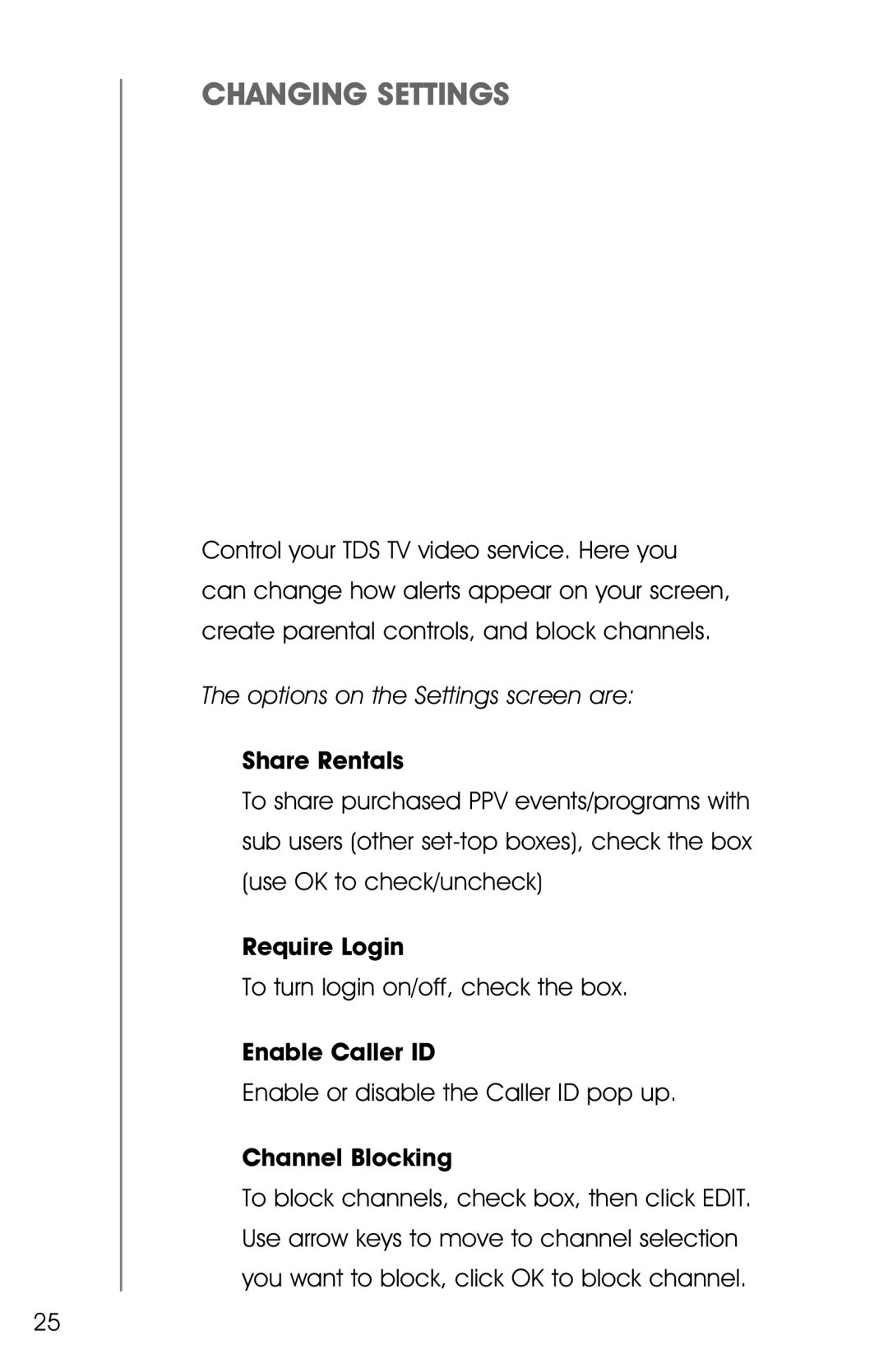Changing Settings
Control your TDS TV video service. Here you can change how alerts appear on your screen, create parental controls, and block channels.
The options on the Settings screen are:
Share Rentals
To share purchased PPV events/programs with sub users (other
Require Login
To turn login on/off, check the box.
Enable Caller ID
Enable or disable the Caller ID pop up.
Channel Blocking
To block channels, check box, then click EDIT. Use arrow keys to move to channel selection you want to block, click OK to block channel.
25