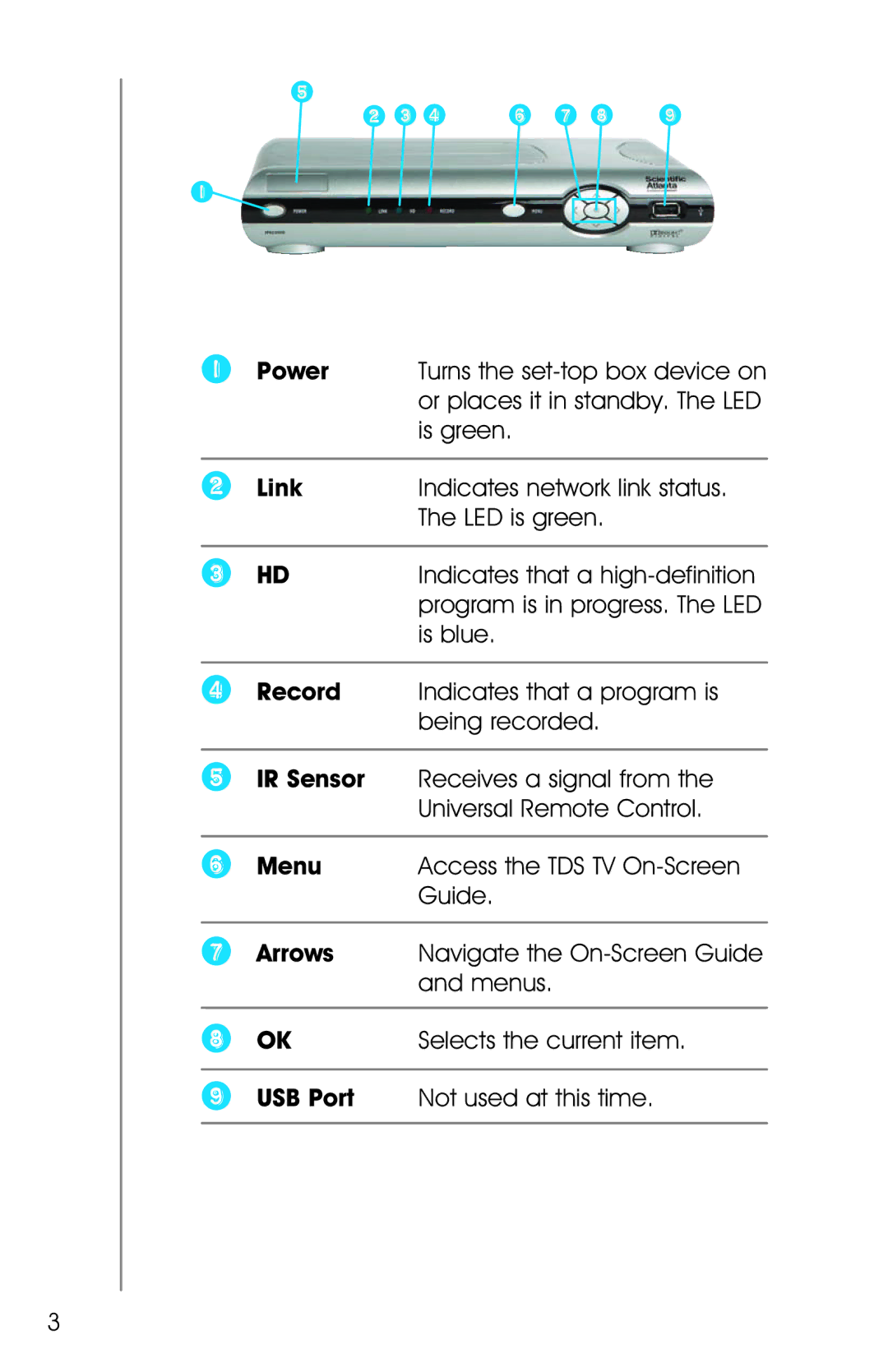5
2 3 4 | 6 | 7 8 | 9 |
1
1Power Turns the
2 | Link | Indicates network link status. |
|
| The LED is green. |
|
|
|
3 | HD | Indicates that a |
|
| program is in progress. The LED |
|
| is blue. |
4Record Indicates that a program is being recorded.
5IR Sensor Receives a signal from the Universal Remote Control.
6Menu Access the TDS TV
7Arrows Navigate the
8 | OK | Selects the current item. |
|
|
|
9 | USB Port | Not used at this time. |
|
|
|
3