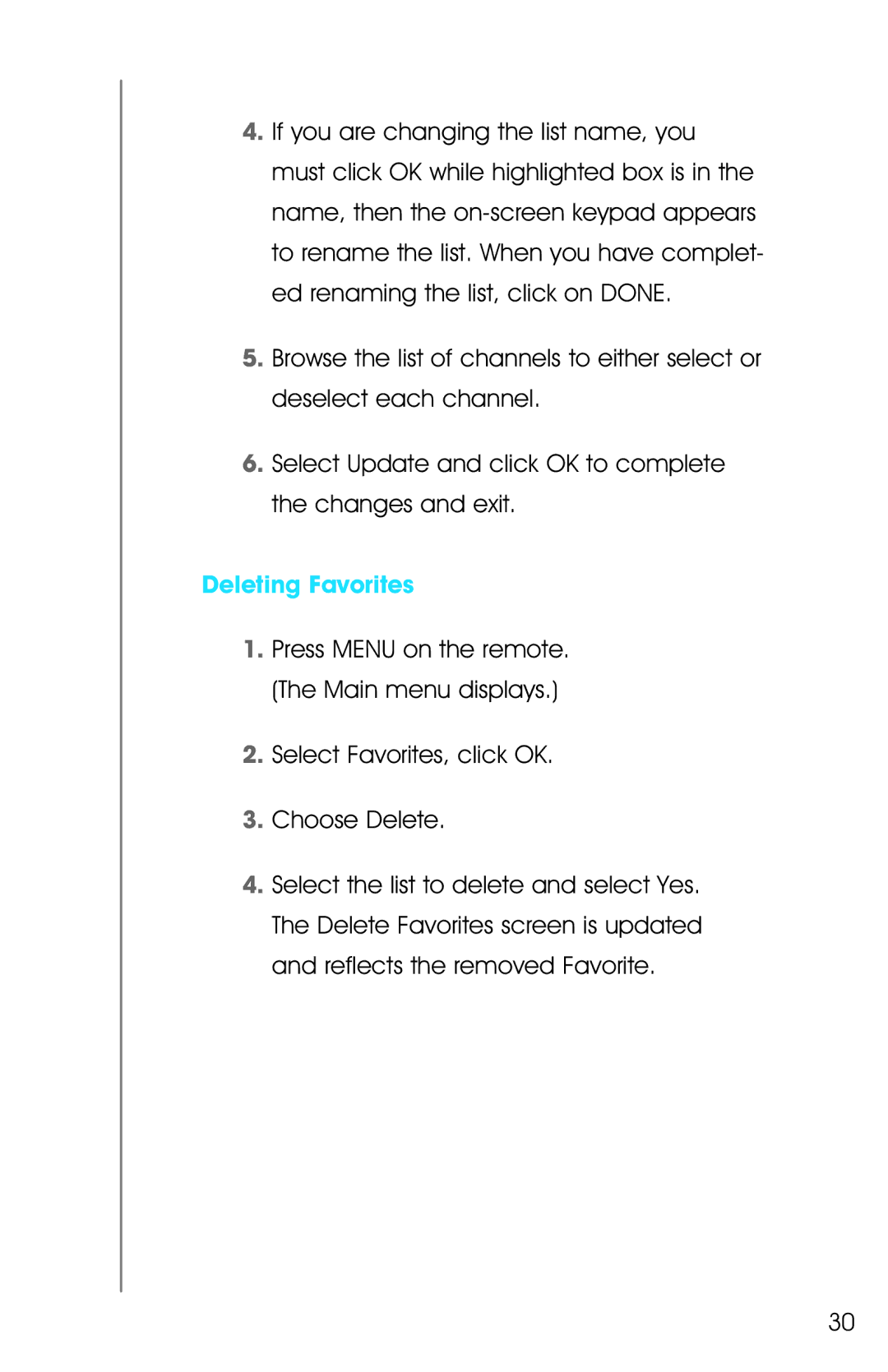4.If you are changing the list name, you must click OK while highlighted box is in the name, then the
5.Browse the list of channels to either select or deselect each channel.
6.Select Update and click OK to complete the changes and exit.
Deleting Favorites
1.Press MENU on the remote. (The Main menu displays.)
2.Select Favorites, click OK.
3.Choose Delete.
4.Select the list to delete and select Yes. The Delete Favorites screen is updated and reflects the removed Favorite.
30