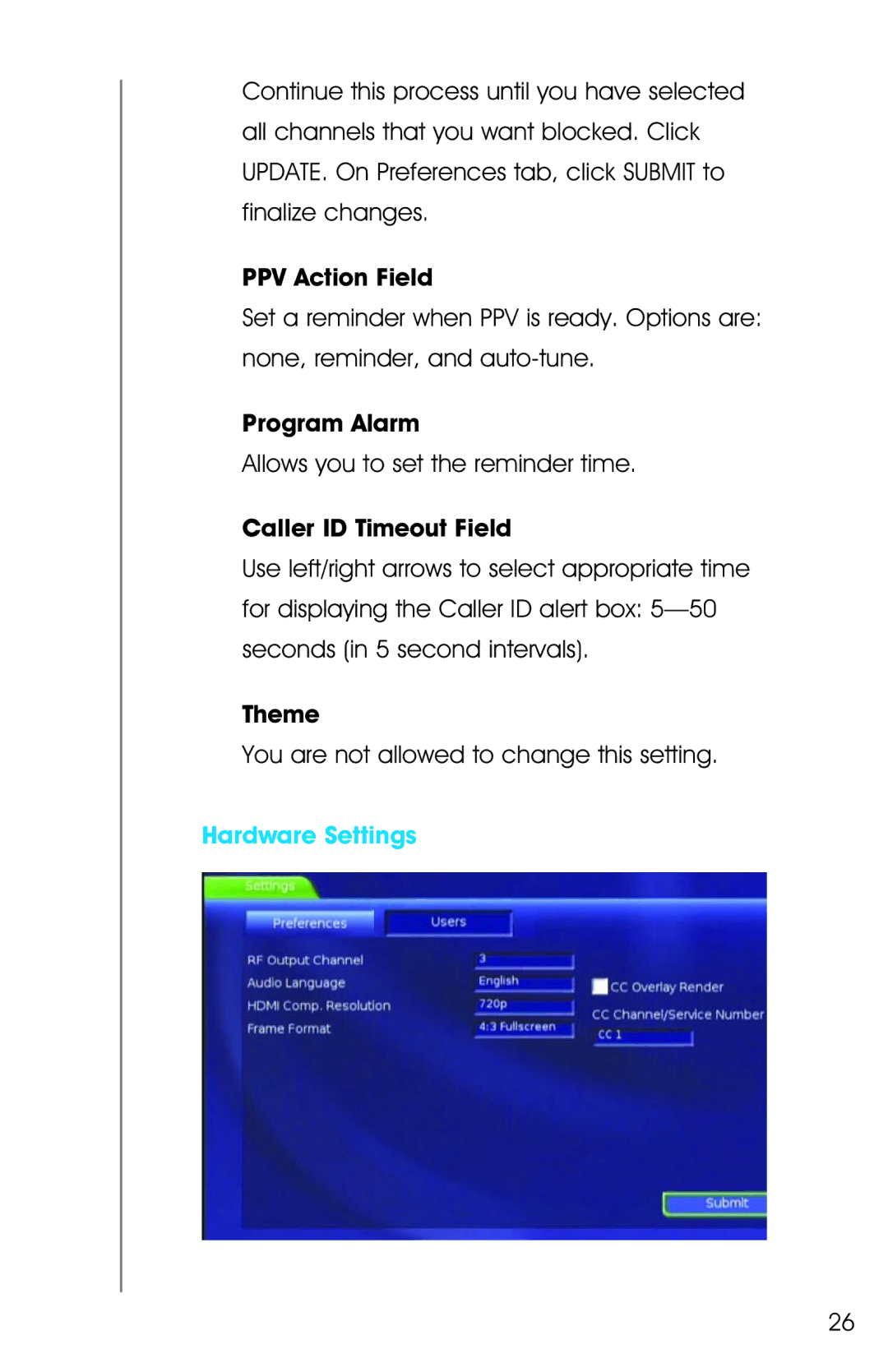Continue this process until you have selected all channels that you want blocked. Click UPDATE. On Preferences tab, click SUBMIT to finalize changes.
PPV Action Field
Set a reminder when PPV is ready. Options are: none, reminder, and
Program Alarm
Allows you to set the reminder time.
Caller ID Timeout Field
Use left/right arrows to select appropriate time for displaying the Caller ID alert box:
Theme
You are not allowed to change this setting.
Hardware Settings
26