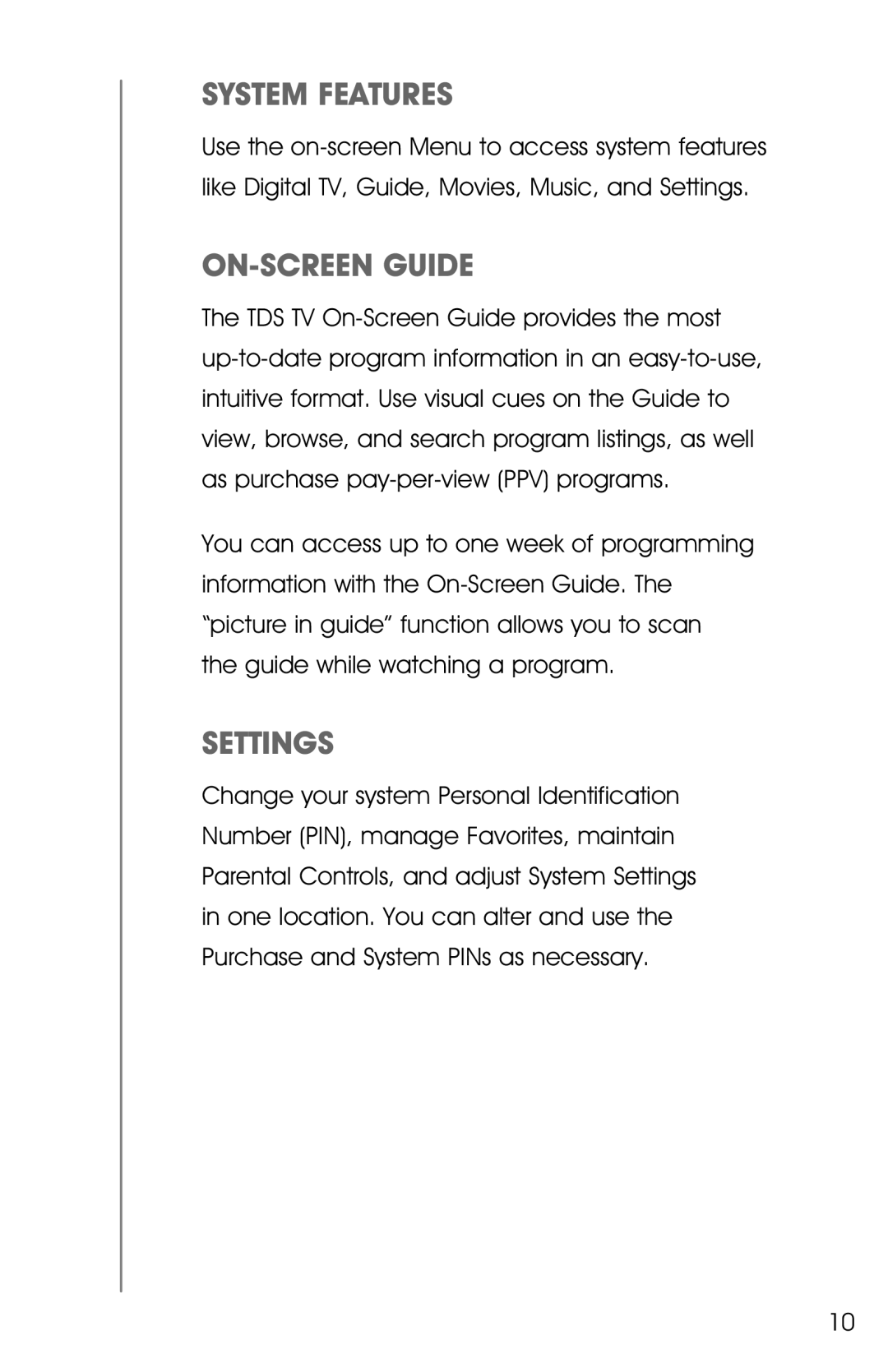System Features
Use the on-screen Menu to access system features like Digital TV, Guide, Movies, Music, and Settings.
On-Screen Guide
The TDS TV On-Screen Guide provides the most up-to-date program information in an easy-to-use, intuitive format. Use visual cues on the Guide to view, browse, and search program listings, as well as purchase pay-per-view (PPV) programs.
You can access up to one week of programming information with the On-Screen Guide. The “picture in guide” function allows you to scan the guide while watching a program.
Settings
Change your system Personal Identification Number (PIN), manage Favorites, maintain Parental Controls, and adjust System Settings in one location. You can alter and use the Purchase and System PINs as necessary.