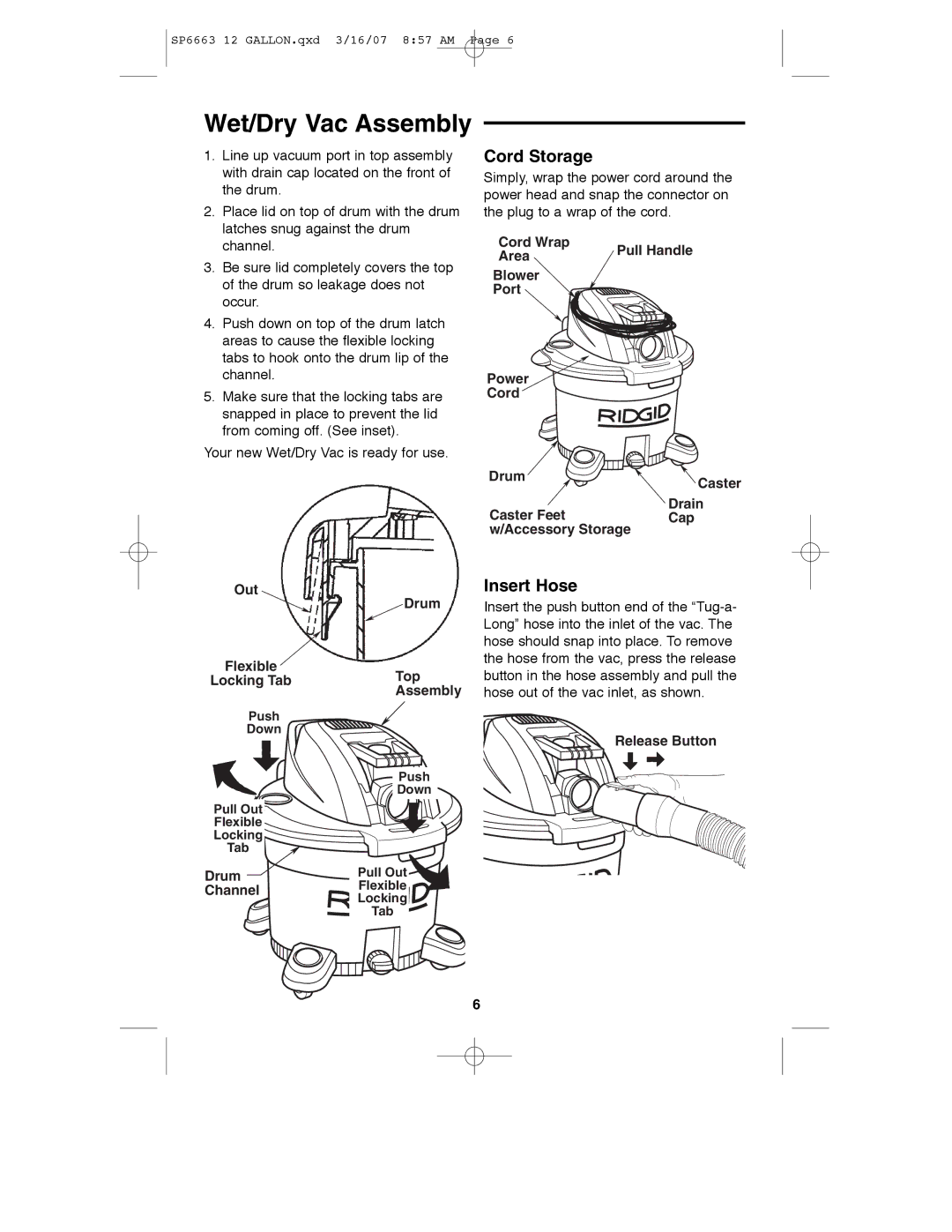WD1250 specifications
The RIDGID WD1250 is a high-performance wet/dry vacuum designed for a wide range of demanding cleaning tasks, making it an ideal choice for both professional contractors and DIY enthusiasts. With its powerful motor and robust construction, the WD1250 effectively handles various debris types, including water, dust, and larger particles, ensuring that you can tackle any mess with confidence.One of the standout features of the RIDGID WD1250 is its impressive 12-gallon capacity. This large tank allows users to clean larger areas without the need for frequent emptying, enhancing productivity and convenience. The vacuum is equipped with an efficient 5.0 peak horsepower motor, delivering strong suction power that is capable of picking up heavy debris and liquids with ease. This powerhouse of a vacuum is designed to handle jobs in garages, workshops, and construction sites, ensuring that no mess is too big or challenging.
Additionally, the WD1250 features a unique and innovative cartridge filter, which can capture fine dust particles while still allowing for easy cleaning and maintenance. The filter is designed to be durable and long-lasting, making it a reliable choice for any cleaning task. Users can switch between dry and wet applications effortlessly, thanks to the vacuum's fine filtration system that can handle both types of materials without the need to change filters.
Portability is another essential aspect of the WD1250. It comes equipped with a sturdy handle and durable wheels, making it easy to move around your workspace or home. This vacuum also includes a variety of accessories, such as a 7-foot locking hose, extension wands, and a crevice tool, ensuring that you have everything you need to tackle various tasks.
The integrated storage for attachments keeps everything organized and within reach, minimizing downtime during cleaning sessions. Plus, the on-board accessory storage encourages a clutter-free environment, ensuring that you have the right tools whenever you need them.
In terms of design, the RIDGID WD1250 boasts a sleek, durable exterior that not only looks good but also withstands the rigors of intensive use. The puncture-resistant collection tank ensures long-lasting performance, making it a reliable workhorse for any job.
In summary, the RIDGID WD1250 is a versatile, powerful wet/dry vacuum that combines innovative technology, ample capacity, and user-friendly features. Whether you are cleaning up spills, dust, or debris, this vacuum is engineered to deliver exceptional performance, making it an indispensable tool for any cleaning arsenal.