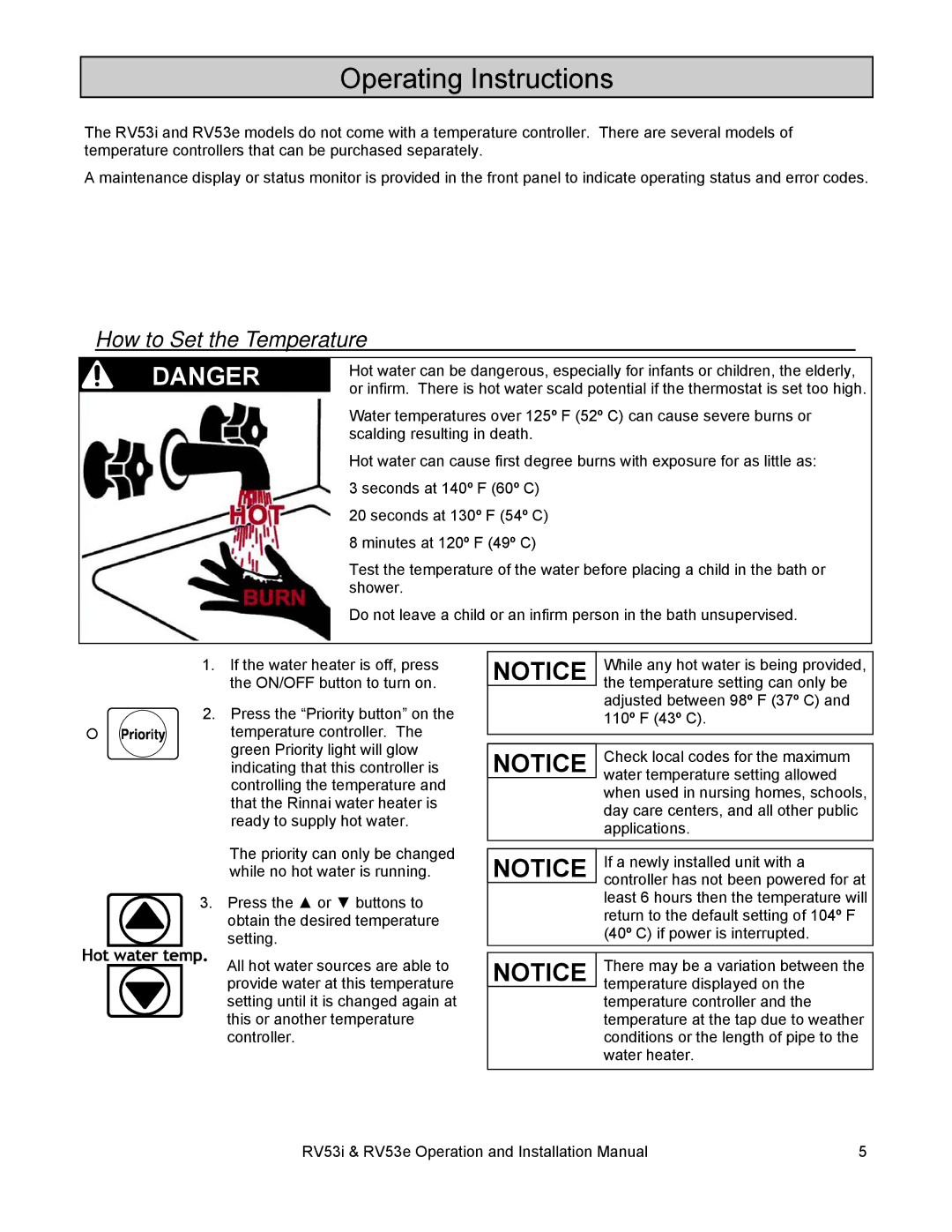Operating Instructions
The RV53i and RV53e models do not come with a temperature controller. There are several models of temperature controllers that can be purchased separately.
A maintenance display or status monitor is provided in the front panel to indicate operating status and error codes.
How to Set the Temperature
1.If the water heater is off, press the ON/OFF button to turn on.
2.Press the “Priority button” on the
temperature controller. The green Priority light will glow indicating that this controller is controlling the temperature and that the Rinnai water heater is ready to supply hot water.
The priority can only be changed while no hot water is running.
3.Press the ▲ or ▼ buttons to obtain the desired temperature setting.
All hot water sources are able to provide water at this temperature setting until it is changed again at this or another temperature controller.
RV53i & RV53e Operation and Installation Manual | 5 |