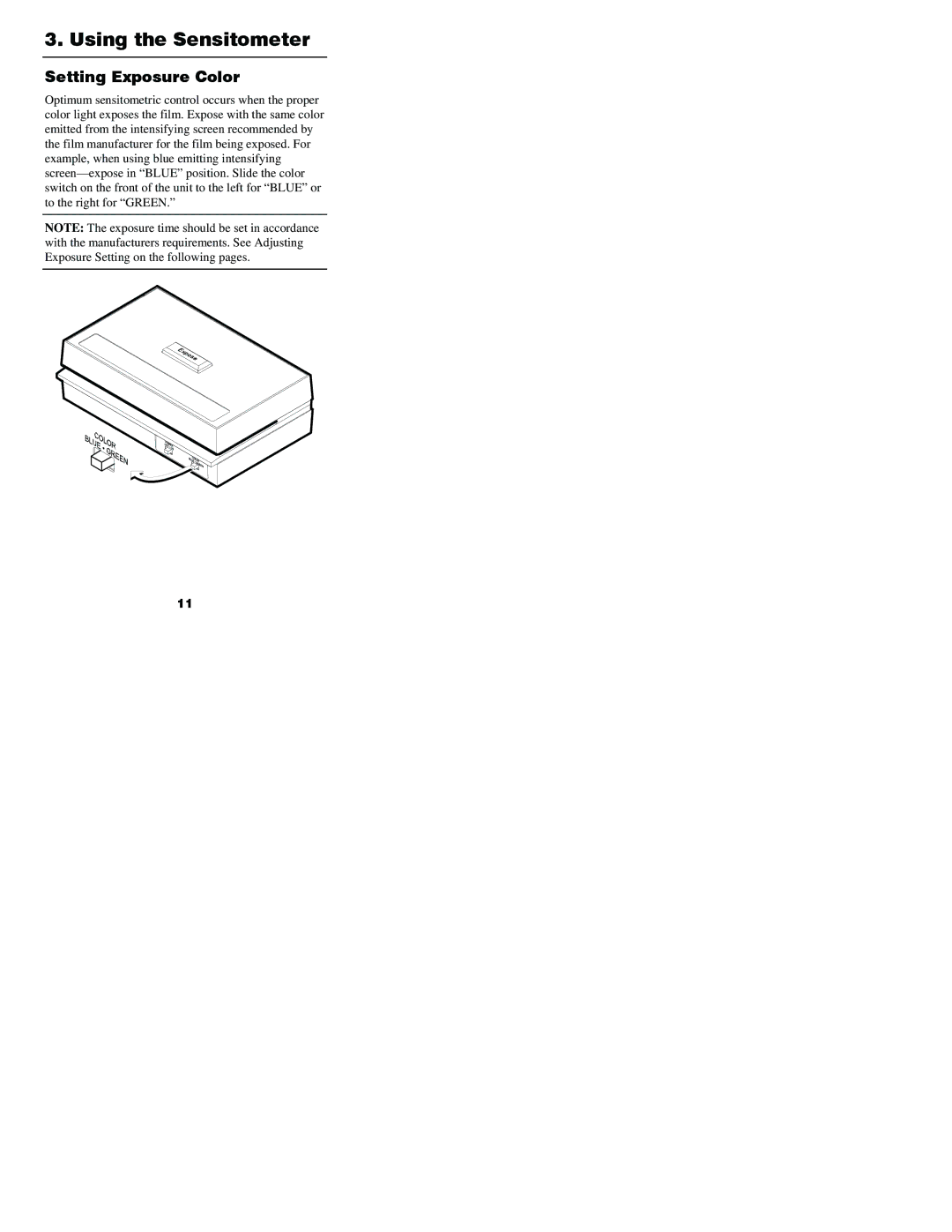3. Using the Sensitometer
Setting Exposure Color
Optimum sensitometric control occurs when the proper color light exposes the film. Expose with the same color emitted from the intensifying screen recommended by the film manufacturer for the film being exposed. For example, when using blue emitting intensifying
NOTE: The exposure time should be set in accordance with the manufacturers requirements. See Adjusting Exposure Setting on the following pages.
11