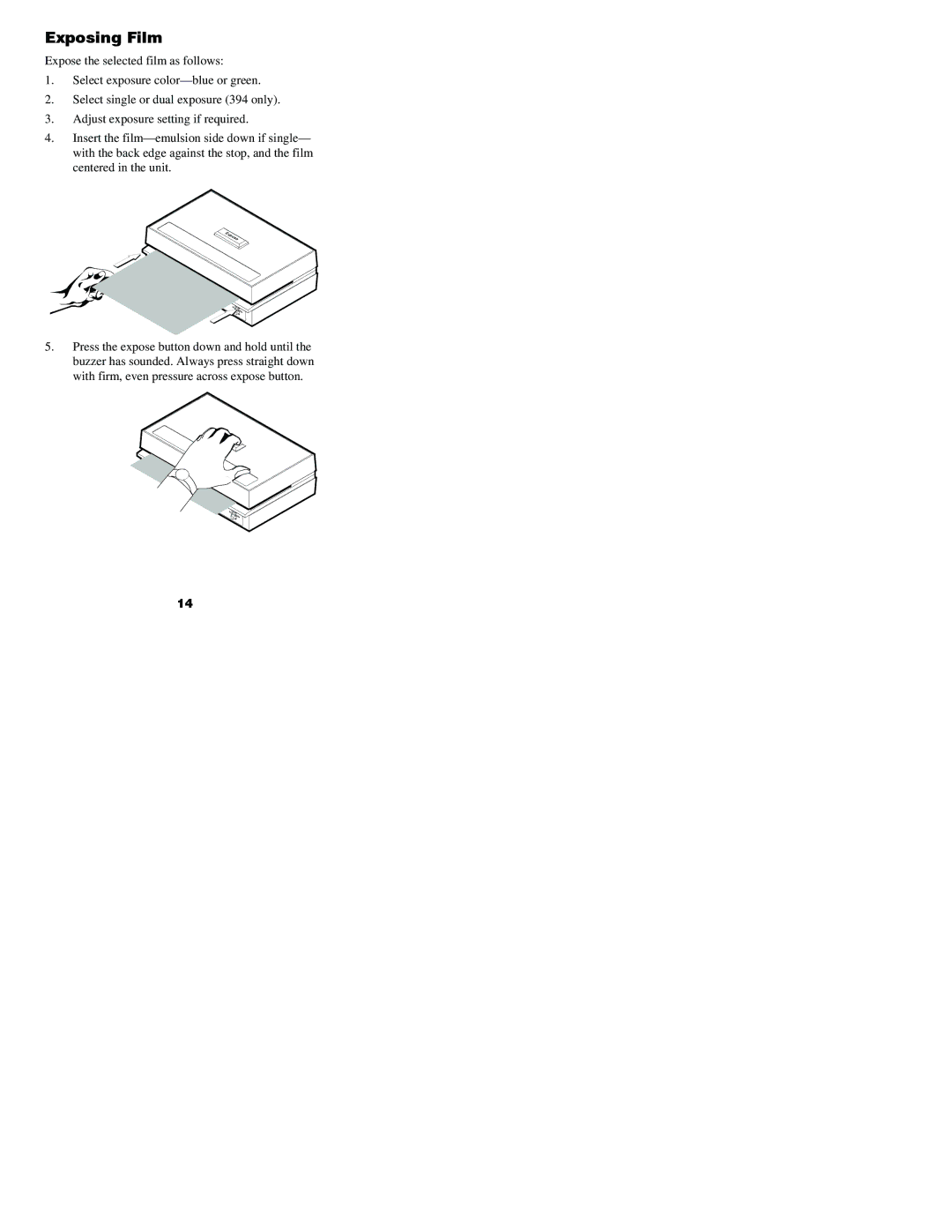Exposing Film
Expose the selected film as follows:
1.Select exposure
2.Select single or dual exposure (394 only).
3.Adjust exposure setting if required.
4.Insert the
5.Press the expose button down and hold until the buzzer has sounded. Always press straight down with firm, even pressure across expose button.
14