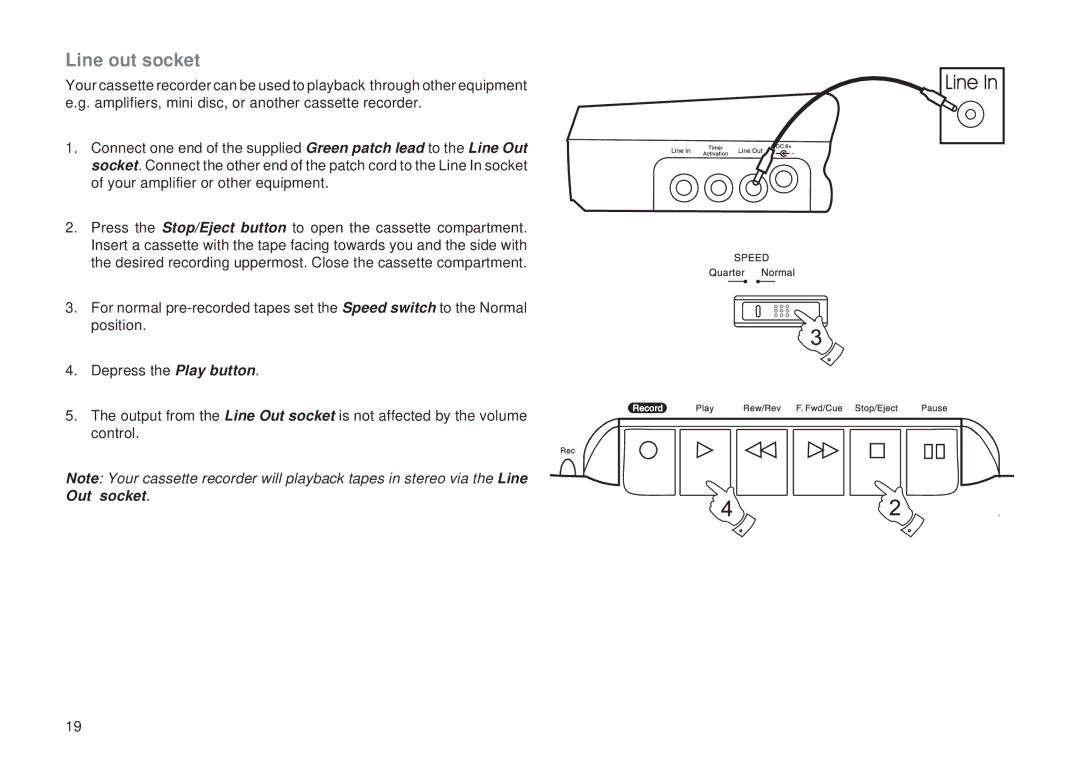Line out socket
Your cassette recorder can be used to playback through other equipment e.g. amplifiers, mini disc, or another cassette recorder.
1.Connect one end of the supplied Green patch lead to the Line Out socket. Connect the other end of the patch cord to the Line In socket of your amplifier or other equipment.
2.Press the Stop/Eject button to open the cassette compartment. Insert a cassette with the tape facing towards you and the side with the desired recording uppermost. Close the cassette compartment.
3.For normal
4.Depress the Play button.
5.The output from the Line Out socket is not affected by the volume control.
Note: Your cassette recorder will playback tapes in stereo via the Line Out socket.
19