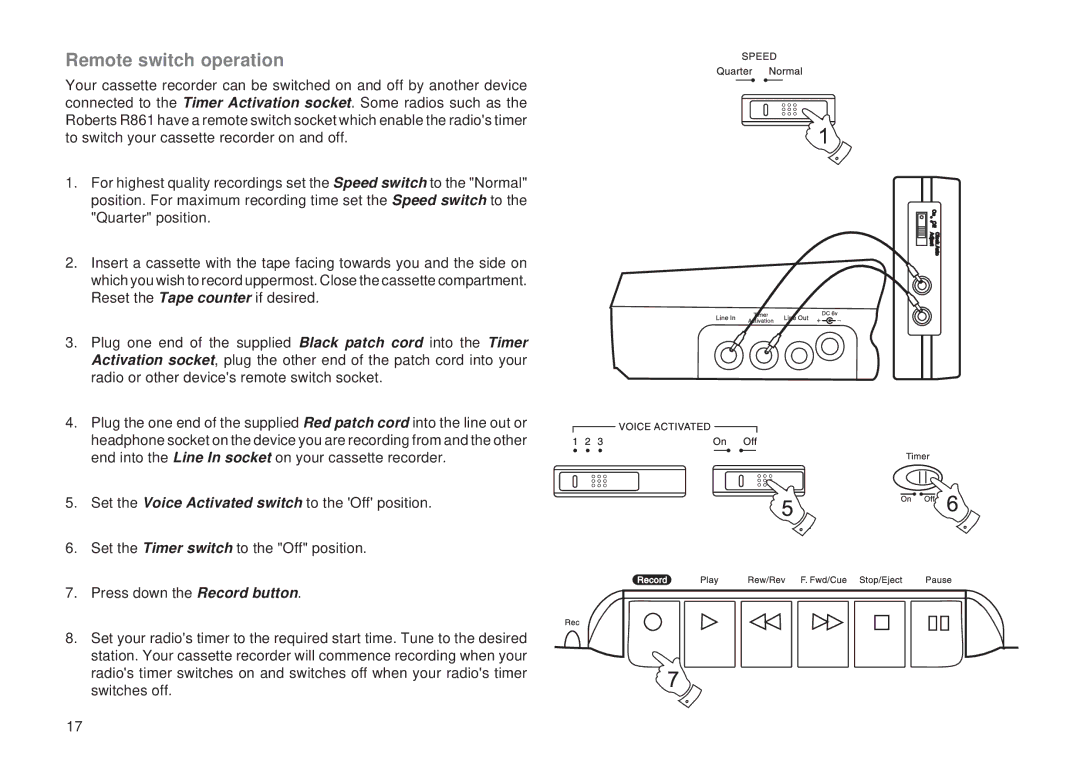Remote switch operation
Your cassette recorder can be switched on and off by another device connected to the Timer Activation socket. Some radios such as the Roberts R861 have a remote switch socket which enable the radio's timer to switch your cassette recorder on and off.
1.For highest quality recordings set the Speed switch to the "Normal" position. For maximum recording time set the Speed switch to the "Quarter" position.
2.Insert a cassette with the tape facing towards you and the side on which you wish to record uppermost. Close the cassette compartment. Reset the Tape counter if desired.
3.Plug one end of the supplied Black patch cord into the Timer Activation socket, plug the other end of the patch cord into your radio or other device's remote switch socket.
4.Plug the one end of the supplied Red patch cord into the line out or headphone socket on the device you are recording from and the other end into the Line In socket on your cassette recorder.
5.Set the Voice Activated switch to the 'Off' position.
6.Set the Timer switch to the "Off" position.
7.Press down the Record button.
8.Set your radio's timer to the required start time. Tune to the desired station. Your cassette recorder will commence recording when your radio's timer switches on and switches off when your radio's timer switches off.
17