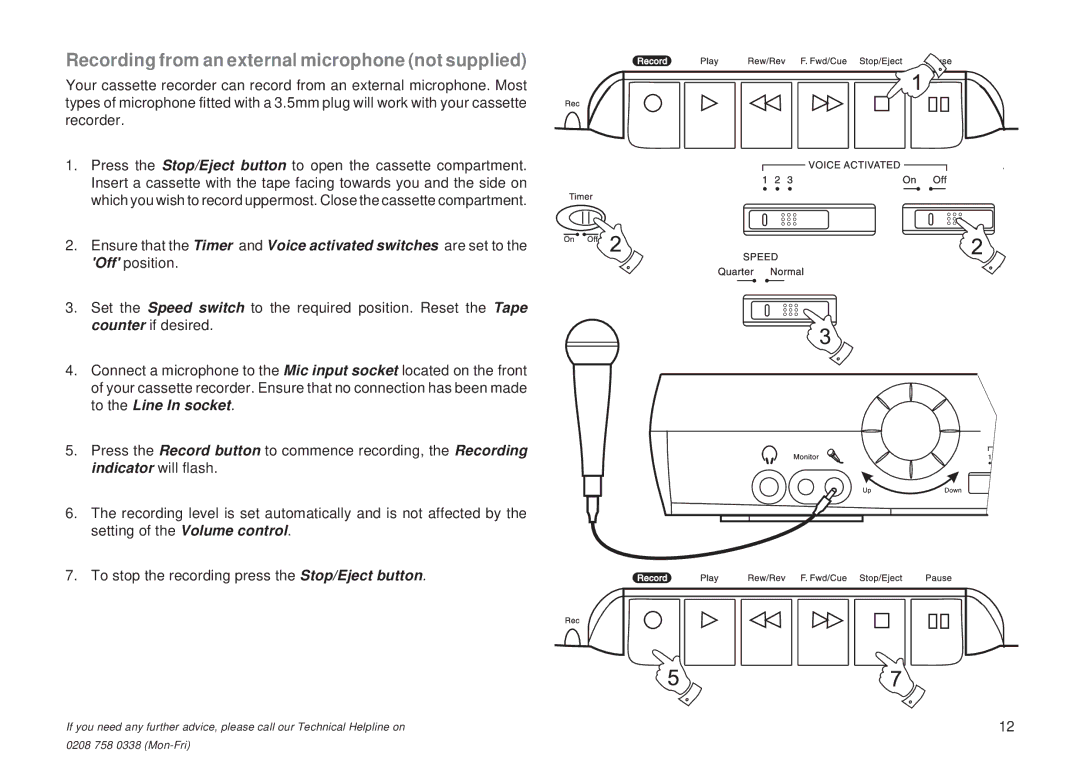Recording from an external microphone (not supplied)
Your cassette recorder can record from an external microphone. Most types of microphone fitted with a 3.5mm plug will work with your cassette recorder.
1. Press the Stop/Eject button to open the cassette compartment. Insert a cassette with the tape facing towards you and the side on which you wish to record uppermost. Close the cassette compartment.
2. Ensure that the Timer and Voice activated switches are set to the 'Off' position.
3. Set the Speed switch to the required position. Reset the Tape counter if desired.
4.Connect a microphone to the Mic input socket located on the front of your cassette recorder. Ensure that no connection has been made
to the Line In socket.
5. Press the Record button to commence recording, the Recording indicator will flash.
6. The recording level is set automatically and is not affected by the setting of the Volume control.
7. To stop the recording press the Stop/Eject button.
If you need any further advice, please call our Technical Helpline on | 12 |
0208 758 0338