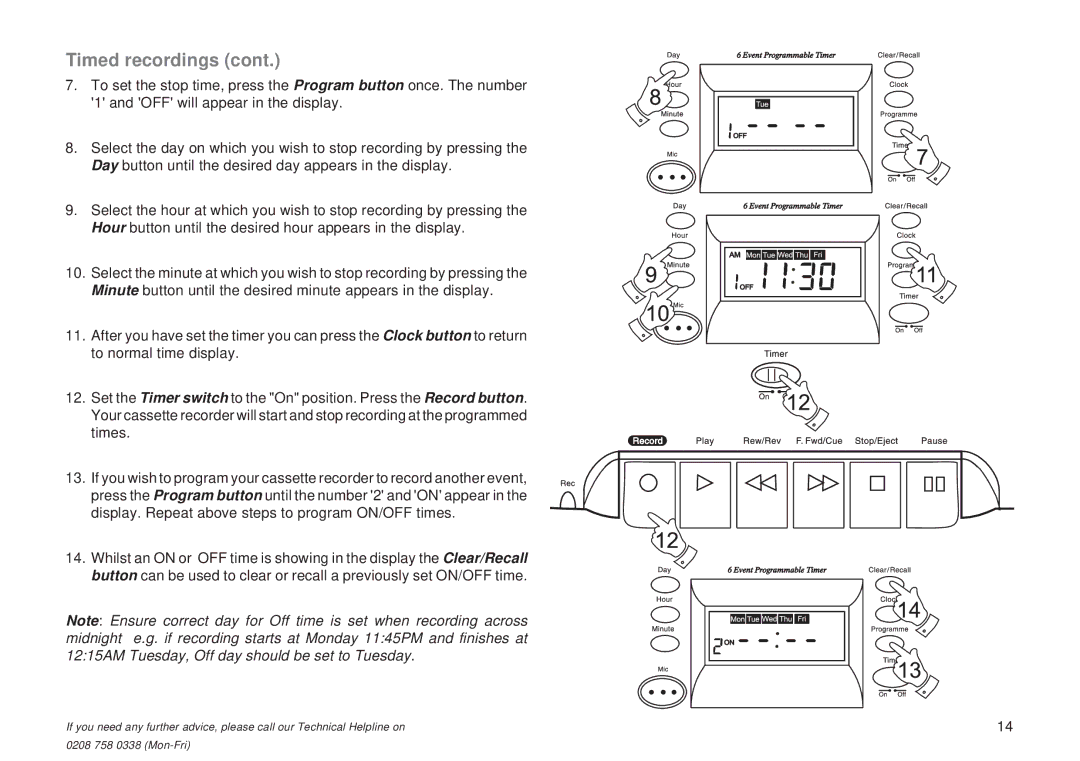Timed recordings (cont.)
7. To set the stop time, press the Program button once. The number '1' and 'OFF' will appear in the display.
8. Select the day on which you wish to stop recording by pressing the Day button until the desired day appears in the display.
9. Select the hour at which you wish to stop recording by pressing the Hour button until the desired hour appears in the display.
10. Select the minute at which you wish to stop recording by pressing the Minute button until the desired minute appears in the display.
11. After you have set the timer you can press the Clock button to return to normal time display.
12. Set the Timer switch to the "On" position. Press the Record button. Your cassette recorder will start and stop recording at the programmed times.
13.If you wish to program your cassette recorder to record another event, press the Program button until the number '2' and 'ON' appear in the display. Repeat above steps to program ON/OFF times.
14.Whilst an ON or OFF time is showing in the display the Clear/Recall
button can be used to clear or recall a previously set ON/OFF time.
Note: Ensure correct day for Off time is set when recording across midnight e.g. if recording starts at Monday 11:45PM and finishes at 12:15AM Tuesday, Off day should be set to Tuesday.
If you need any further advice, please call our Technical Helpline on | 14 |
0208 758 0338 |
|