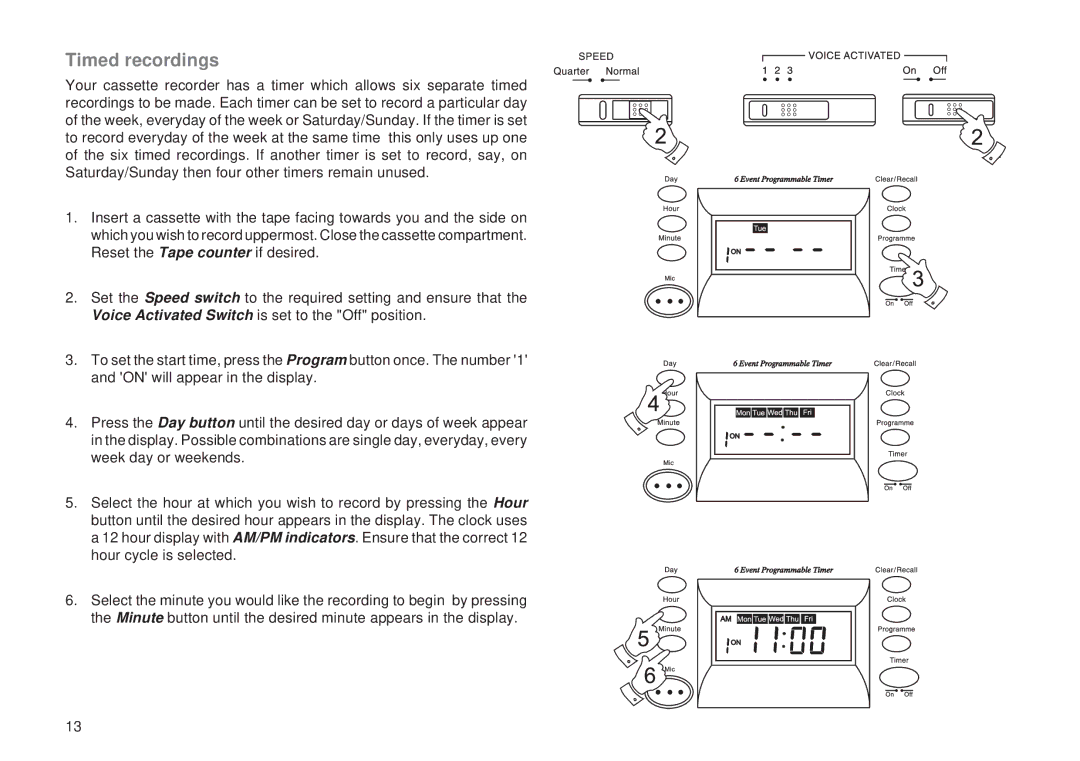Timed recordings
Your cassette recorder has a timer which allows six separate timed recordings to be made. Each timer can be set to record a particular day of the week, everyday of the week or Saturday/Sunday. If the timer is set to record everyday of the week at the same time this only uses up one of the six timed recordings. If another timer is set to record, say, on Saturday/Sunday then four other timers remain unused.
1.Insert a cassette with the tape facing towards you and the side on which you wish to record uppermost. Close the cassette compartment. Reset the Tape counter if desired.
2.Set the Speed switch to the required setting and ensure that the Voice Activated Switch is set to the "Off" position.
3.To set the start time, press the Program button once. The number '1' and 'ON' will appear in the display.
4.Press the Day button until the desired day or days of week appear in the display. Possible combinations are single day, everyday, every week day or weekends.
5.Select the hour at which you wish to record by pressing the Hour button until the desired hour appears in the display. The clock uses a 12 hour display with AM/PM indicators. Ensure that the correct 12 hour cycle is selected.
6.Select the minute you would like the recording to begin by pressing the Minute button until the desired minute appears in the display.
13