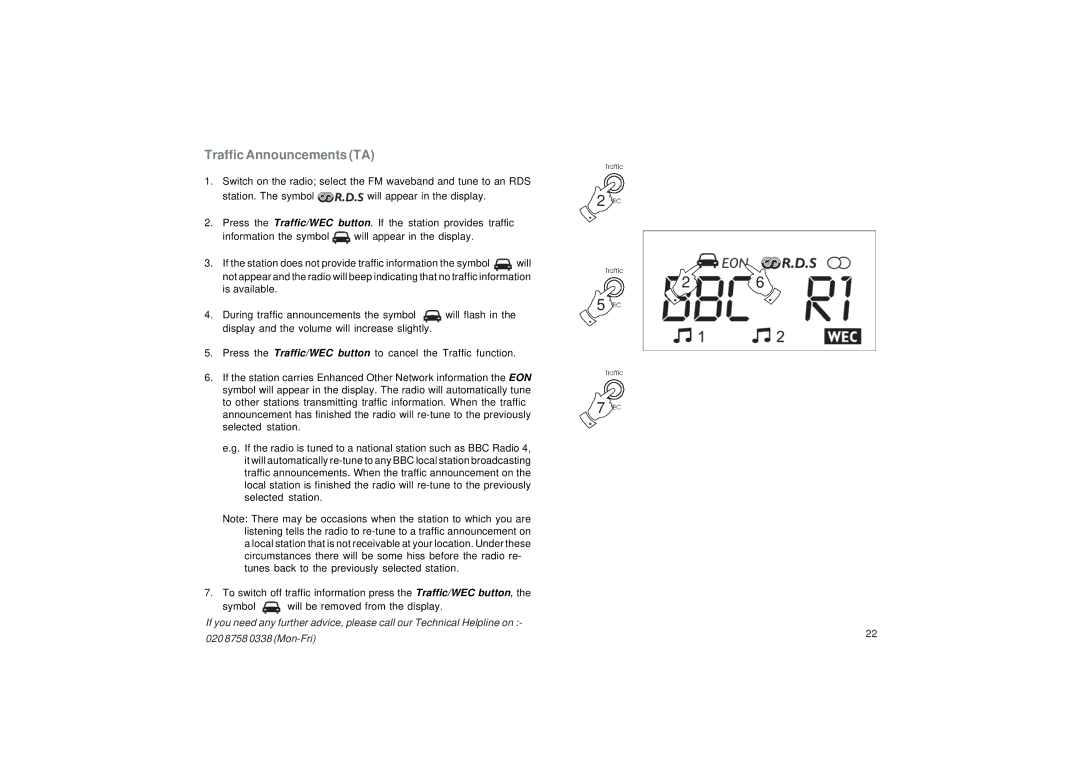Traffic Announcements (TA)
1.Switch on the radio; select the FM waveband and tune to an RDS
station. The symbol ![]() will appear in the display.
will appear in the display.
2.Press the Traffic/WEC button. If the station provides traffic
information the symbol ![]() will appear in the display.
will appear in the display.
3.If the station does not provide traffic information the symbol ![]() will not appear and the radio will beep indicating that no traffic information is available.
will not appear and the radio will beep indicating that no traffic information is available.
4.During traffic announcements the symbol ![]() will flash in the display and the volume will increase slightly.
will flash in the display and the volume will increase slightly.
5.Press the Traffic/WEC button to cancel the Traffic function.
6.If the station carries Enhanced Other Network information the EON symbol will appear in the display. The radio will automatically tune to other stations transmitting traffic information. When the traffic announcement has finished the radio will
e.g. If the radio is tuned to a national station such as BBC Radio 4, it will automatically
Note: There may be occasions when the station to which you are listening tells the radio to
7.To switch off traffic information press the Traffic/WEC button, the
symbol ![]() will be removed from the display.
will be removed from the display.
If you need any further advice, please call our Technical Helpline on :-
2
2 6
5
7
020 8758 0338 | 22 |
|