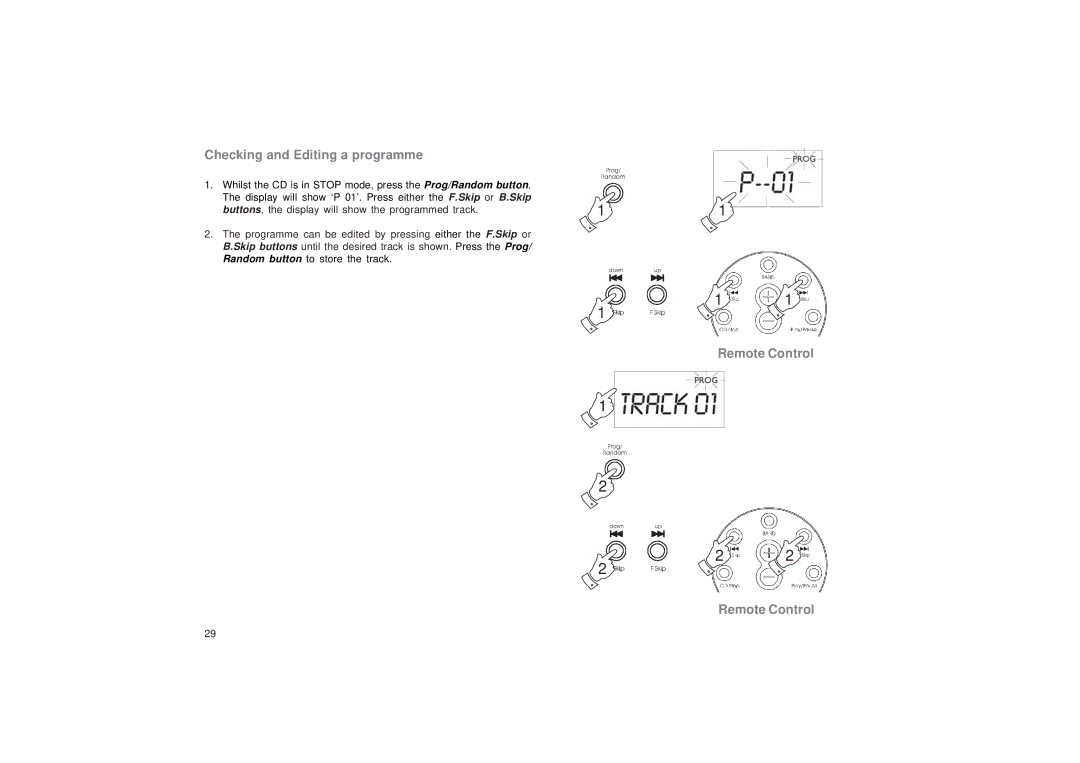Checking and Editing a programme
1.Whilst the CD is in STOP mode, press the Prog/Random button. The display will show ‘P 01’. Press either the F.Skip or B.Skip buttons, the display will show the programmed track.
2.The programme can be edited by pressing either the F.Skip or B.Skip buttons until the desired track is shown. Press the Prog/ Random button to store the track.
11
1
1 1
Remote Control
1
2
2
2 2
Remote Control
29