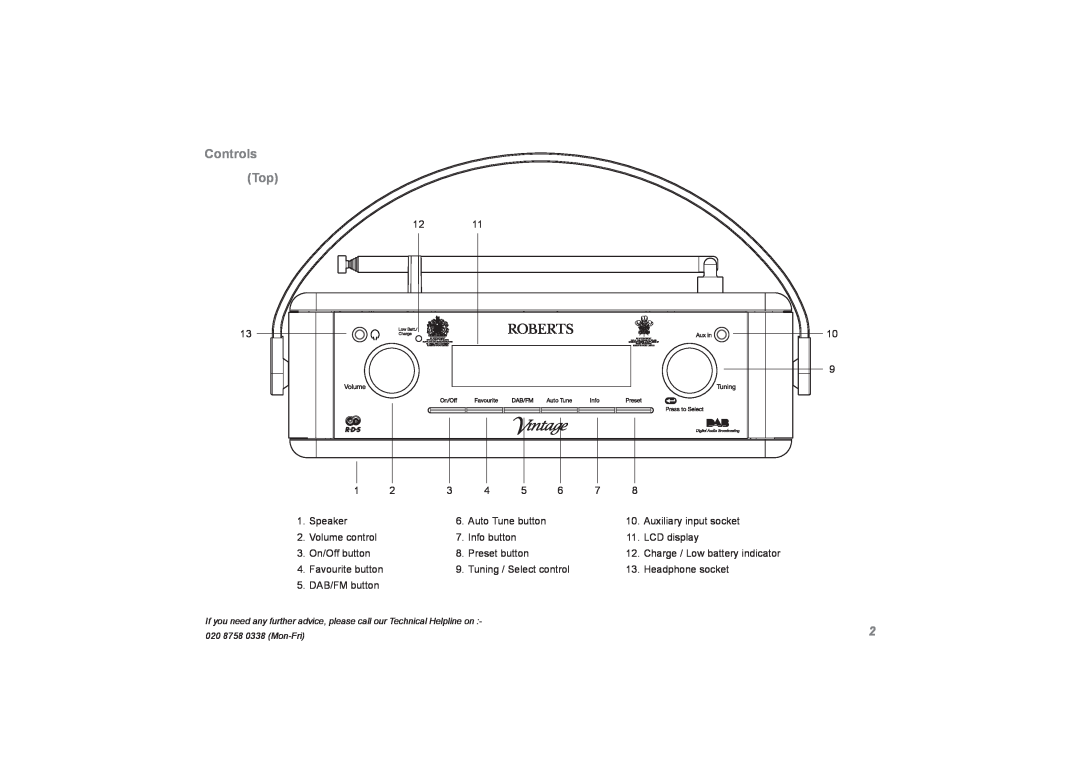Controls
(Top)
12 11
13 | 10 |
9
| 1 | 2 | 3 | 4 | 5 | 6 | 7 | 8 |
|
1. | Speaker |
| 6. | Auto Tune button |
|
| 10. | Auxiliary input socket | |
2. | Volume control |
| 7. | Info button |
|
|
| 11. | LCD display |
3. | On/Off button |
| 8. | Preset button |
|
| 12. | Charge / Low battery indicator | |
4. | Favourite button |
| 9. | Tuning / Select control |
| 13. | Headphone socket | ||
5. | DAB/FM button |
|
|
|
|
|
|
|
|
If you need any further advice, please call our Technical Helpline on :- | 2 |
020 8758 0338 |