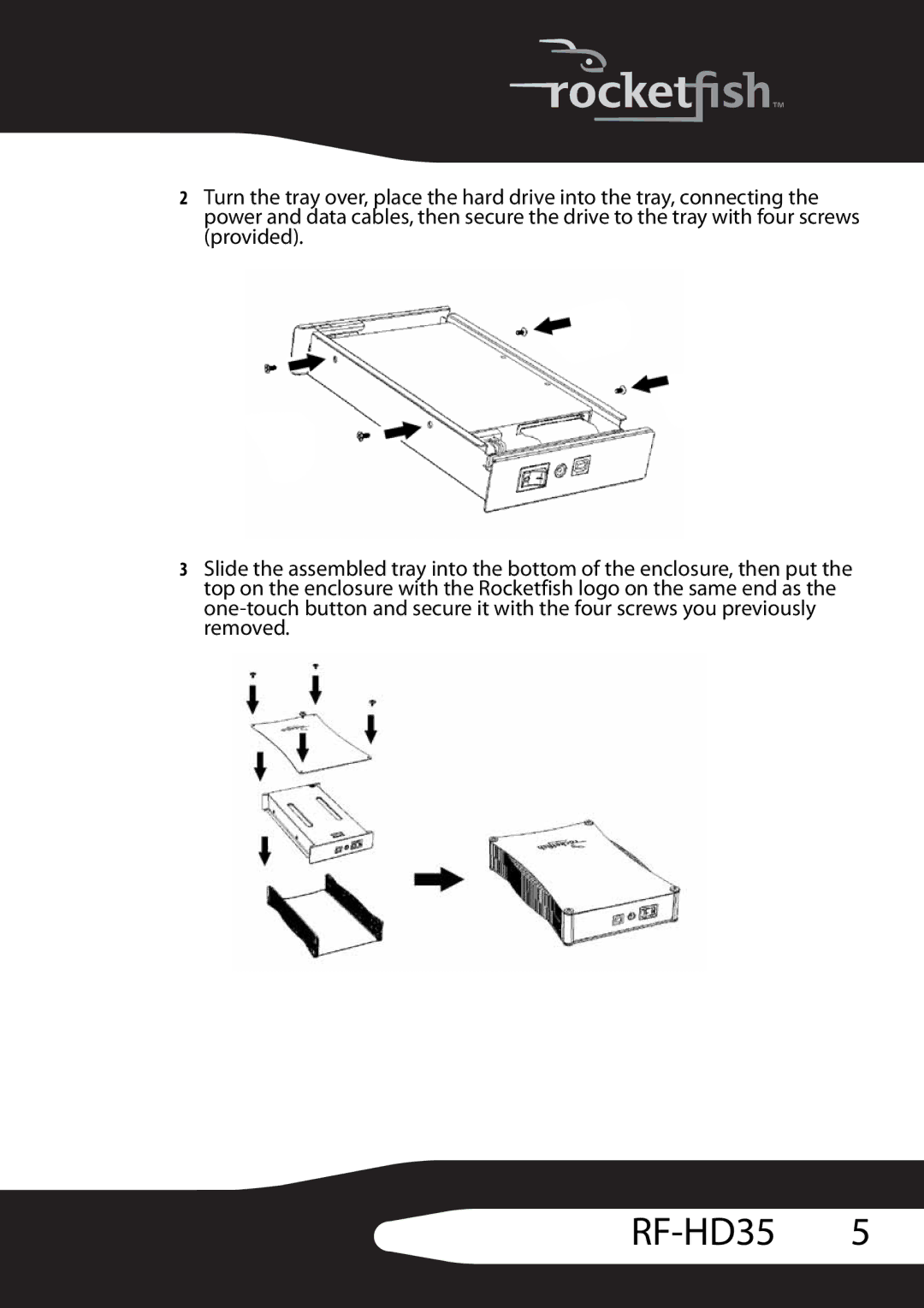2Turn the tray over, place the hard drive into the tray, connecting the power and data cables, then secure the drive to the tray with four screws (provided).
3Slide the assembled tray into the bottom of the enclosure, then put the top on the enclosure with the Rocketfish logo on the same end as the