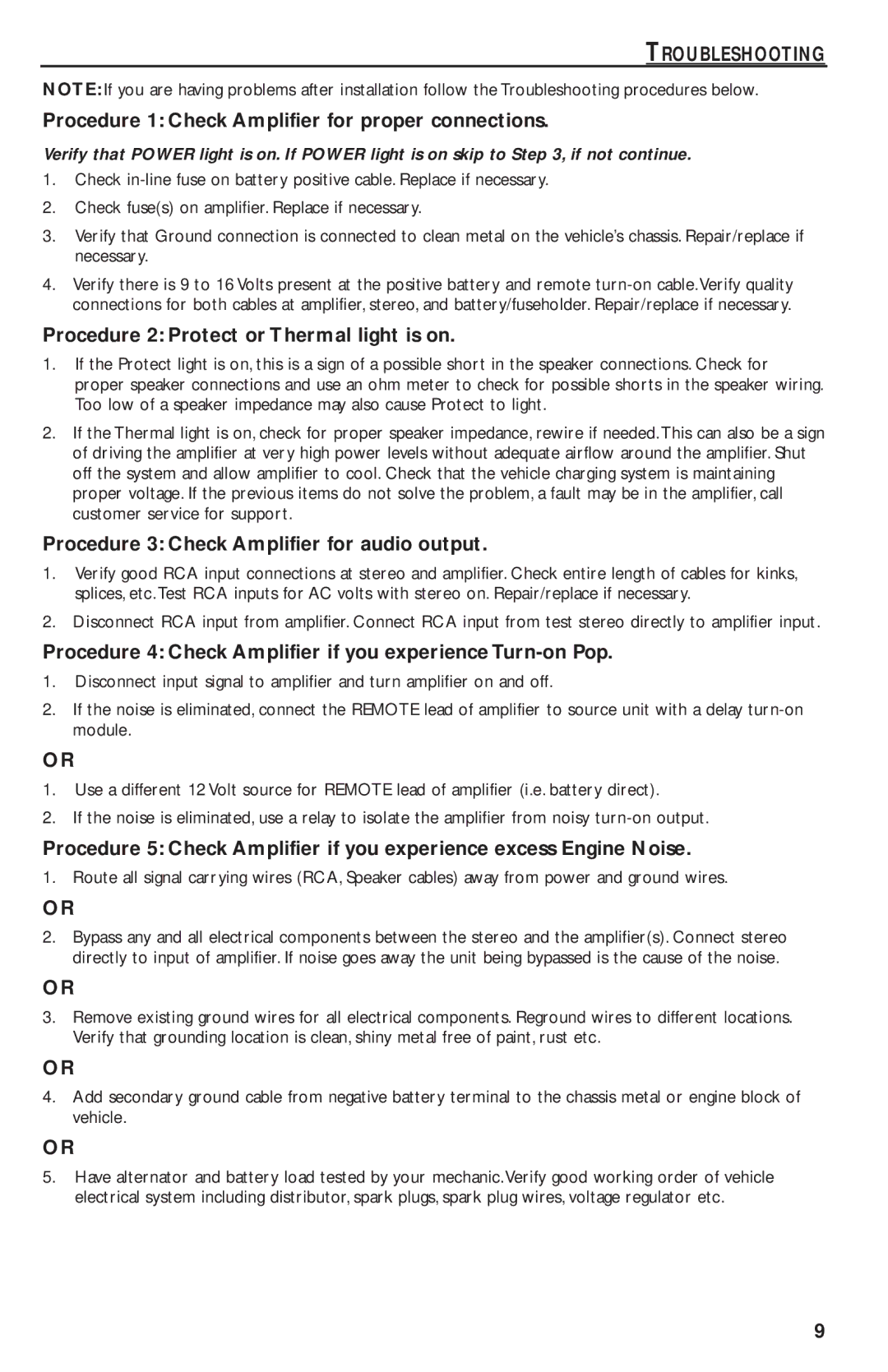TROUBLESHOOTING
NOTE:If you are having problems after installation follow the Troubleshooting procedures below.
Procedure 1: Check Amplifier for proper connections.
Verify that POWER light is on. If POWER light is on skip to Step 3, if not continue.
1. Check
2. Check fuse(s) on amplifier. Replace if necessary.
3. Verify that Ground connection is connected to clean metal on the vehicle’s chassis. Repair/replace if necessary.
4. Verify there is 9 to 16 Volts present at the positive battery and remote
Procedure 2: Protect or Thermal light is on.
1. If the Protect light is on, this is a sign of a possible short in the speaker connections. Check for proper speaker connections and use an ohm meter to check for possible shorts in the speaker wiring. Too low of a speaker impedance may also cause Protect to light.
2. If the Thermal light is on, check for proper speaker impedance, rewire if needed.This can also be a sign of driving the amplifier at very high power levels without adequate airflow around the amplifier. Shut off the system and allow amplifier to cool. Check that the vehicle charging system is maintaining proper voltage. If the previous items do not solve the problem, a fault may be in the amplifier, call customer service for support.
Procedure 3: Check Amplifier for audio output.
1. Verify good RCA input connections at stereo and amplifier. Check entire length of cables for kinks, splices, etc.Test RCA inputs for AC volts with stereo on. Repair/replace if necessary.
2. Disconnect RCA input from amplifier. Connect RCA input from test stereo directly to amplifier input.
Procedure 4: Check Amplifier if you experience Turn-on Pop.
1. Disconnect input signal to amplifier and turn amplifier on and off.
2. If the noise is eliminated, connect the REMOTE lead of amplifier to source unit with a delay
OR
1. Use a different 12 Volt source for REMOTE lead of amplifier (i.e. battery direct).
2. If the noise is eliminated, use a relay to isolate the amplifier from noisy
Procedure 5: Check Amplifier if you experience excess Engine Noise.
1. Route all signal carrying wires (RCA, Speaker cables) away from power and ground wires.
OR
2. Bypass any and all electrical components between the stereo and the amplifier(s). Connect stereo directly to input of amplifier. If noise goes away the unit being bypassed is the cause of the noise.
OR
3. Remove existing ground wires for all electrical components. Reground wires to different locations. Verify that grounding location is clean, shiny metal free of paint, rust etc.
OR
4. Add secondary ground cable from negative battery terminal to the chassis metal or engine block of vehicle.
OR
5. Have alternator and battery load tested by your mechanic.Verify good working order of vehicle electrical system including distributor, spark plugs, spark plug wires, voltage regulator etc.
9