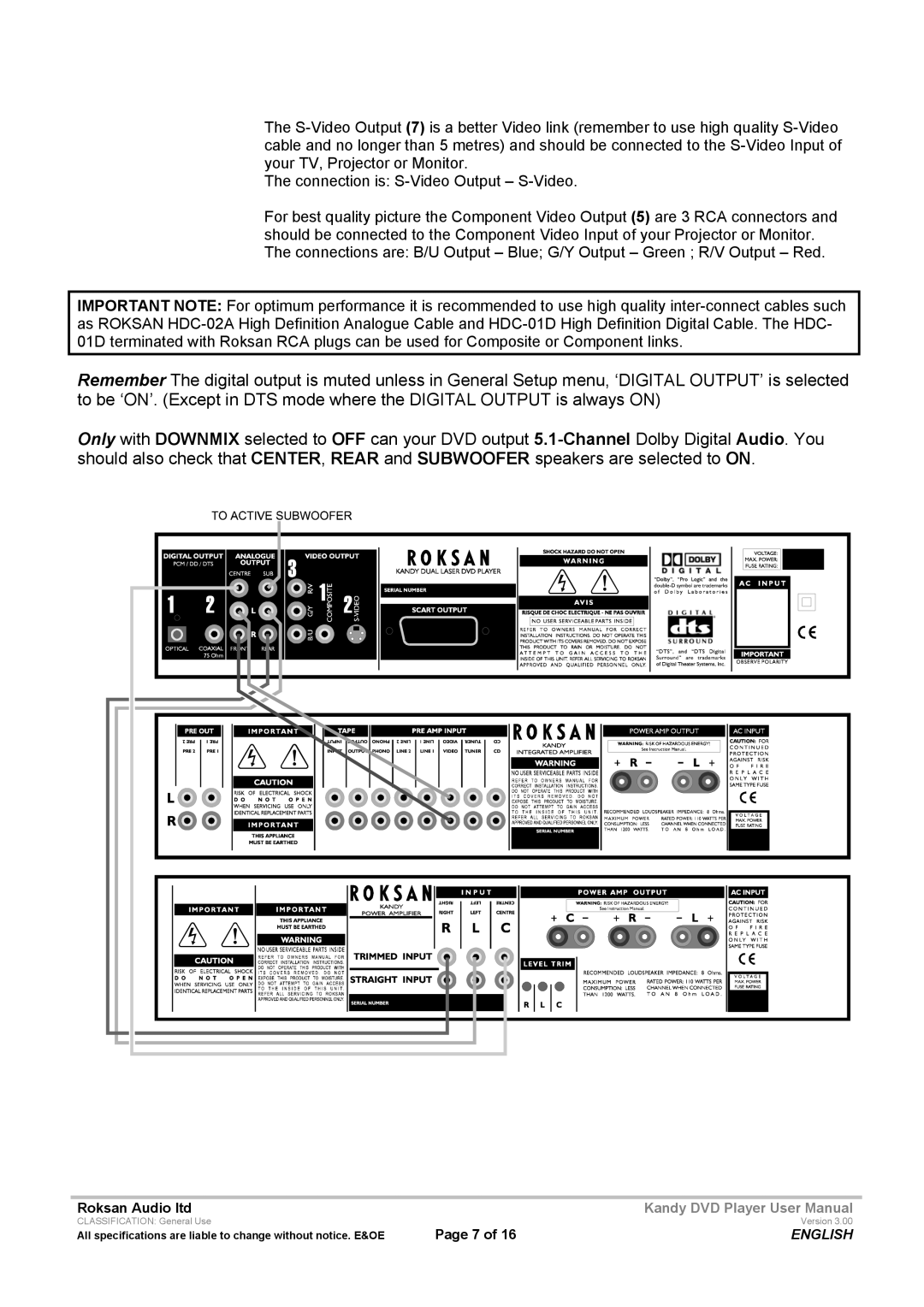MkIII specifications
Roksan Audio has long been synonymous with high-fidelity sound, and the MkIII series showcases this legacy with a blend of innovative technology and classic craftsmanship. The Roksan Audio MkIII line features products that cater to a diverse range of audiophiles, with each component designed to deliver an exceptional listening experience.One of the standout characteristics of the MkIII series is its commitment to advanced engineering. Roksan employs meticulously crafted components that work in harmony to produce clean, natural sound. The series includes a remarkable range of products, such as amplifiers, turntables, and CD players, each designed with a focus on performance and reliability.
In the MkIII amplifier, users benefit from an enhanced power delivery system that utilizes high-quality capacitors and robust circuitry. This design not only ensures a powerful output but also preserves signal integrity, allowing the listener to enjoy rich, detailed music across various genres. The amplifier's minimalist aesthetic is paired with a user-friendly interface, making it accessible for both novice and seasoned audiophiles.
The MkIII turntable is another highlight, boasting precision engineering that minimizes vibration and resonance. With a high-quality platter and advanced tonearm design, the turntable effectively tracks records while producing an accurate audio reproduction. The inclusion of adjustable settings allows users to fine-tune their spinning experience, optimizing it for their specific listening environment.
Moreover, Roksan has focused on incorporating digital technologies into the MkIII series. The CD player features advanced digital-to-analog conversion capabilities, which offers a dynamic range and clarity that elevates the digital listening experience. With a robust build quality and stylish design, the MkIII products not only perform exceptionally but also enhance the visual aesthetics of any audio setup.
The MkIII series also emphasizes connectivity, featuring various inputs that allow users to connect an array of sources, whether analog or digital. This versatility ensures that the products are future-proofed for a range of devices, making it easy to upgrade one’s audio system without compromising on quality.
All told, the Roksan Audio MkIII series exemplifies a perfect union of technology and artistry, aimed at providing audiophiles with a complete and satisfying listening experience. Whether through the depth of sound offered by the amplifier or the precision of the turntable, Roksan remains at the forefront of high-fidelity audio.