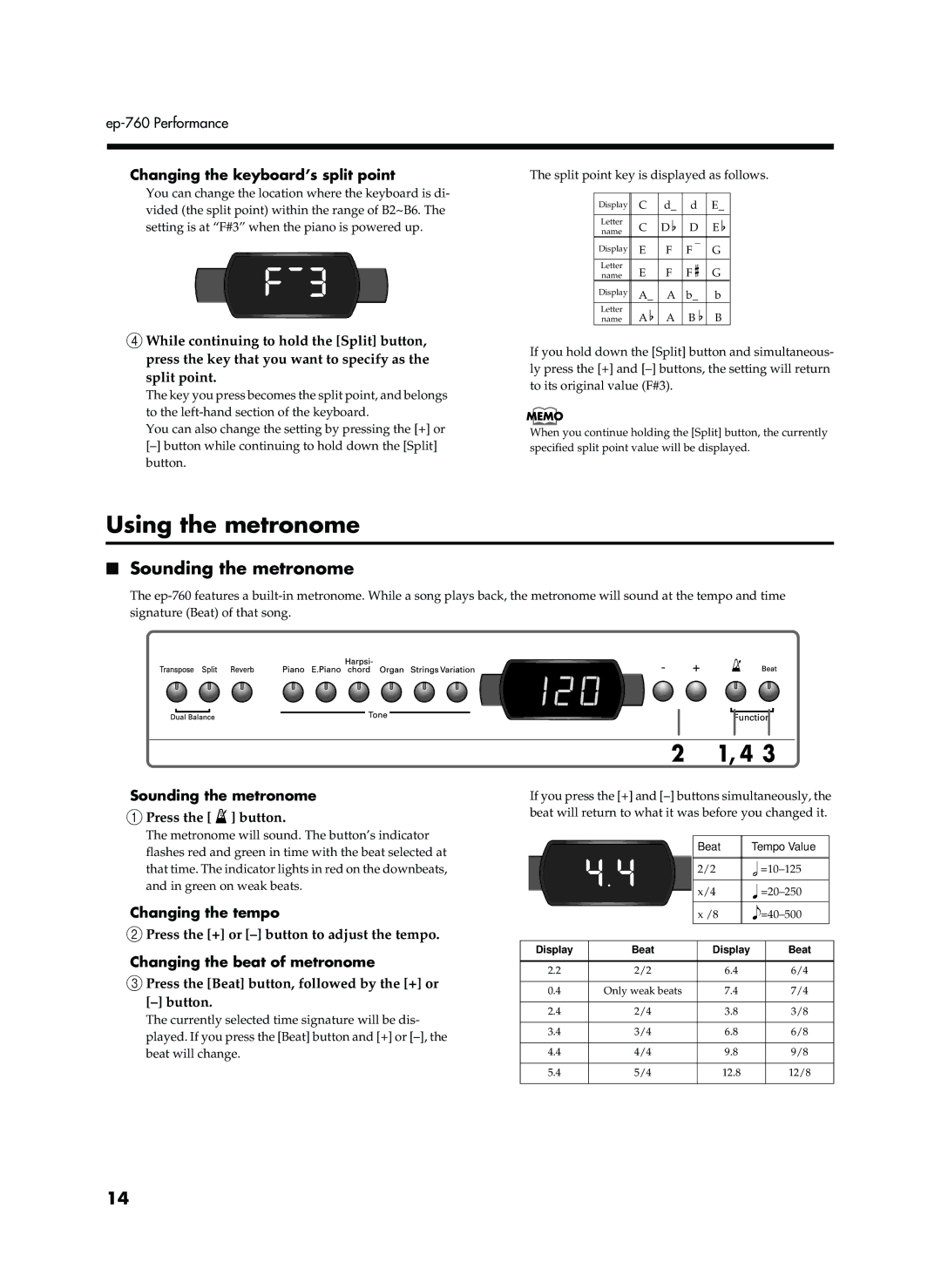Changing the keyboard’s split point
You can change the location where the keyboard is di- vided (the split point) within the range of B2~B6. The setting is at “F#3” when the piano is powered up.
The split point key is displayed as follows.
Display | C | d_ | d | E_ | ||
|
|
|
|
|
|
|
Letter | C | D | D | E | ||
name | ||||||
|
|
|
|
| ||
Display | E | F | F |
|
| G |
|
|
|
|
|
|
|
Letter | E | F | F | G | ||
name | ||||||
Display | A_ | A | b_ | b | ||
Letter | A | A | B | B | ||
name | ||||||
DWhile continuing to hold the [Split] button, press the key that you want to specify as the split point.
The key you press becomes the split point, and belongs to the
You can also change the setting by pressing the [+] or
If you hold down the [Split] button and simultaneous- ly press the [+] and
When you continue holding the [Split] button, the currently specified split point value will be displayed.
Using the metronome
■Sounding the metronome
The
Sounding the metronome
APress the [  ] button.
] button.
The metronome will sound. The button’s indicator flashes red and green in time with the beat selected at that time. The indicator lights in red on the downbeats, and in green on weak beats.
Changing the tempo
BPress the [+] or
Changing the beat of metronome
CPress the [Beat] button, followed by the [+] or
[–] button.
The currently selected time signature will be dis- played. If you press the [Beat] button and [+] or
2 1, 4 3
If you press the [+] and
|
|
|
| Beat |
| Tempo Value |
| |
| 4.4 |
|
|
|
|
|
| |
|
| 2/2 |
|
| ||||
|
|
|
|
|
| |||
|
|
|
|
|
|
|
| |
|
|
|
| x/4 |
|
| ||
|
|
|
|
|
|
|
| |
|
|
|
| x /8 |
|
| ||
|
|
|
|
|
|
|
|
|
|
|
|
|
|
|
|
|
|
|
|
|
|
|
|
|
|
|
Display |
| Beat | Display |
| Beat | |||
|
|
|
|
|
|
|
|
|
2.2 |
| 2/2 |
| 6.4 |
|
| 6/4 |
|
|
|
|
|
|
|
|
|
|
0.4 |
| Only weak beats | 7.4 |
|
| 7/4 |
| |
|
|
|
|
|
|
|
|
|
2.4 |
| 2/4 |
| 3.8 |
|
| 3/8 |
|
|
|
|
|
|
|
|
|
|
3.4 |
| 3/4 |
| 6.8 |
|
| 6/8 |
|
|
|
|
|
|
|
|
|
|
4.4 |
| 4/4 |
| 9.8 |
|
| 9/8 |
|
|
|
|
|
|
|
|
|
|
5.4 |
| 5/4 |
| 12.8 |
|
| 12/8 |
|
|
|
|
|
|
|
|
|
|
14