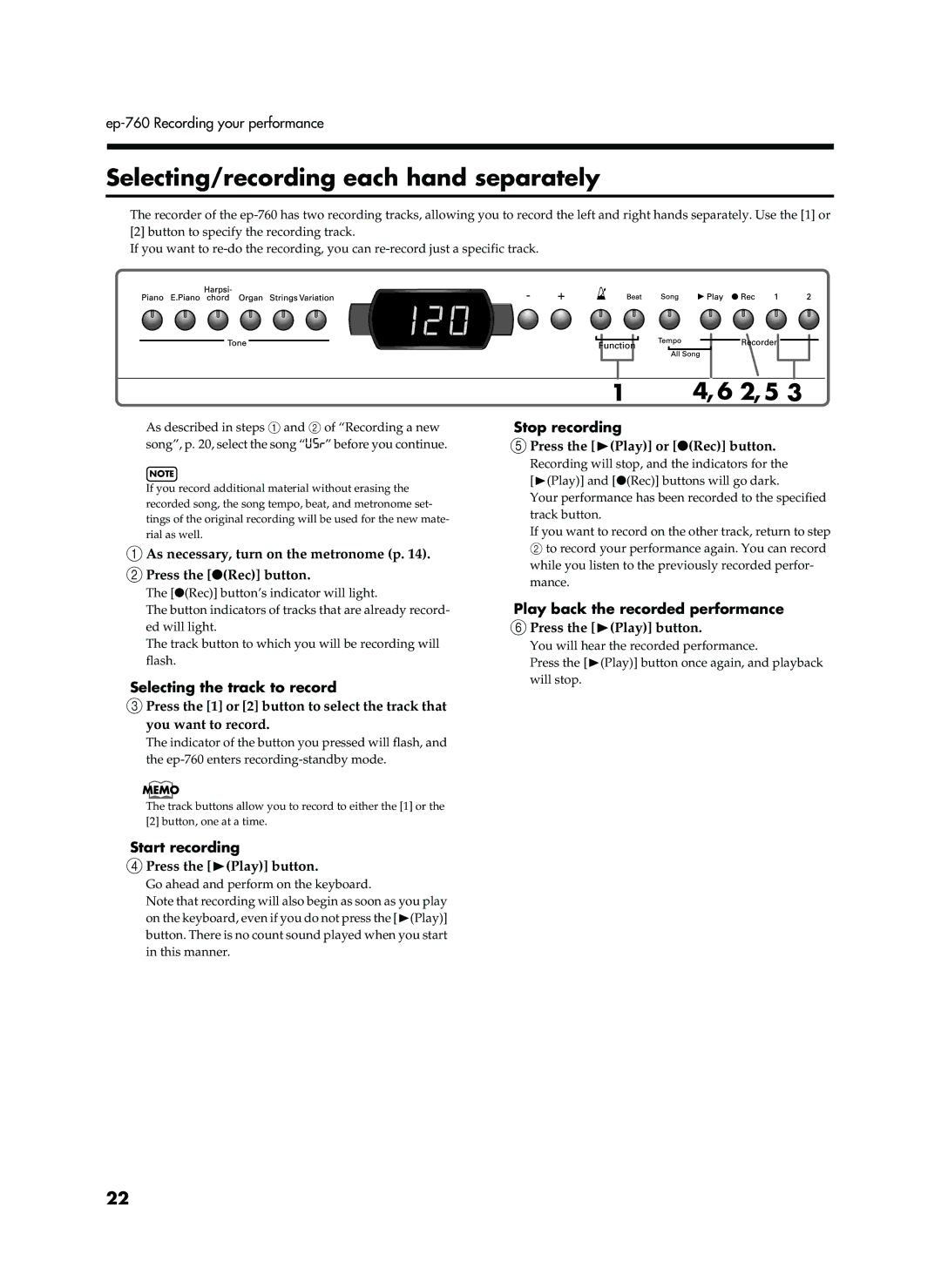ep-760 Recording your performance
Selecting/recording each hand separately
The recorder of the
If you want to
As described in steps A and B of “Recording a new song”, p. 20, select the song “USr” before you continue.
NOTE
If you record additional material without erasing the recorded song, the song tempo, beat, and metronome set- tings of the original recording will be used for the new mate- rial as well.
AAs necessary, turn on the metronome (p. 14).
BPress the [●(Rec)] button.
The [●(Rec)] button’s indicator will light.
The button indicators of tracks that are already record- ed will light.
The track button to which you will be recording will flash.
Selecting the track to record
CPress the [1] or [2] button to select the track that you want to record.
The indicator of the button you pressed will flash, and the
The track buttons allow you to record to either the [1] or the [2] button, one at a time.
1 | 4, 6 2, 5 3 |
Stop recording
EPress the [®(Play)] or [●(Rec)] button.
Recording will stop, and the indicators for the [®(Play)] and [●(Rec)] buttons will go dark.
Your performance has been recorded to the specified track button.
If you want to record on the other track, return to step B to record your performance again. You can record while you listen to the previously recorded perfor- mance.
Play back the recorded performance
FPress the [®(Play)] button.
You will hear the recorded performance.
Press the [®(Play)] button once again, and playback will stop.
Start recording
DPress the [®(Play)] button.
Go ahead and perform on the keyboard.
Note that recording will also begin as soon as you play on the keyboard, even if you do not press the [®(Play)] button. There is no count sound played when you start in this manner.
22