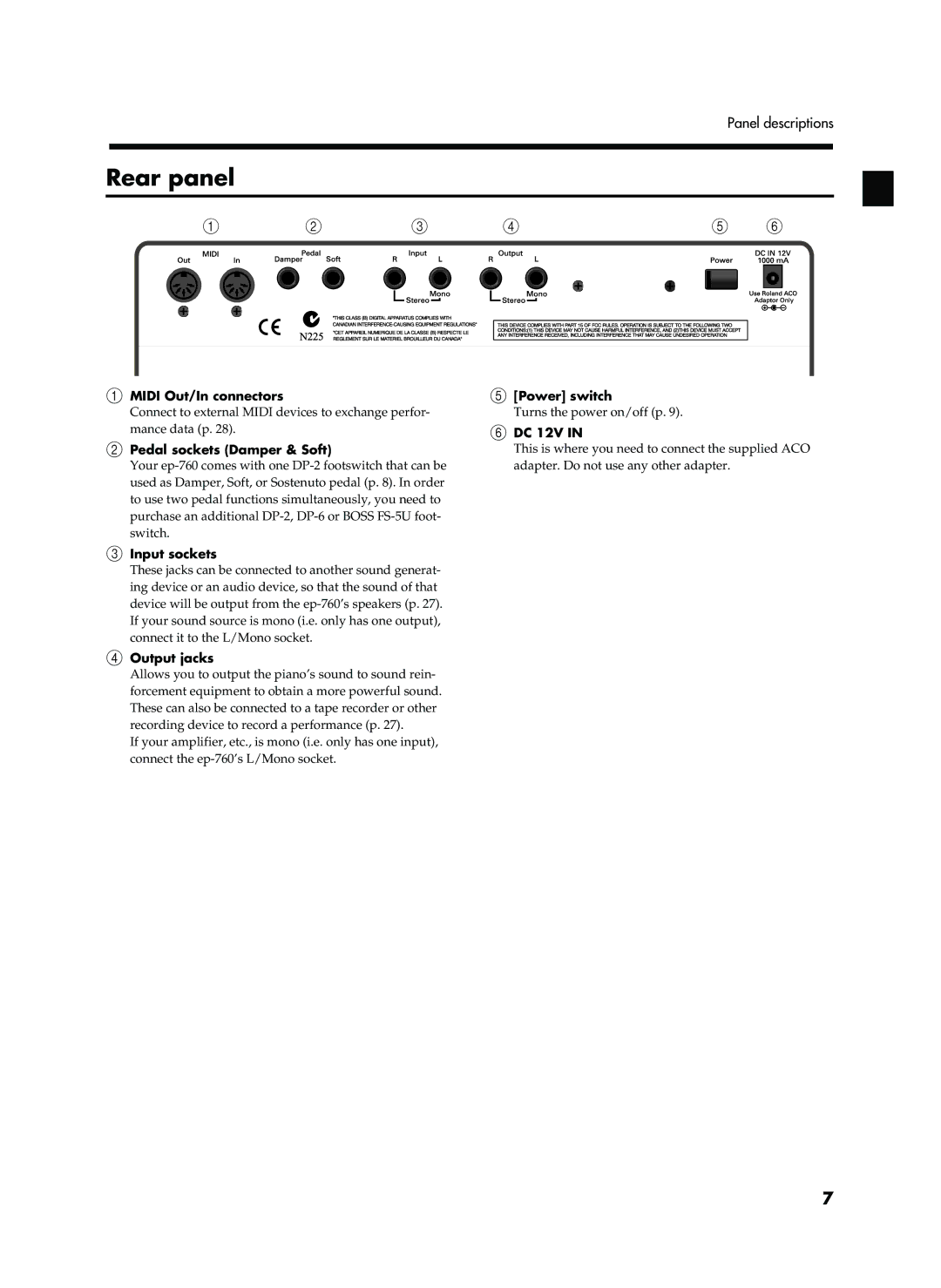Panel descriptions
Rear panel
A B C DE F
AMIDI Out/In connectors
Connect to external MIDI devices to exchange perfor- mance data (p. 28).
BPedal sockets (Damper & Soft)
Your
CInput sockets
These jacks can be connected to another sound generat- ing device or an audio device, so that the sound of that device will be output from the
DOutput jacks
Allows you to output the piano’s sound to sound rein- forcement equipment to obtain a more powerful sound. These can also be connected to a tape recorder or other recording device to record a performance (p. 27).
If your amplifier, etc., is mono (i.e. only has one input), connect the
E[Power] switch
Turns the power on/off (p. 9).
FDC 12V IN
This is where you need to connect the supplied ACO adapter. Do not use any other adapter.
7