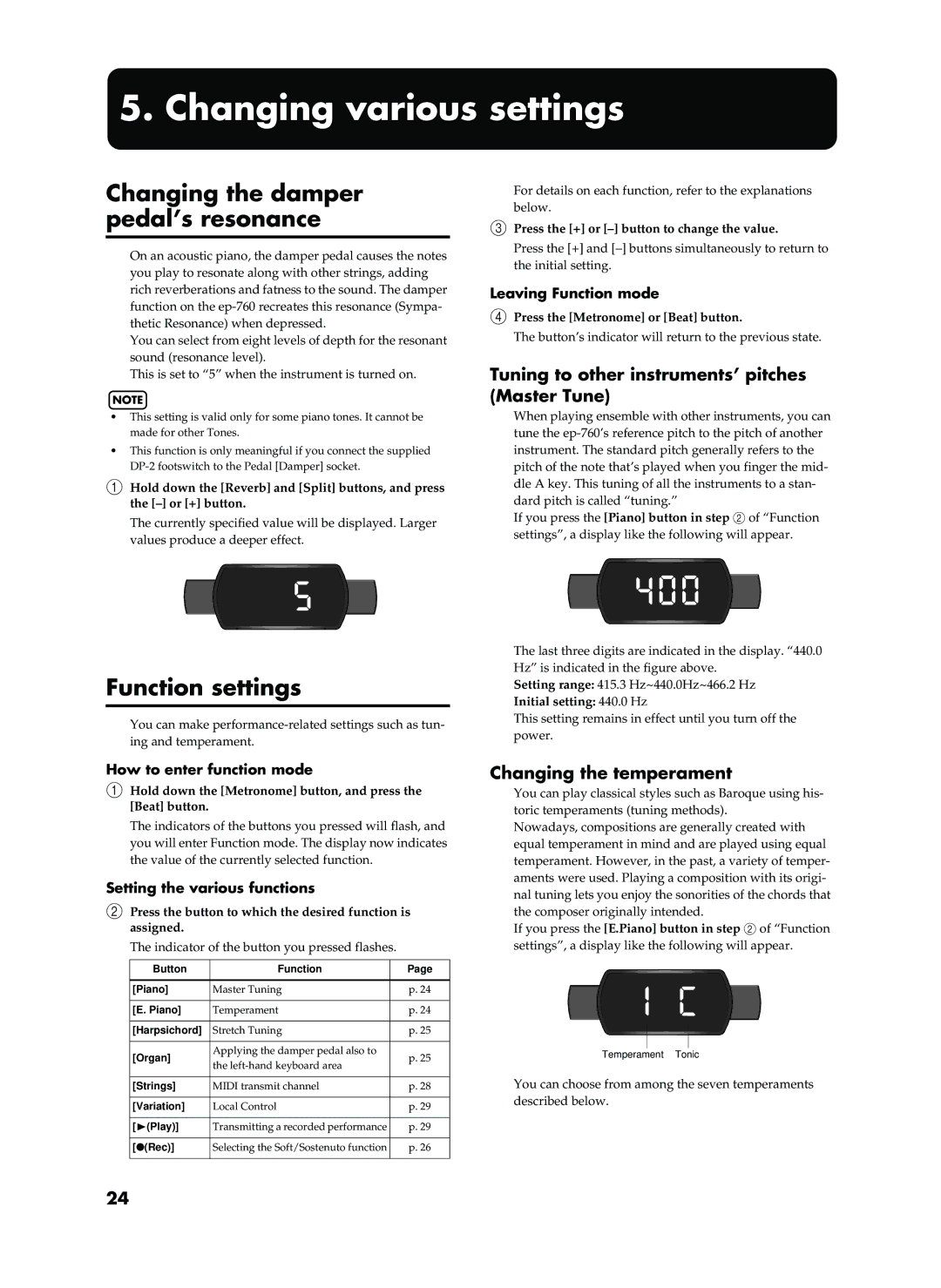5. Changing various settings
Changing the damper pedal’s resonance
On an acoustic piano, the damper pedal causes the notes you play to resonate along with other strings, adding rich reverberations and fatness to the sound. The damper function on the
You can select from eight levels of depth for the resonant sound (resonance level).
This is set to “5” when the instrument is turned on.
NOTE
•This setting is valid only for some piano tones. It cannot be made for other Tones.
•This function is only meaningful if you connect the supplied
AHold down the [Reverb] and [Split] buttons, and press the
The currently specified value will be displayed. Larger values produce a deeper effect.
For details on each function, refer to the explanations below.
CPress the [+] or
Press the [+] and
Leaving Function mode
DPress the [Metronome] or [Beat] button.
The button’s indicator will return to the previous state.
Tuning to other instruments’ pitches (Master Tune)
When playing ensemble with other instruments, you can tune the
If you press the [Piano] button in step B of “Function settings”, a display like the following will appear.
5400
Function settings
You can make
How to enter function mode
AHold down the [Metronome] button, and press the [Beat] button.
The indicators of the buttons you pressed will flash, and you will enter Function mode. The display now indicates the value of the currently selected function.
Setting the various functions
BPress the button to which the desired function is assigned.
The indicator of the button you pressed flashes.
Button | Function | Page | |
|
|
| |
[Piano] | Master Tuning | p. 24 | |
|
|
| |
[E. Piano] | Temperament | p. 24 | |
|
|
| |
[Harpsichord] | Stretch Tuning | p. 25 | |
|
|
| |
[Organ] | Applying the damper pedal also to | p. 25 | |
the | |||
|
| ||
|
|
| |
[Strings] | MIDI transmit channel | p. 28 | |
|
|
| |
[Variation] | Local Control | p. 29 | |
|
|
| |
[®(Play)] | Transmitting a recorded performance | p. 29 | |
|
|
| |
[●(Rec)] | Selecting the Soft/Sostenuto function | p. 26 | |
|
|
|
The last three digits are indicated in the display. “440.0 Hz” is indicated in the figure above.
Setting range: 415.3 Hz~440.0Hz~466.2 Hz
Initial setting: 440.0 Hz
This setting remains in effect until you turn off the power.
Changing the temperament
You can play classical styles such as Baroque using his- toric temperaments (tuning methods).
Nowadays, compositions are generally created with equal temperament in mind and are played using equal temperament. However, in the past, a variety of temper- aments were used. Playing a composition with its origi- nal tuning lets you enjoy the sonorities of the chords that the composer originally intended.
If you press the [E.Piano] button in step B of “Function settings”, a display like the following will appear.
1 C
Temperament Tonic
You can choose from among the seven temperaments described below.
24