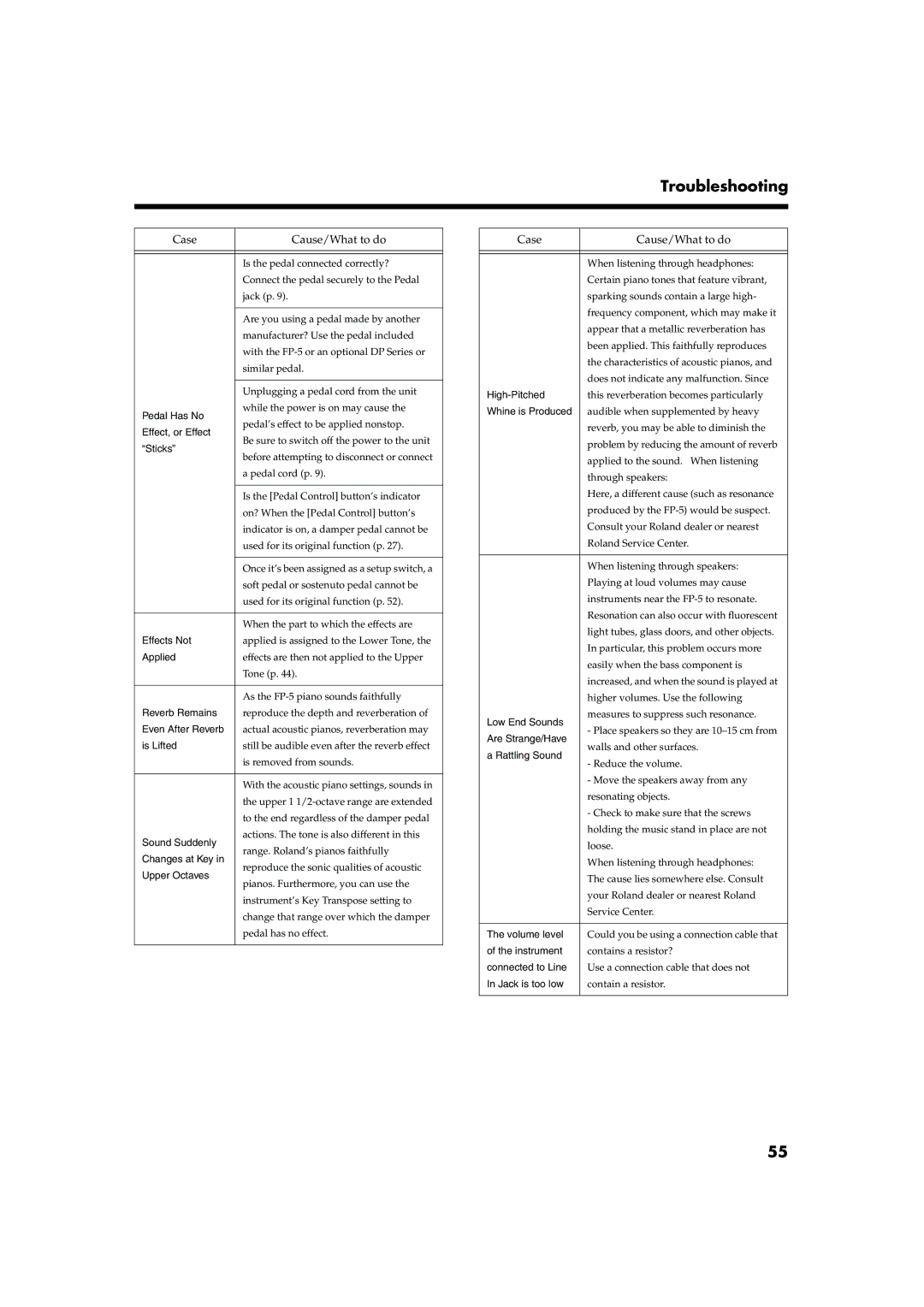Troubleshooting
Case | Cause/What to do | |
|
| |
|
| |
| Is the pedal connected correctly? | |
| Connect the pedal securely to the Pedal | |
| jack (p. 9). | |
|
| |
| Are you using a pedal made by another | |
| manufacturer? Use the pedal included | |
| with the | |
| similar pedal. | |
|
| |
| Unplugging a pedal cord from the unit | |
Pedal Has No | while the power is on may cause the | |
pedal’s effect to be applied nonstop. | ||
Effect, or Effect | ||
Be sure to switch off the power to the unit | ||
“Sticks” | ||
before attempting to disconnect or connect | ||
| ||
| a pedal cord (p. 9). | |
|
| |
| Is the [Pedal Control] button’s indicator | |
| on? When the [Pedal Control] button’s | |
| indicator is on, a damper pedal cannot be | |
| used for its original function (p. 27). | |
|
| |
| Once it’s been assigned as a setup switch, a | |
| soft pedal or sostenuto pedal cannot be | |
| used for its original function (p. 52). | |
|
| |
| When the part to which the effects are | |
Effects Not | applied is assigned to the Lower Tone, the | |
Applied | effects are then not applied to the Upper | |
| Tone (p. 44). | |
|
| |
| As the | |
Reverb Remains | reproduce the depth and reverberation of | |
Even After Reverb | actual acoustic pianos, reverberation may | |
is Lifted | still be audible even after the reverb effect | |
| is removed from sounds. | |
|
| |
| With the acoustic piano settings, sounds in | |
| the upper 1 | |
| to the end regardless of the damper pedal | |
Sound Suddenly | actions. The tone is also different in this | |
range. Roland’s pianos faithfully | ||
Changes at Key in | ||
reproduce the sonic qualities of acoustic | ||
Upper Octaves | ||
pianos. Furthermore, you can use the | ||
| ||
| instrument’s Key Transpose setting to | |
| change that range over which the damper | |
| pedal has no effect. | |
|
|
Case | Cause/What to do | |
|
| |
|
| |
| When listening through headphones: | |
| Certain piano tones that feature vibrant, | |
| sparking sounds contain a large high- | |
| frequency component, which may make it | |
| appear that a metallic reverberation has | |
| been applied. This faithfully reproduces | |
| the characteristics of acoustic pianos, and | |
| does not indicate any malfunction. Since | |
this reverberation becomes particularly | ||
Whine is Produced | audible when supplemented by heavy | |
| reverb, you may be able to diminish the | |
| problem by reducing the amount of reverb | |
| applied to the sound. When listening | |
| through speakers: | |
| Here, a different cause (such as resonance | |
| produced by the | |
| Consult your Roland dealer or nearest | |
| Roland Service Center. | |
|
| |
| When listening through speakers: | |
| Playing at loud volumes may cause | |
| instruments near the | |
| Resonation can also occur with fluorescent | |
| light tubes, glass doors, and other objects. | |
| In particular, this problem occurs more | |
| easily when the bass component is | |
| increased, and when the sound is played at | |
| higher volumes. Use the following | |
Low End Sounds | measures to suppress such resonance. | |
- Place speakers so they are | ||
Are Strange/Have | ||
walls and other surfaces. | ||
a Rattling Sound | ||
- Reduce the volume. | ||
| ||
| - Move the speakers away from any | |
| resonating objects. | |
| - Check to make sure that the screws | |
| holding the music stand in place are not | |
| loose. | |
| When listening through headphones: | |
| The cause lies somewhere else. Consult | |
| your Roland dealer or nearest Roland | |
| Service Center. | |
|
| |
The volume level | Could you be using a connection cable that | |
of the instrument | contains a resistor? | |
connected to Line | Use a connection cable that does not | |
In Jack is too low | contain a resistor. | |
|
|
55