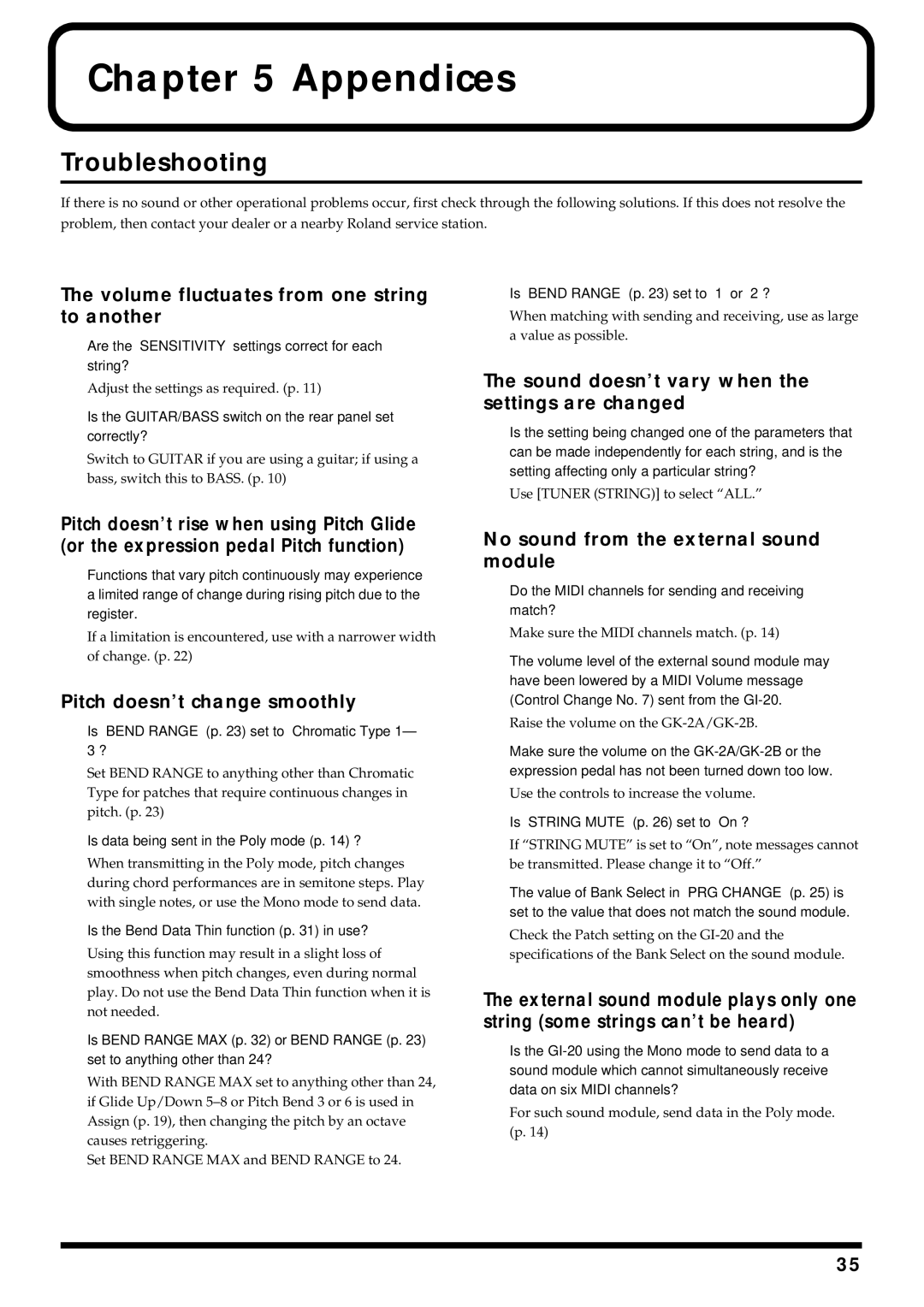Using the Unit Safely page 2-3 and Important Notes
Main Features
Page
For the U.K
Additional Precautions
Power Supply
Placement
Maintenance
Contents
Front Panel
Rear Panel
Signal Flow
Guitars That Cannot Be Used with the GK-2A/GK-2B
Installing the Divided Pickup on the Guitar or Bass
Items to Have On Hand
About Midi
Preparations to Make Before Performing
Connection Examples
Selecting the Guitar or Bass
Playing Sounds from a Sound Module
Turning On the Power
Adjusting the Input Sensitivity
Turning Off the Power
System Parameters
What is a Patch?
Selecting Patches
System Parameters and Patch Parameters
Patch Parameters
How to Switch Patches
When Not Switching Patches
About the Display
When in Poly Mode
Setting the Midi Channel
Setting the Transmission Mode MONO/POLY
Setting the Midi Transmit Channel Basic CH
Press PATCH/VALUE to select the Basic channel number
Setting the Control Channel CTL CH
Control Change
Press PATCH/VALUE to select the Control channel number
Performing on the Guitar
Program Change
Signal Paths That Can Be Selected With
Connecting to a Computer
Setting the Midi Port
Setting the Midi Data Path
Setting the Feeling of the Performance Play Feel
Calling Up the Input Sensitivity Settings
Setting the Pedal and Switch Functions Assign
Pu Patch Up
Functions That Can Be Selected With
Controller Function
31, 64-95 Midi Control Change CC#1-31, CC#64-95
Od Octave Down
Pd Patch Down
Pt Patch Up/Down
Ou Octave Up
B1 Pitch Bend
U4 Glide Up 4/d4 Glide Down
U5-u8 Glide Up 5-8/d5-d8 Glide Down
V1-V4 Vibrato
Shifting the Pitch of the Sound Transpose
Setting the Range in Which Pitches Are Changed Bend Range
Setting the Bend Range
Settings That Can Be Selected With
Switching Sounds on External Devices PRG Change
Press PATCH/VALUE to select the save-destination patch
Storing the Settings Write
Muting Specific Strings
Press Write
Press PATCH/VALUE to select the copy-destination patch
Confirm that the GI-20 is set to Play Mode
Copying Patches
Tuning Tuner
Convenient Functions Featured by the GI-20
Off
Convenient Functions Featured by the GI-20
Receiving Saved Data Using Midi Bulk Load Midi
Use a USB cable to connect the computer and the GI-20
Turn the power off
Receive Saved Data Through USB Bulk Load USB
Bend Data Thin Function
Press PATCH/VALUE to select 12 or
Reducing the Amount of Control Change Data Transmitted
Limiting the Extent of the Bend Range Bend Range MAX
Receive Control Change Data Thin Function
Selecting the Type of USB Driver
Press PATCH/VALUE to select SP or GE Turn the power off
Attaching the Rubber Feet
Reset to Default Factory Settings Factory Reset
Installing the Rack Mount Adaptor
Turn off the power to the GI-20
Pitch doesn’t change smoothly
Troubleshooting
Volume fluctuates from one string to another
Sound doesn’t vary when the settings are changed
Is Midi Bend Range the same for both sending and receiving?
Problems occur after switching GI-20 patches
Pitch is wrong out of tune with the guitar/bass
Action
Error Messages
Reason
Address-mapped Data Transfer
One-way Transfer Procedure
Roland Exclusive Messages
Data Format for Exclusive Messages
Data set 1 DT1 12H
Control Change
Midi Implementation
Channel Voice Messages
System Exclusive Message
System Realtime Message
Channel Mode Message
Appendices Transmit Data
Decimal and Hexadecimal table
Appendices Exclusive Communications
Data Set 1 DT1 12H
Midi Implementation Chart
GI-20 GK-MIDI Interface
Specifications
GI-20
Computer
Click the Hardware tab, and then click Driver Signing
Driver Installation
With the GI-20 disconnected, start up Windows
Open the System Properties dialog box
Connect the GI-20 to your computer
Installing & Setting Up the Driver Windows
Switch on the GI-20’s power switch
Prepare the CD-ROM
If What action do you want Windows to take? is set to Block
If What action do you want Windows to take? is set to Warn
Click Yes
Click OK
If you changed What action do you want Windows to take?
Next, you need to make the driver settings. p
Fig.d13
Make sure that File signature verification is set to Ignore
Fig.d16
If File signature verification is set to Block
Click Yes Continue the installation
If File signature verification is set to Warn
Click the Hardware tab, and then click Driver signature
Restart Windows
If you changed File signature verification
\Win98Me\Setupinf.exe
SetupInf dialog box, click OK
Windows XP
Settings
Open Control Panel
Set Midi output
Windows 98 users
Open the Multimedia Properties dialog box
Click the Midi tab
Use either OMS or FreeMIDI as the Midi driver
Installing the driver
Click Restart to restart your Macintosh
Setting the driver
Installing & Setting Up the Driver Macintosh
Verify the Install Location, and click Install
OMS Driver Search dialog box will appear. Click Search
Create a New Studio setup dialog box will appear. Click OK
After you have finished the above check, exit OMS Setup
My Studio Setup Window, click the keyboard icon
Fig.d43
About Quick Setup dialog box will appear. Click Continue
Page
Find new hardware wizard does not execute automatically
Problems related to the USB driver
Cannot install the driver correctly
GI-20 is not detected when making OMS or FreeMIDI settings
Deleting incorrect device information
Troubleshooting
Does your computer meet the USB specifications?
Did you make Driver Signing Options?
Can’t install/delete/use the driver in Windows XP/2000
Deleting the driver
Windows XP/2000 users
Macintosh users
Windows Me/98 users
Index
Tuner String SEL
Index
Avis
Information