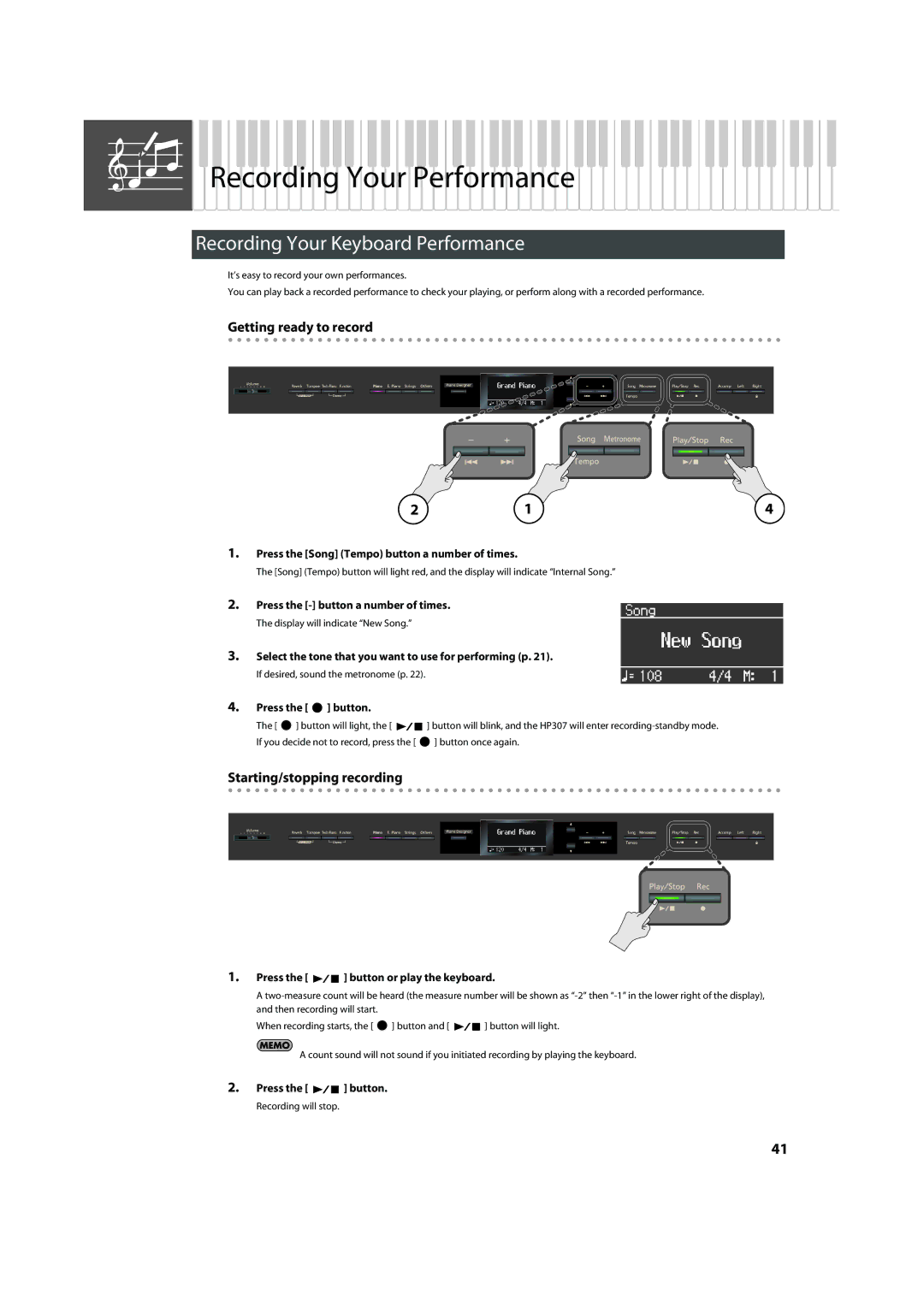Recording Your Performance
Recording Your Keyboard Performance
It’s easy to record your own performances.
You can play back a recorded performance to check your playing, or perform along with a recorded performance.
Getting ready to record
fig.Panel
2 | 1 | 4 |
1.Press the [Song] (Tempo) button a number of times.
The [Song] (Tempo) button will light red, and the display will indicate “Internal Song.”
2.Press the
The display will indicate “New Song.”
3.Select the tone that you want to use for performing (p. 21).
If desired, sound the metronome (p. 22).
4.Press the [  ] button.
] button.
The [ ![]() ] button will light, the [
] button will light, the [ ![]()
![]() If you decide not to record, press the [
If you decide not to record, press the [
] button will blink, and the HP307 will enter
Starting/stopping recording
fig.Panel
1.Press the [ 
 ] button or play the keyboard.
] button or play the keyboard.
A
When recording starts, the [ ![]() ] button and [
] button and [ ![]()
![]() ] button will light.
] button will light.
A count sound will not sound if you initiated recording by playing the keyboard.
2.Press the [ 
 ] button.
] button.
Recording will stop.
41