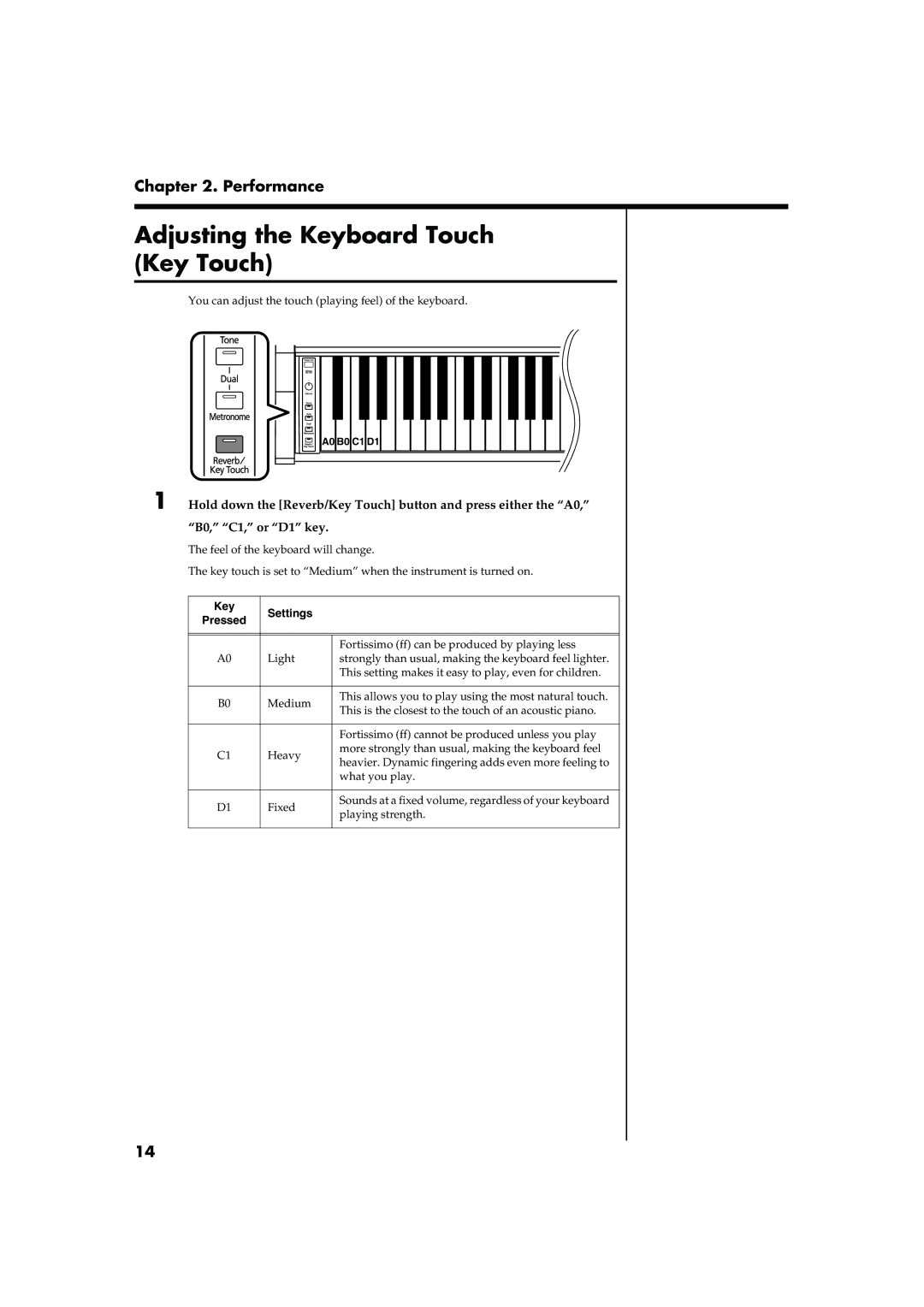Chapter 2. Performance
Adjusting the Keyboard Touch (Key Touch)
You can adjust the touch (playing feel) of the keyboard.
A0 B0 C1 D1
1 Hold down the [Reverb/Key Touch] button and press either the “A0,”
“B0,” “C1,” or “D1” key.
The feel of the keyboard will change.
The key touch is set to “Medium” when the instrument is turned on.
Key | Settings |
| |
Pressed |
| ||
|
| ||
|
|
| |
|
|
| |
|
| Fortissimo (ff) can be produced by playing less | |
A0 | Light | strongly than usual, making the keyboard feel lighter. | |
|
| This setting makes it easy to play, even for children. | |
|
|
| |
B0 | Medium | This allows you to play using the most natural touch. | |
This is the closest to the touch of an acoustic piano. | |||
|
| ||
|
|
| |
|
| Fortissimo (ff) cannot be produced unless you play | |
C1 | Heavy | more strongly than usual, making the keyboard feel | |
heavier. Dynamic fingering adds even more feeling to | |||
|
| ||
|
| what you play. | |
|
|
| |
D1 | Fixed | Sounds at a fixed volume, regardless of your keyboard | |
playing strength. | |||
|
| ||
|
|
|
14