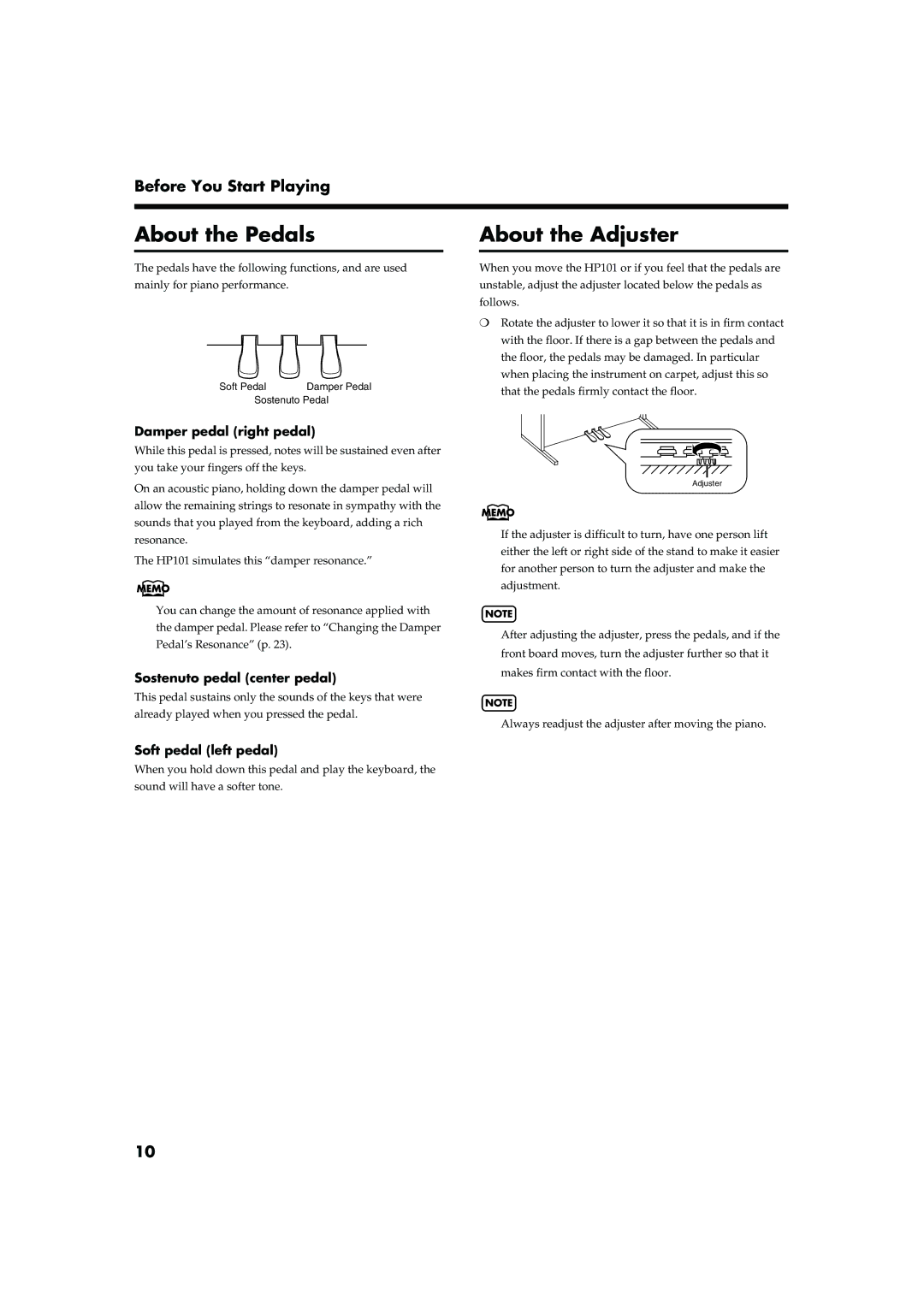Before You Start Playing
About the Pedals
The pedals have the following functions, and are used mainly for piano performance.
Soft Pedal | Damper Pedal |
Sostenuto Pedal
Damper pedal (right pedal)
While this pedal is pressed, notes will be sustained even after you take your fingers off the keys.
On an acoustic piano, holding down the damper pedal will allow the remaining strings to resonate in sympathy with the sounds that you played from the keyboard, adding a rich resonance.
The HP101 simulates this “damper resonance.”
You can change the amount of resonance applied with the damper pedal. Please refer to “Changing the Damper Pedal’s Resonance” (p. 23).
Sostenuto pedal (center pedal)
This pedal sustains only the sounds of the keys that were already played when you pressed the pedal.
Soft pedal (left pedal)
When you hold down this pedal and play the keyboard, the sound will have a softer tone.
About the Adjuster
When you move the HP101 or if you feel that the pedals are unstable, adjust the adjuster located below the pedals as follows.
❍Rotate the adjuster to lower it so that it is in firm contact with the floor. If there is a gap between the pedals and the floor, the pedals may be damaged. In particular when placing the instrument on carpet, adjust this so that the pedals firmly contact the floor.
Adjuster
If the adjuster is difficult to turn, have one person lift either the left or right side of the stand to make it easier for another person to turn the adjuster and make the adjustment.
NOTE
After adjusting the adjuster, press the pedals, and if the front board moves, turn the adjuster further so that it makes firm contact with the floor.
NOTE
Always readjust the adjuster after moving the piano.
10