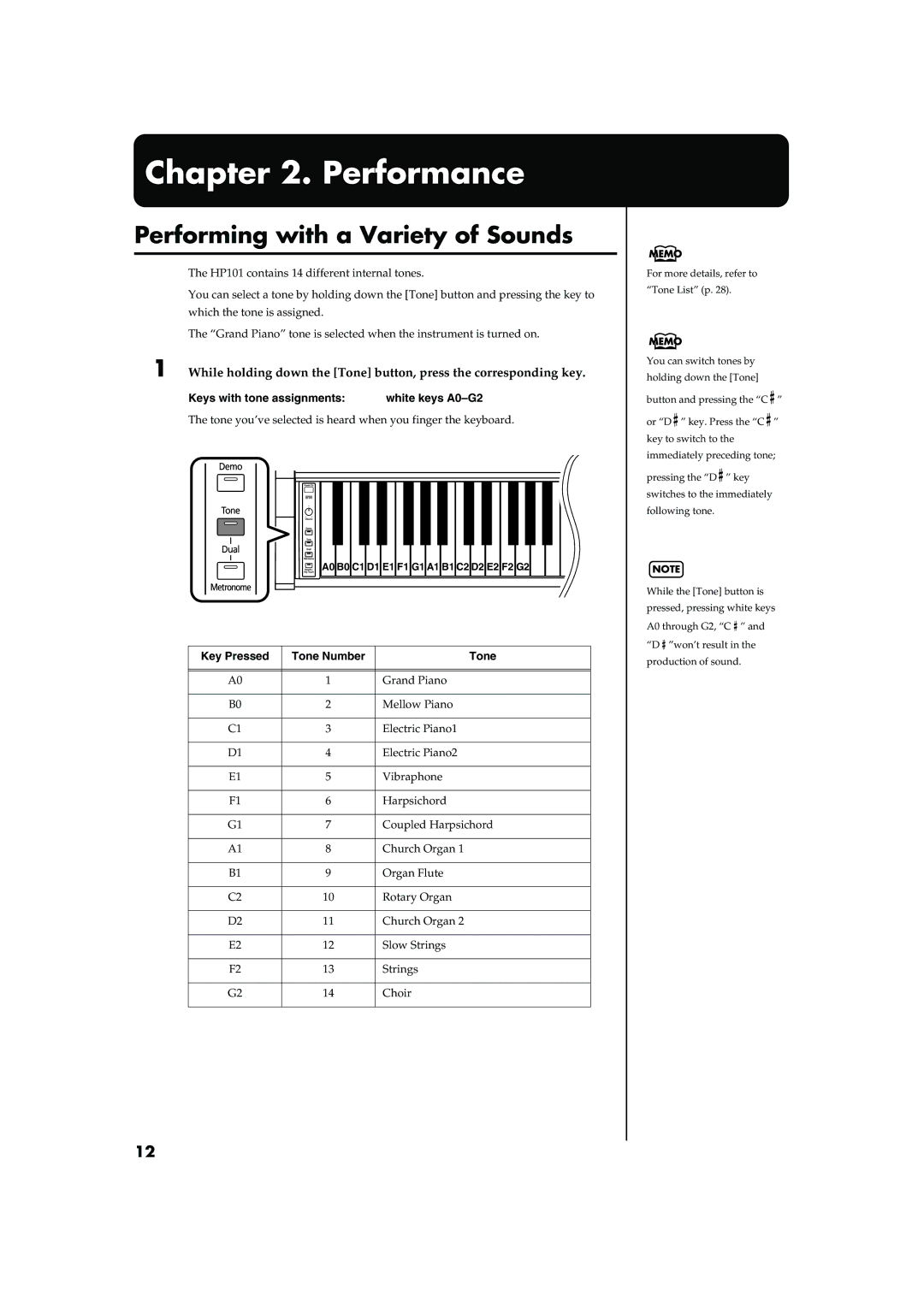Chapter 2. Performance
Performing with a Variety of Sounds
The HP101 contains 14 different internal tones.
You can select a tone by holding down the [Tone] button and pressing the key to which the tone is assigned.
The “Grand Piano” tone is selected when the instrument is turned on.
1 While holding down the [Tone] button, press the corresponding key.
Keys with tone assignments: | white keys |
The tone you’ve selected is heard when you finger the keyboard.
A0 B0 C1 D1 E1 F1 G1 A1 B1 C2 D2 E2 F2 G2
Key Pressed | Tone Number | Tone |
|
|
|
|
|
|
A0 | 1 | Grand Piano |
|
|
|
B0 | 2 | Mellow Piano |
|
|
|
C1 | 3 | Electric Piano1 |
|
|
|
D1 | 4 | Electric Piano2 |
|
|
|
E1 | 5 | Vibraphone |
|
|
|
F1 | 6 | Harpsichord |
|
|
|
G1 | 7 | Coupled Harpsichord |
|
|
|
A1 | 8 | Church Organ 1 |
|
|
|
B1 | 9 | Organ Flute |
|
|
|
C2 | 10 | Rotary Organ |
|
|
|
D2 | 11 | Church Organ 2 |
|
|
|
E2 | 12 | Slow Strings |
|
|
|
F2 | 13 | Strings |
|
|
|
G2 | 14 | Choir |
|
|
|
For more details, refer to “Tone List” (p. 28).
You can switch tones by holding down the [Tone]
button and pressing the “C![]() ”
”
or “D![]() ” key. Press the “C
” key. Press the “C![]() ” key to switch to the immediately preceding tone;
” key to switch to the immediately preceding tone;
pressing the “D![]() ” key switches to the immediately following tone.
” key switches to the immediately following tone.
NOTE
While the [Tone] button is pressed, pressing white keys A0 through G2, “C ![]() ” and “D
” and “D ![]() ”won’t result in the production of sound.
”won’t result in the production of sound.
12