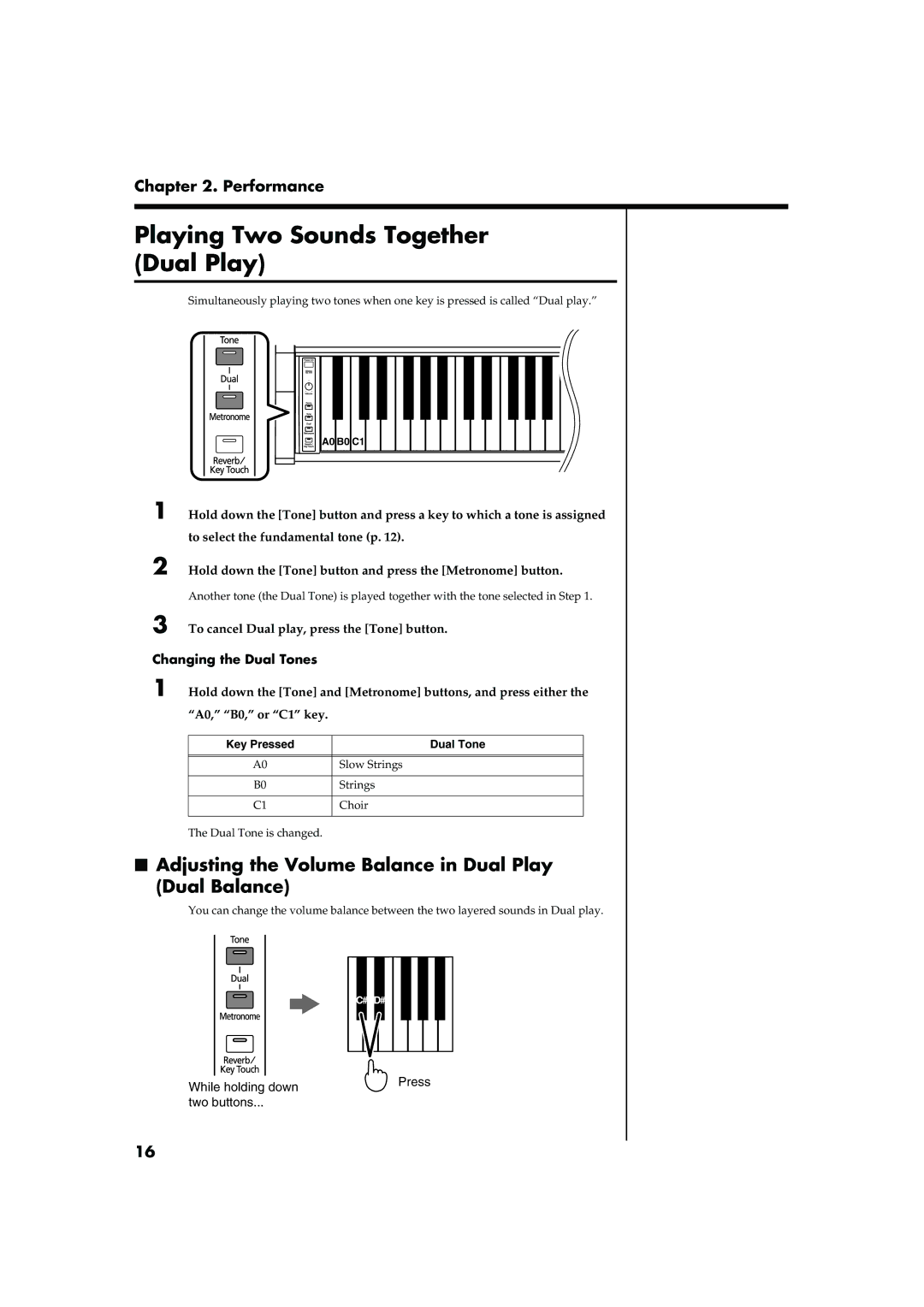Chapter 2. Performance
Playing Two Sounds Together (Dual Play)
Simultaneously playing two tones when one key is pressed is called “Dual play.”
A0 B0 C1
1
2
Hold down the [Tone] button and press a key to which a tone is assigned to select the fundamental tone (p. 12).
Hold down the [Tone] button and press the [Metronome] button.
Another tone (the Dual Tone) is played together with the tone selected in Step 1.
3 To cancel Dual play, press the [Tone] button.
Changing the Dual Tones
1 Hold down the [Tone] and [Metronome] buttons, and press either the “A0,” “B0,” or “C1” key.
Key Pressed | Dual Tone |
|
|
|
|
A0 | Slow Strings |
|
|
B0 | Strings |
|
|
C1 | Choir |
|
|
The Dual Tone is changed.
■Adjusting the Volume Balance in Dual Play
(Dual Balance)
You can change the volume balance between the two layered sounds in Dual play.
C# D#
While holding down | Press |
| |
two buttons... |
|
16