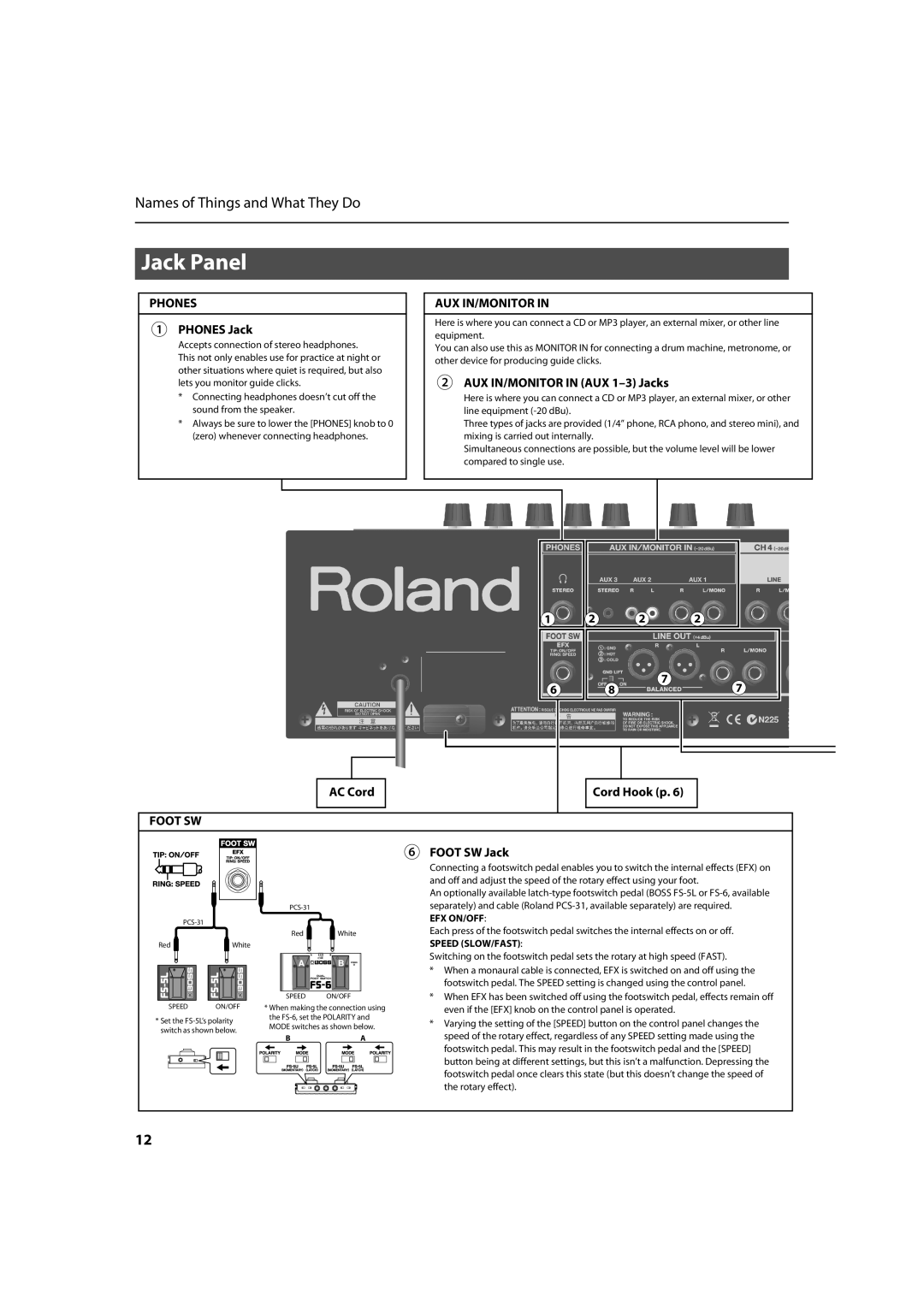Names of Things and What They Do
Jack Panel
PHONES |
| AUX IN/MONITOR IN |
1 PHONES Jack |
| Here is where you can connect a CD or MP3 player, an external mixer, or other line |
| equipment. | |
Accepts connection of stereo headphones. |
| |
| You can also use this as MONITOR IN for connecting a drum machine, metronome, or | |
This not only enables use for practice at night or |
| |
| other device for producing guide clicks. | |
other situations where quiet is required, but also |
| |
| 2 AUX IN/MONITOR IN (AUX | |
lets you monitor guide clicks. |
| |
* Connecting headphones doesn’t cut off the |
| Here is where you can connect a CD or MP3 player, an external mixer, or other |
sound from the speaker. |
| line equipment |
* Always be sure to lower the [PHONES] knob to 0 |
| Three types of jacks are provided (1/4” phone, RCA phono, and stereo mini), and |
(zero) whenever connecting headphones. |
| mixing is carried out internally. |
|
| Simultaneous connections are possible, but the volume level will be lower |
|
| compared to single use. |
1 | 2 | 2 | 2 |
6 |
| 8 | 7 |
| 7 |
|
|
|
|
|
|
|
|
|
|
|
|
|
|
|
|
|
|
|
|
|
|
|
|
|
|
|
|
|
|
|
|
|
|
|
|
AC Cord |
|
|
|
|
| Cord Hook (p. 6) |
| ||||
|
|
|
|
|
|
|
|
|
|
|
|
FOOT SW
|
|
| 6 | FOOT SW Jack | |
|
|
|
| Connecting a footswitch pedal enables you to switch the internal effects (EFX) on | |
|
|
|
| and off and adjust the speed of the rotary effect using your foot. | |
|
|
|
| An optionally available | |
|
|
| separately) and cable (Roland | ||
|
|
| EFX ON/OFF: | ||
|
|
| Each press of the footswitch pedal switches the internal effects on or off. | ||
|
| Red | White | ||
Red | White |
|
| SPEED (SLOW/FAST): | |
|
|
|
| Switching on the footswitch pedal sets the rotary at high speed (FAST). | |
|
|
|
| * When a monaural cable is connected, EFX is switched on and off using the | |
|
|
|
| footswitch pedal. The SPEED setting is changed using the control panel. | |
SPEED | ON/OFF | SPEED | ON/OFF | * When EFX has been switched off using the footswitch pedal, effects remain off | |
* When making the connection using | even if the [EFX] knob on the control panel is operated. | ||||
|
| ||||
* Set the | the | * Varying the setting of the [SPEED] button on the control panel changes the | |||
MODE switches as shown below. | |||||
switch as shown below. | |||||
B | A | speed of the rotary effect, regardless of any SPEED setting made using the | |||
|
| ||||
|
|
|
| footswitch pedal. This may result in the footswitch pedal and the [SPEED] | |
|
|
|
| button being at different settings, but this isn’t a malfunction. Depressing the | |
|
|
|
| footswitch pedal once clears this state (but this doesn’t change the speed of | |
|
|
|
| the rotary effect). | |
12