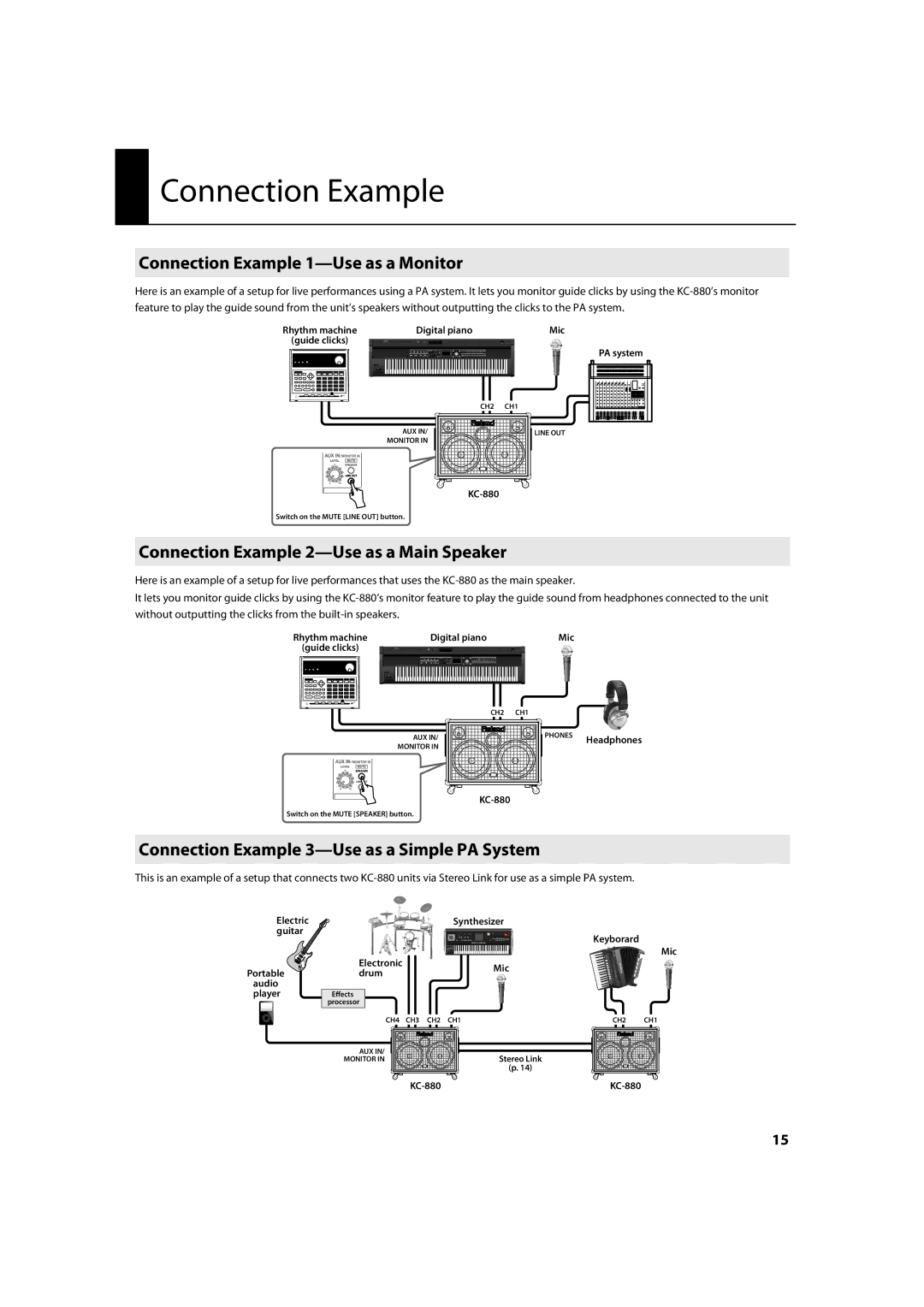Connection Example
Connection Example
Connection Example 1—Use as a Monitor
Here is an example of a setup for live performances using a PA system. It lets you monitor guide clicks by using the
Rhythm machine | Digital piano |
(guide clicks) |
|
Mic
PA system
AUX IN/ MONITOR IN
CH2 | CH1 |
| LINE OUT |
|
Switch on the MUTE [LINE OUT] button.
Connection Example 2—Use as a Main Speaker
Here is an example of a setup for live performances that uses the
It lets you monitor guide clicks by using the
Rhythm machine | Digital piano | Mic |
(guide clicks) |
|
|
AUX IN/
MONITOR IN
Switch on the MUTE [SPEAKER] button.
CH2 | CH1 |
|
| PHONES | Headphones |
|
| |
|
|
Connection Example 3—Use as a Simple PA System
This is an example of a setup that connects two
Electric guitar
Portable
audio player
| Synthesizer | |||||||||||||||||
|
|
|
|
|
|
|
|
|
|
|
|
|
|
|
|
|
| Keyborard |
Electronic |
|
|
|
|
|
|
|
|
|
|
|
|
|
|
|
|
| Mic |
|
|
|
|
|
|
|
|
|
|
|
|
|
|
|
|
| ||
|
|
|
|
|
|
|
|
|
|
|
|
|
| Mic | ||||
drum |
|
|
|
|
|
|
|
|
|
|
|
|
|
| ||||
|
|
|
|
|
|
|
|
|
|
|
|
|
|
|
|
|
| |
Effects processor
CH4 CH3 CH2 CH1 | CH2 | CH1 |
AUX IN/ | Stereo Link |
|
MONITOR IN |
| |
| (p. 14) |
|
|
15