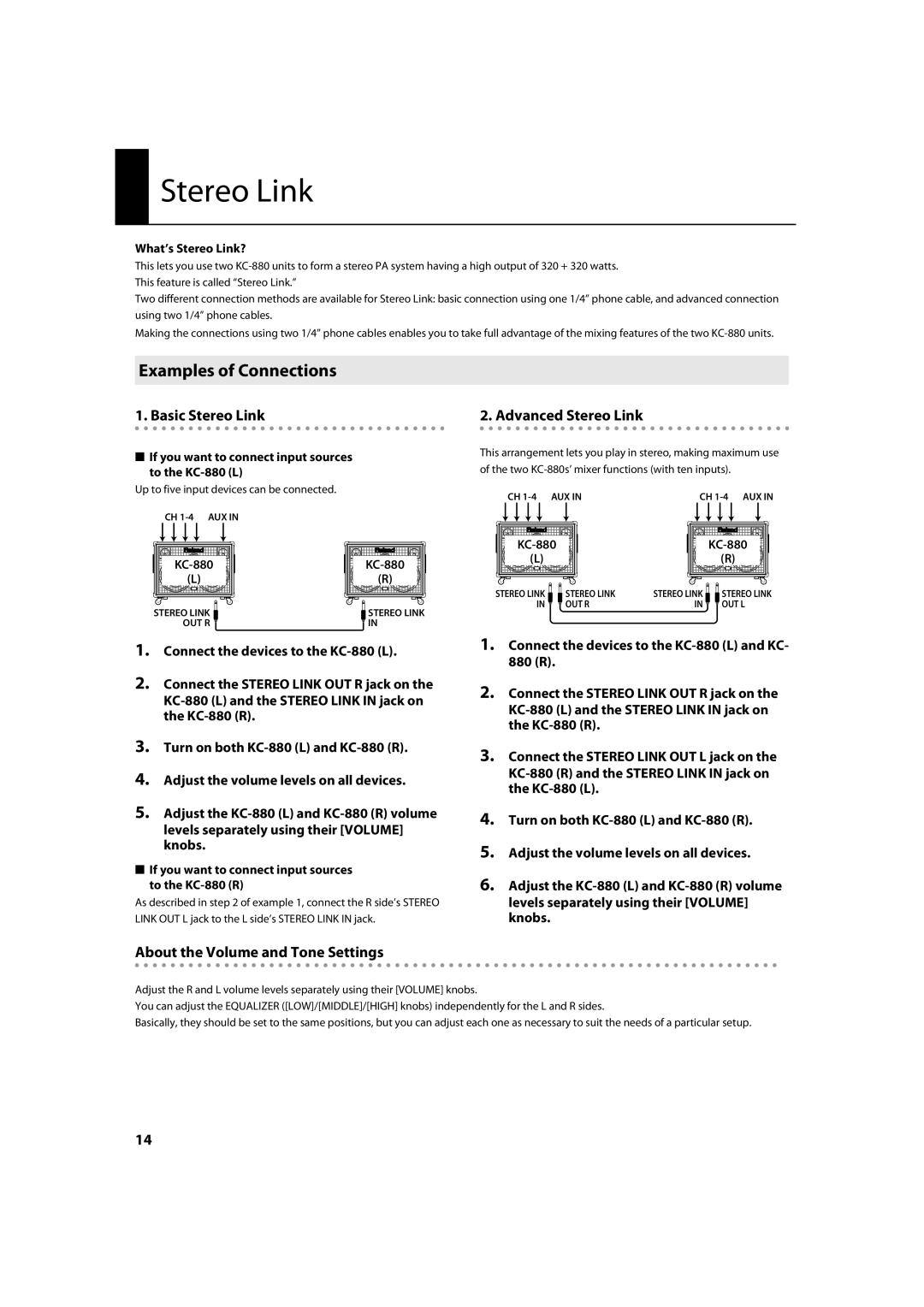Stereo Link
Stereo Link
What’s Stereo Link?
This lets you use two
Two different connection methods are available for Stereo Link: basic connection using one 1/4” phone cable, and advanced connection using two 1/4” phone cables.
Making the connections using two 1/4” phone cables enables you to take full advantage of the mixing features of the two
Examples of Connections
1. Basic Stereo Link
■If you want to connect input sources to the
Up to five input devices can be connected.
CH
2. Advanced Stereo Link
This arrangement lets you play in stereo, making maximum use of the two
CH | CH |
(L) | (R) |
STEREO LINK | STEREO LINK |
OUT R | IN |
1.Connect the devices to the
2.Connect the STEREO LINK OUT R jack on the
3.Turn on both
4.Adjust the volume levels on all devices.
5.Adjust the
■If you want to connect input sources to the KC-880 (R)
As described in step 2 of example 1, connect the R side’s STEREO LINK OUT L jack to the L side’s STEREO LINK IN jack.
|
| ||
(L) |
|
| (R) |
STEREO LINK | STEREO LINK | STEREO LINK | STEREO LINK |
IN | OUT R | IN | OUT L |
1.Connect the devices to the
2.Connect the STEREO LINK OUT R jack on the
3.Connect the STEREO LINK OUT L jack on the
4.Turn on both
5.Adjust the volume levels on all devices.
6.Adjust the
About the Volume and Tone Settings
Adjust the R and L volume levels separately using their [VOLUME] knobs.
You can adjust the EQUALIZER ([LOW]/[MIDDLE]/[HIGH] knobs) independently for the L and R sides.
Basically, they should be set to the same positions, but you can adjust each one as necessary to suit the needs of a particular setup.
14