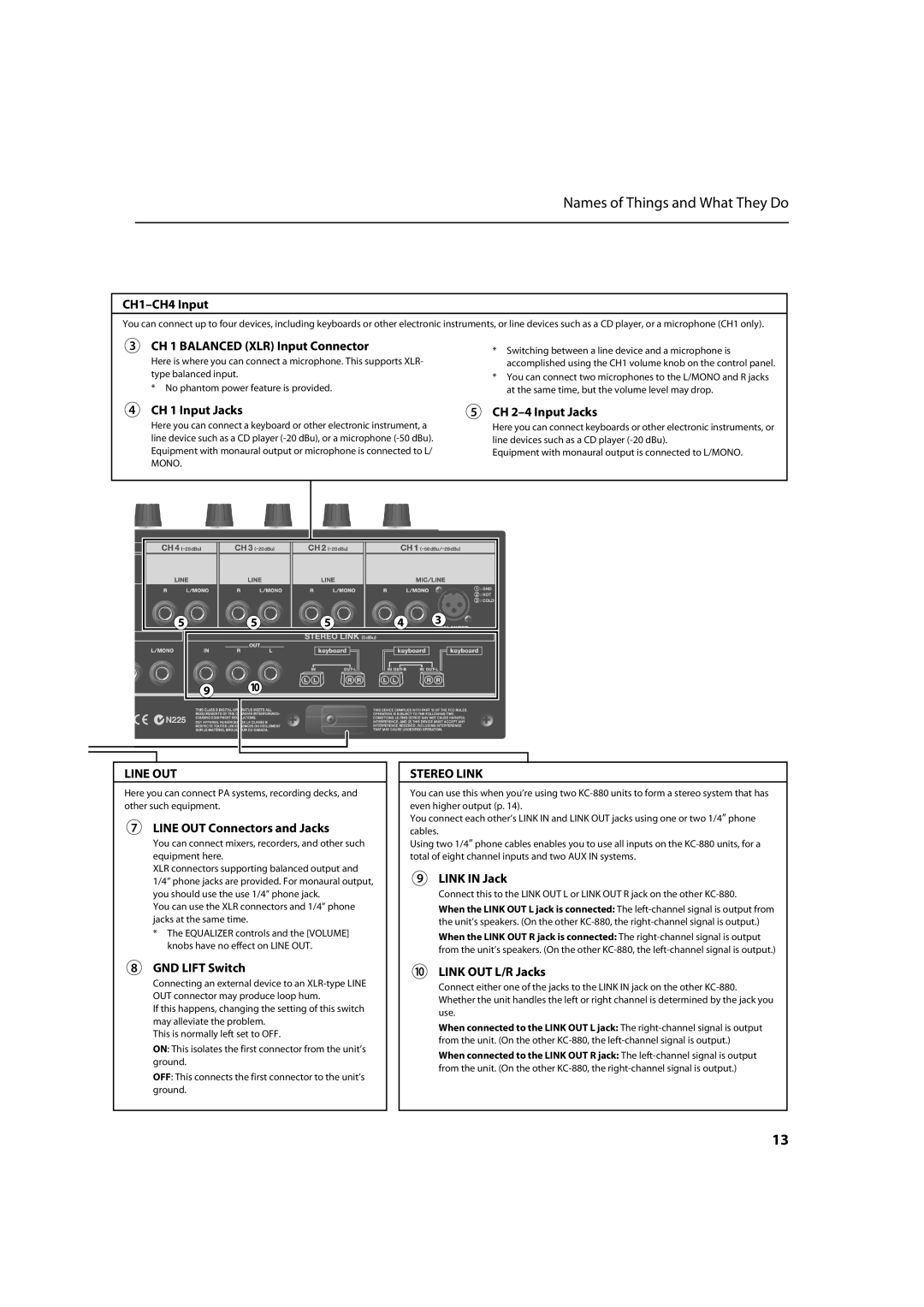Names of Things and What They Do
CH1–CH4 Input
You can connect up to four devices, including keyboards or other electronic instruments, or line devices such as a CD player, or a microphone (CH1 only).
3CH 1 BALANCED (XLR) Input Connector
Here is where you can connect a microphone. This supports XLR- type balanced input.
*No phantom power feature is provided.
*Switching between a line device and a microphone is accomplished using the CH1 volume knob on the control panel.
*You can connect two microphones to the L/MONO and R jacks at the same time, but the volume level may drop.
4 | CH 1 Input Jacks | 5 | CH |
|
|
|
|
Here you can connect a keyboard or other electronic instrument, a line device such as a CD player
Here you can connect keyboards or other electronic instruments, or line devices such as a CD player
Equipment with monaural output is connected to L/MONO.
5 | 5 | 5 | 4 | 3 |
910
LINE OUT
Here you can connect PA systems, recording decks, and other such equipment.
7LINE OUT Connectors and Jacks
You can connect mixers, recorders, and other such equipment here.
XLR connectors supporting balanced output and 1/4” phone jacks are provided. For monaural output, you should use the use 1/4” phone jack.
You can use the XLR connectors and 1/4” phone jacks at the same time.
*The EQUALIZER controls and the [VOLUME] knobs have no effect on LINE OUT.
8GND LIFT Switch
Connecting an external device to an
If this happens, changing the setting of this switch may alleviate the problem.
This is normally left set to OFF.
ON: This isolates the first connector from the unit’s ground.
OFF: This connects the first connector to the unit’s ground.
STEREO LINK
You can use this when you’re using two
You connect each other’s LINK IN and LINK OUT jacks using one or two 1/4” phone cables.
Using two 1/4” phone cables enables you to use all inputs on the
9LINK IN Jack
Connect this to the LINK OUT L or LINK OUT R jack on the other
When the LINK OUT L jack is connected: The
10LINK OUT L/R Jacks
Connect either one of the jacks to the LINK IN jack on the other
When connected to the LINK OUT L jack: The
When connected to the LINK OUT R jack: The
13