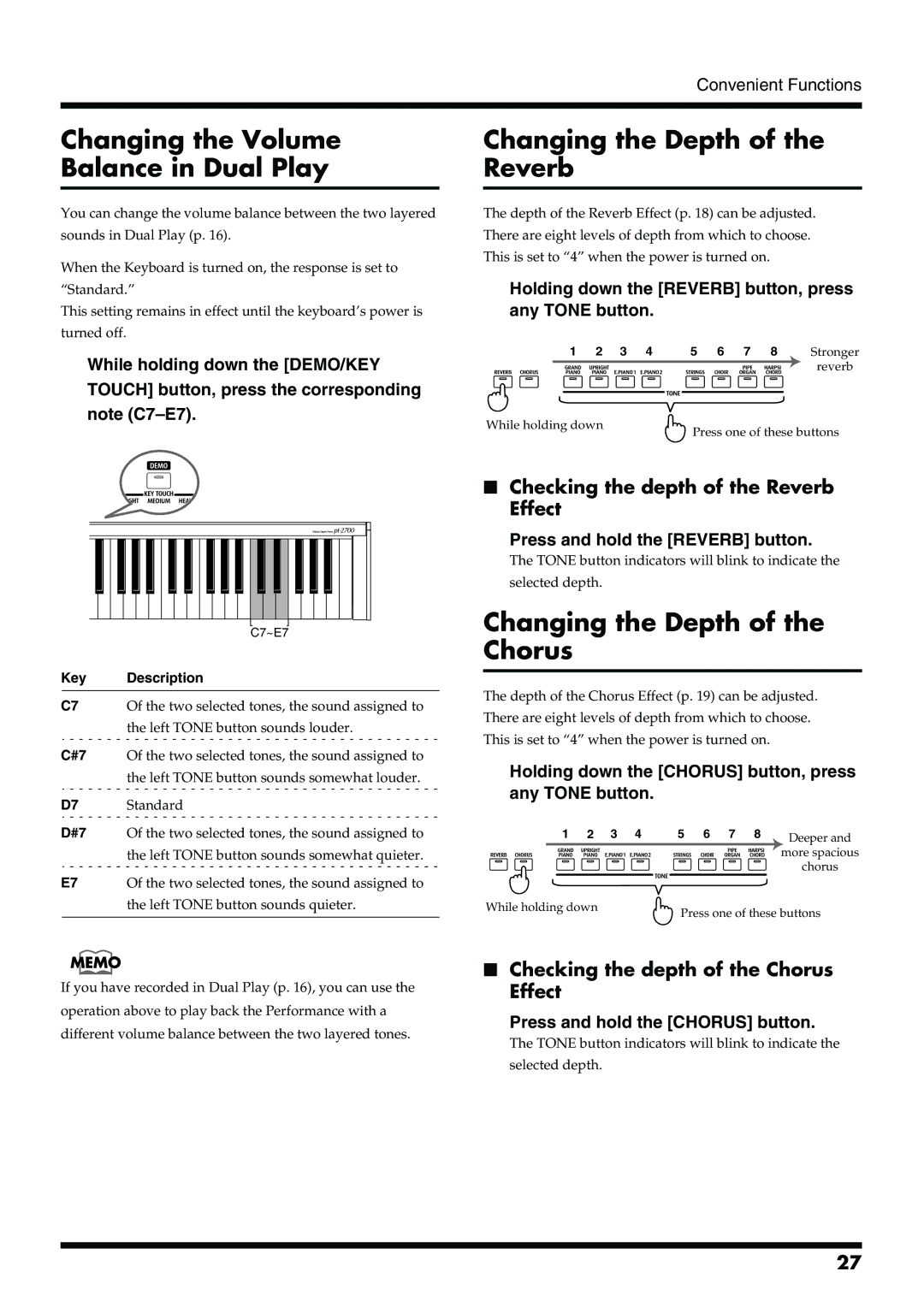Convenient Functions
Changing the Volume
Balance in Dual Play
You can change the volume balance between the two layered sounds in Dual Play (p. 16).
When the Keyboard is turned on, the response is set to “Standard.”
This setting remains in effect until the keyboard’s power is turned off.
While holding down the [DEMO/KEY
TOUCH] button, press the corresponding
note
fig.5-04.e
C7~E7 |
\
Key Description
C7 | Of the two selected tones, the sound assigned to |
| the left TONE button sounds louder. |
C#7 Of the two selected tones, the sound assigned to the left TONE button sounds somewhat louder.
D7 Standard
D#7 Of the two selected tones, the sound assigned to the left TONE button sounds somewhat quieter.
E7 | Of the two selected tones, the sound assigned to | |||
|
|
|
| the left TONE button sounds quieter. |
|
|
|
|
|
|
|
|
|
|
|
|
|
|
|
|
|
|
|
|
|
|
|
|
|
If you have recorded in Dual Play (p. 16), you can use the operation above to play back the Performance with a different volume balance between the two layered tones.
Changing the Depth of the Reverb
The depth of the Reverb Effect (p. 18) can be adjusted. There are eight levels of depth from which to choose. This is set to “4” when the power is turned on.
Holding down the [REVERB] button, press any TONE button.
fig.7-15.e
1 | 2 | 3 | 4 | 5 | 6 | 7 | 8 | Stronger |
|
|
|
|
|
|
|
| reverb |
While holding down
Press one of these buttons
■Checking the depth of the Reverb Effect
Press and hold the [REVERB] button.
The TONE button indicators will blink to indicate the
selected depth.
Changing the Depth of the Chorus
The depth of the Chorus Effect (p. 19) can be adjusted. There are eight levels of depth from which to choose. This is set to “4” when the power is turned on.
Holding down the [CHORUS] button, press any TONE button.
fig.7-16.e
1 2 3 4 5 6 7 8
| Deeper and |
| more spacious |
| chorus |
While holding down | Press one of these buttons |
|
■Checking the depth of the Chorus Effect
Press and hold the [CHORUS] button.
The TONE button indicators will blink to indicate the
selected depth.
27