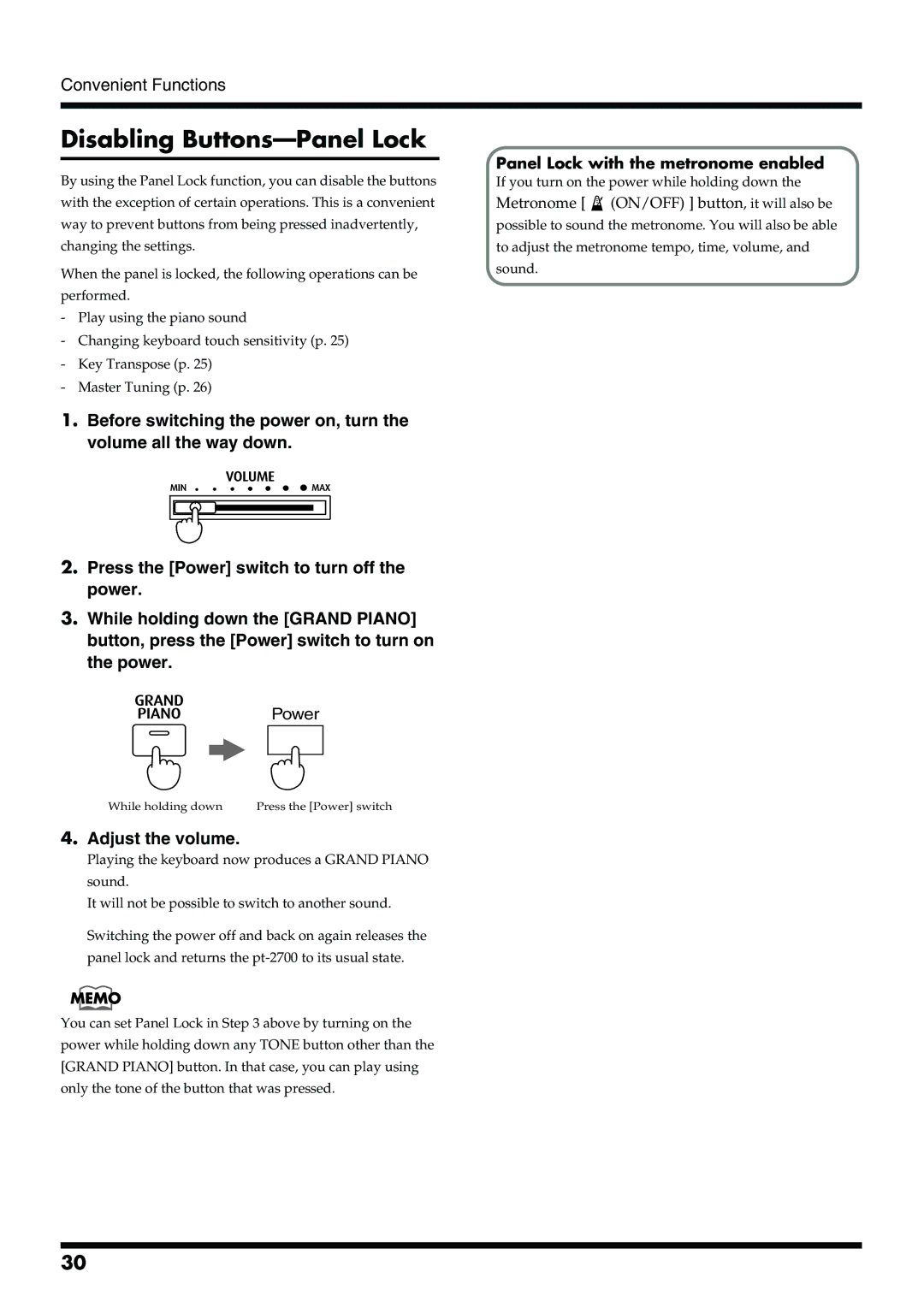Convenient Functions
Disabling Buttons—Panel Lock
By using the Panel Lock function, you can disable the buttons with the exception of certain operations. This is a convenient way to prevent buttons from being pressed inadvertently, changing the settings.
When the panel is locked, the following operations can be performed.
-Play using the piano sound
-Changing keyboard touch sensitivity (p. 25)
-Key Transpose (p. 25)
-Master Tuning (p. 26)
1.Before switching the power on, turn the
volume all the way down.
2.Press the [Power] switch to turn off the power.
3.While holding down the [GRAND PIANO] button, press the [Power] switch to turn on
the power.
fig.7-02.e
Power
While holding down | Press the [Power] switch |
4.Adjust the volume.
Playing the keyboard now produces a GRAND PIANO sound.
It will not be possible to switch to another sound.
Switching the power off and back on again releases the panel lock and returns the
You can set Panel Lock in Step 3 above by turning on the power while holding down any TONE button other than the [GRAND PIANO] button. In that case, you can play using only the tone of the button that was pressed.
Panel Lock with the metronome enabled
If you turn on the power while holding down the Metronome [ ![]() (ON/OFF) ] button, it will also be possible to sound the metronome. You will also be able to adjust the metronome tempo, time, volume, and sound.
(ON/OFF) ] button, it will also be possible to sound the metronome. You will also be able to adjust the metronome tempo, time, volume, and sound.
30