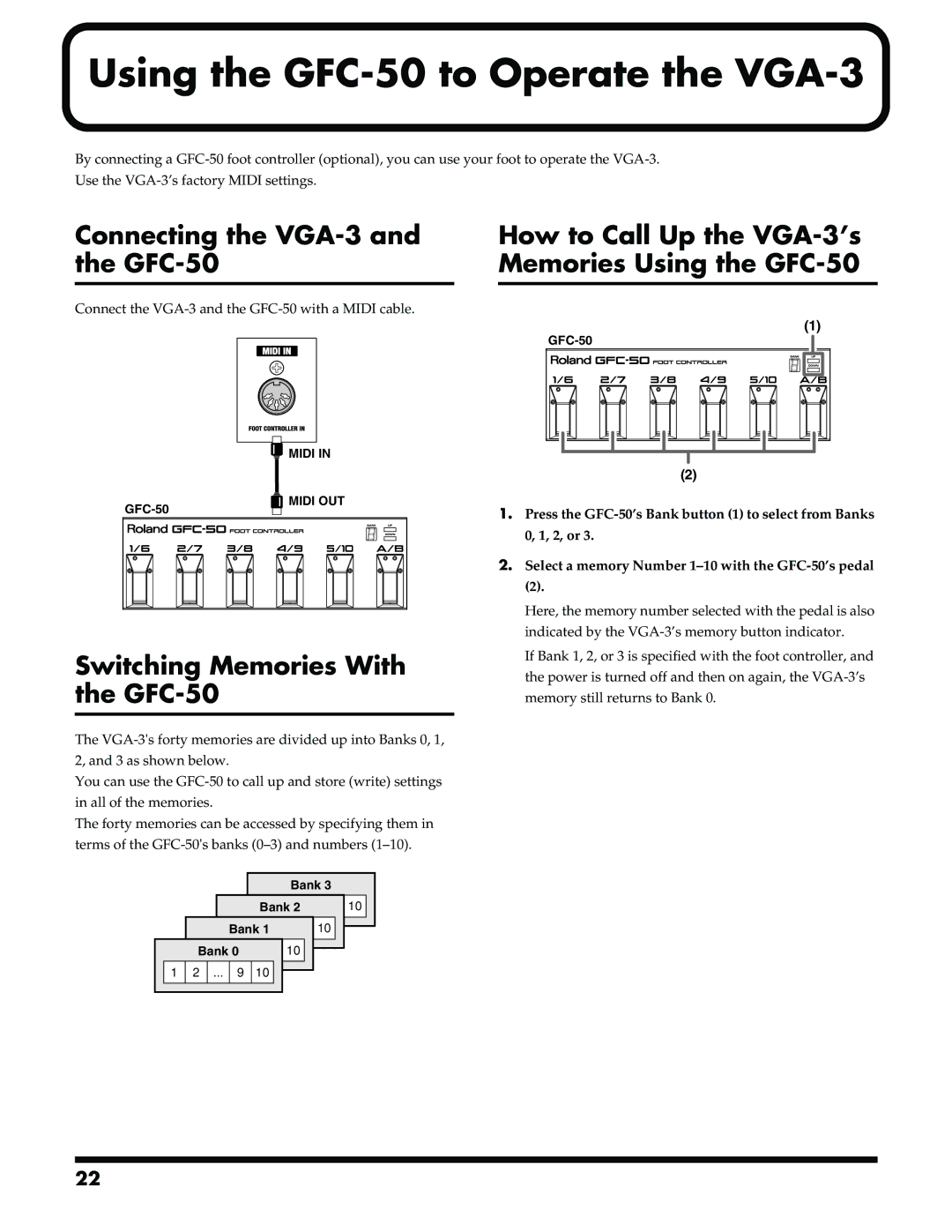Using the GFC-50 to Operate the VGA-3
By connecting a
Use the
Connecting the VGA-3 and the GFC-50
Connect the
fig.0180
MIDI IN |
How to Call Up the VGA-3’s Memories Using the GFC-50
fig.0200
(1)
(2) |
MIDI OUT
1. | Press the |
| 0, 1, 2, or 3. |
2. | Select a memory Number |
| (2). |
| Here, the memory number selected with the pedal is also |
| indicated by the |
Switching Memories With the GFC-50
The
You can use the
The forty memories can be accessed by specifying them in terms of the
fig.0190
Bank 3
|
|
|
|
|
|
|
|
| Bank 2 |
|
| 10 |
| |||
|
|
|
|
|
| Bank 1 | 10 |
|
|
| ||||||
|
| |||||||||||||||
|
|
|
|
|
|
|
|
|
|
|
|
|
|
|
| |
|
|
| Bank 0 |
|
| 10 |
|
|
|
|
| |||||
|
|
|
|
|
|
|
|
| ||||||||
| 1 | 2 | ... | 9 | 10 |
|
|
|
|
|
|
| ||||
|
|
|
|
|
| |||||||||||
|
|
|
|
|
|
|
|
|
|
|
|
|
|
|
|
|
|
|
|
|
|
|
|
|
|
|
|
|
|
|
|
|
|
If Bank 1, 2, or 3 is specified with the foot controller, and |
the power is turned off and then on again, the |
memory still returns to Bank 0. |
22