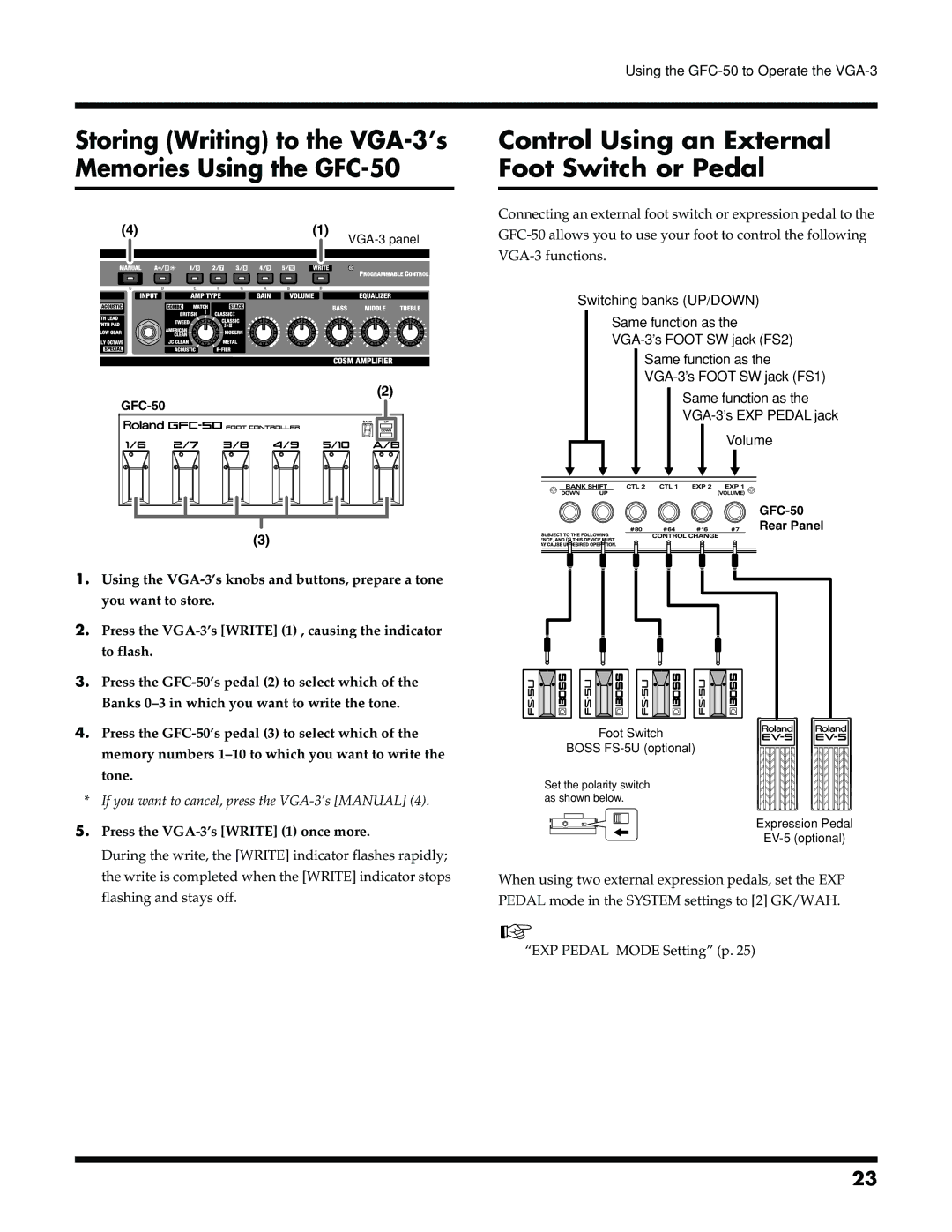Using the
Storing (Writing) to the VGA-3’s Memories Using the GFC-50
fig.0210
(4) | (1) |
(2)
(3) |
1.Using the
2.Press the
3.Press the
4.Press the
* If you want to cancel, press the
5.Press the VGA-3’s [WRITE] (1) once more.
During the write, the [WRITE] indicator flashes rapidly; the write is completed when the [WRITE] indicator stops flashing and stays off.
Control Using an External Foot Switch or Pedal
Connecting an external foot switch or expression pedal to the
fig.0220
Switching banks (UP/DOWN)
Same function as the
Same function as the
Same function as the
Volume
GFC-50
Rear Panel
Foot Switch
BOSS
Set the polarity switch as shown below.
Expression Pedal
When using two external expression pedals, set the EXP PEDAL mode in the SYSTEM settings to [2] GK/WAH.
“EXP PEDAL MODE Setting” (p. 25)
23