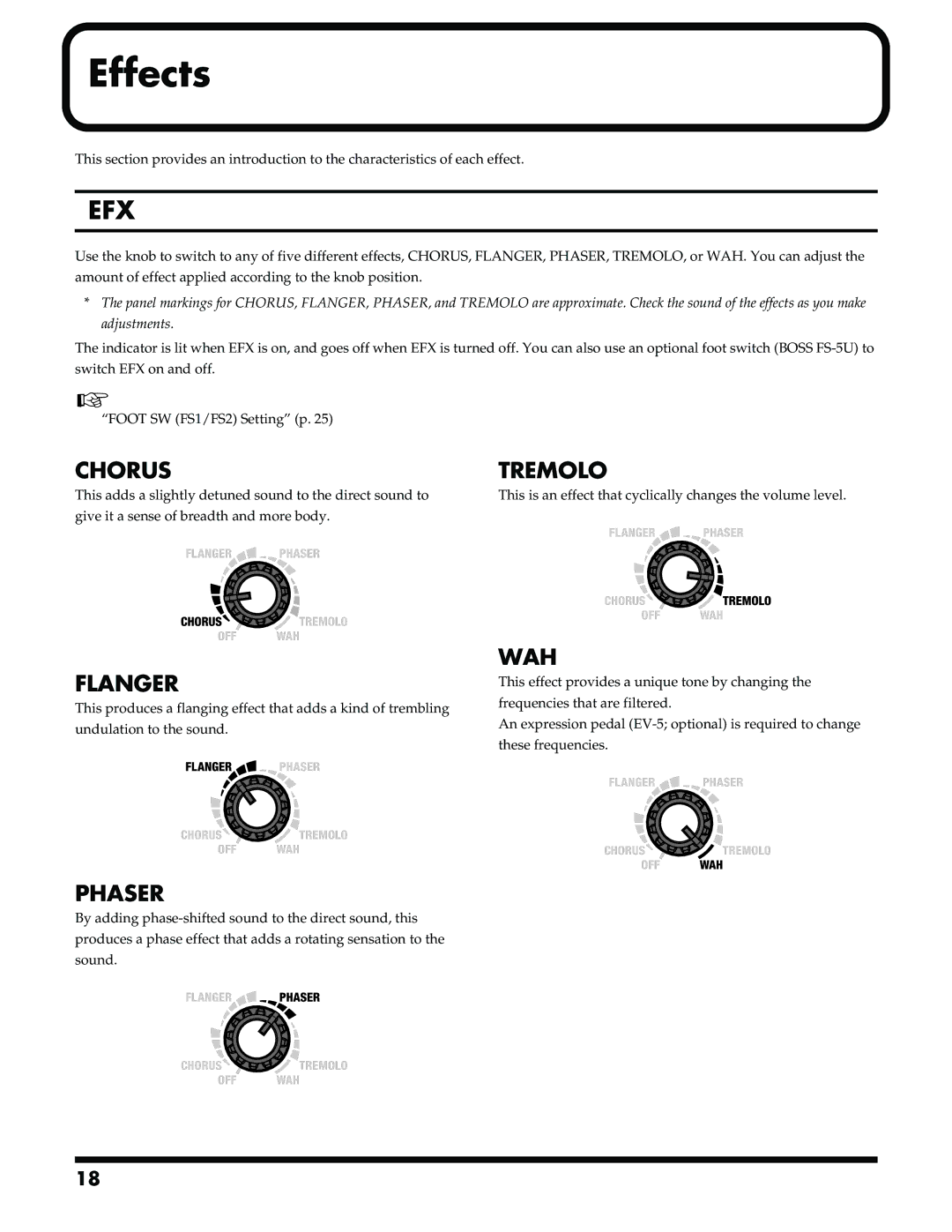Effects
This section provides an introduction to the characteristics of each effect.
EFX
Use the knob to switch to any of five different effects, CHORUS, FLANGER, PHASER, TREMOLO, or WAH. You can adjust the amount of effect applied according to the knob position.
*The panel markings for CHORUS, FLANGER, PHASER, and TREMOLO are approximate. Check the sound of the effects as you make adjustments.
The indicator is lit when EFX is on, and goes off when EFX is turned off. You can also use an optional foot switch (BOSS
“FOOT SW (FS1/FS2) Setting” (p. 25)
CHORUS
This adds a slightly detuned sound to the direct sound to give it a sense of breadth and more body.
fig.0060
FLANGER
This produces a flanging effect that adds a kind of trembling undulation to the sound.
fig.0070
PHASER
By adding
fig.0080
TREMOLO
This is an effect that cyclically changes the volume level.
fig.0090
WAH
This effect provides a unique tone by changing the frequencies that are filtered.
An expression pedal
fig.0100
18