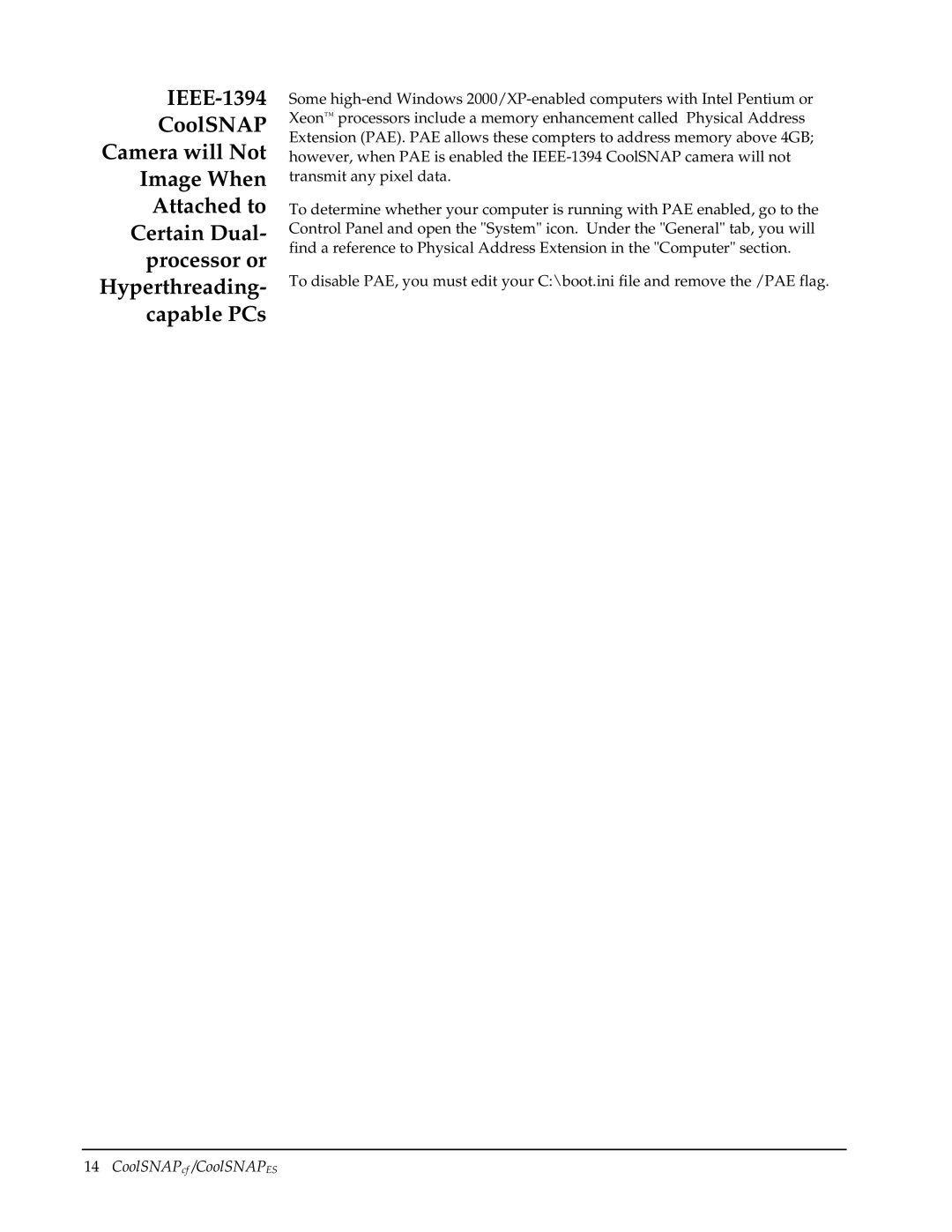CoolSNAP Camera will Not Image When Attached to Certain Dual- processor or Hyperthreading- capable PCs
Some
To determine whether your computer is running with PAE enabled, go to the Control Panel and open the "System" icon. Under the "General" tab, you will find a reference to Physical Address Extension in the "Computer" section.
To disable PAE, you must edit your C:\boot.ini file and remove the /PAE flag.