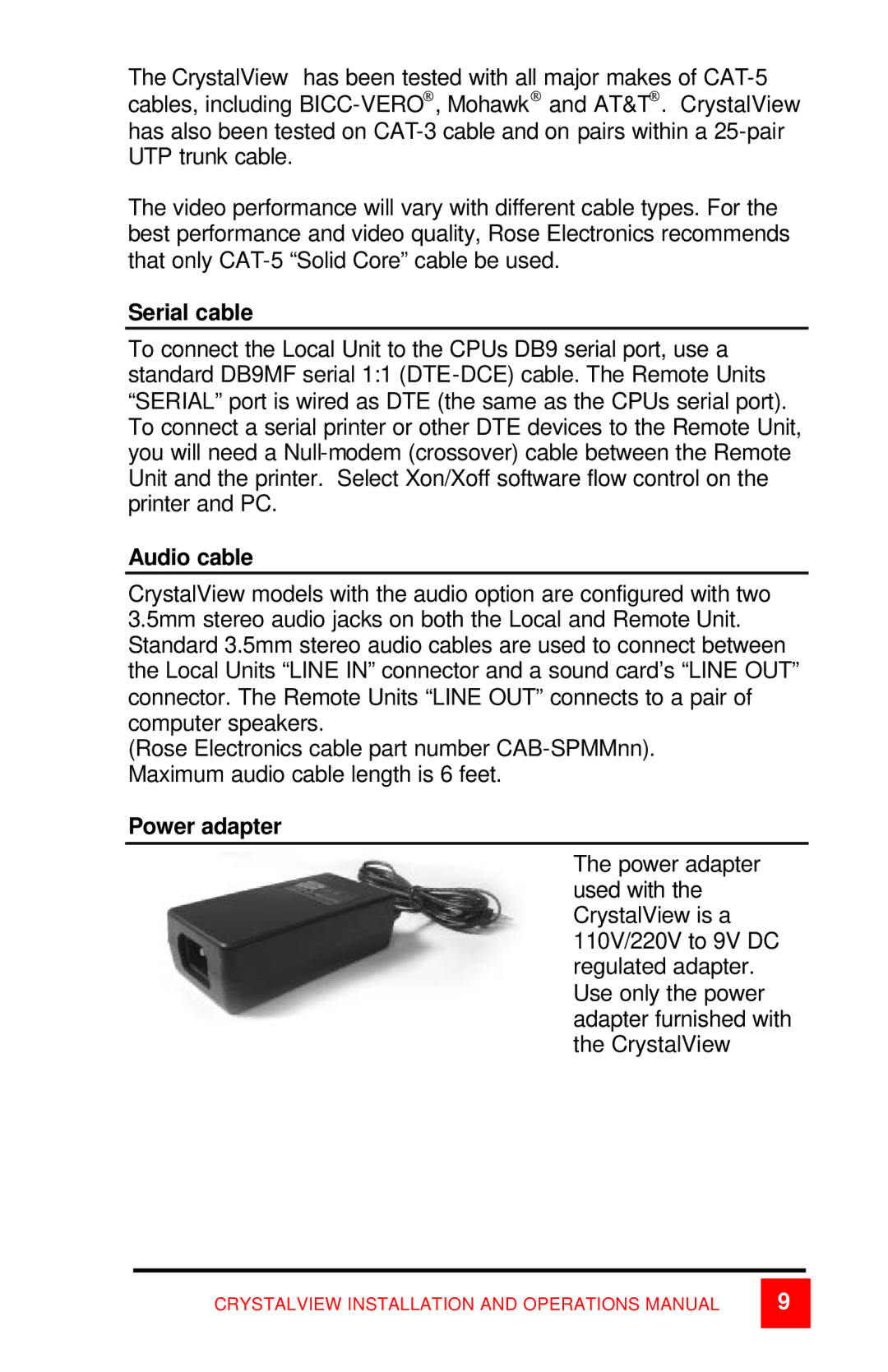The CrystalView has been tested with all major makes of
The video performance will vary with different cable types. For the best performance and video quality, Rose Electronics recommends that only
Serial cable
To connect the Local Unit to the CPUs DB9 serial port, use a standard DB9MF serial 1:1
Audio cable
CrystalView models with the audio option are configured with two 3.5mm stereo audio jacks on both the Local and Remote Unit. Standard 3.5mm stereo audio cables are used to connect between the Local Units “LINE IN” connector and a sound card’s “LINE OUT” connector. The Remote Units “LINE OUT” connects to a pair of computer speakers.
(Rose Electronics cable part number
Power adapter
The power adapter used with the CrystalView is a 110V/220V to 9V DC regulated adapter. Use only the power adapter furnished with the CrystalView
CRYSTALVIEW INSTALLATION AND OPERATIONS MANUAL
9