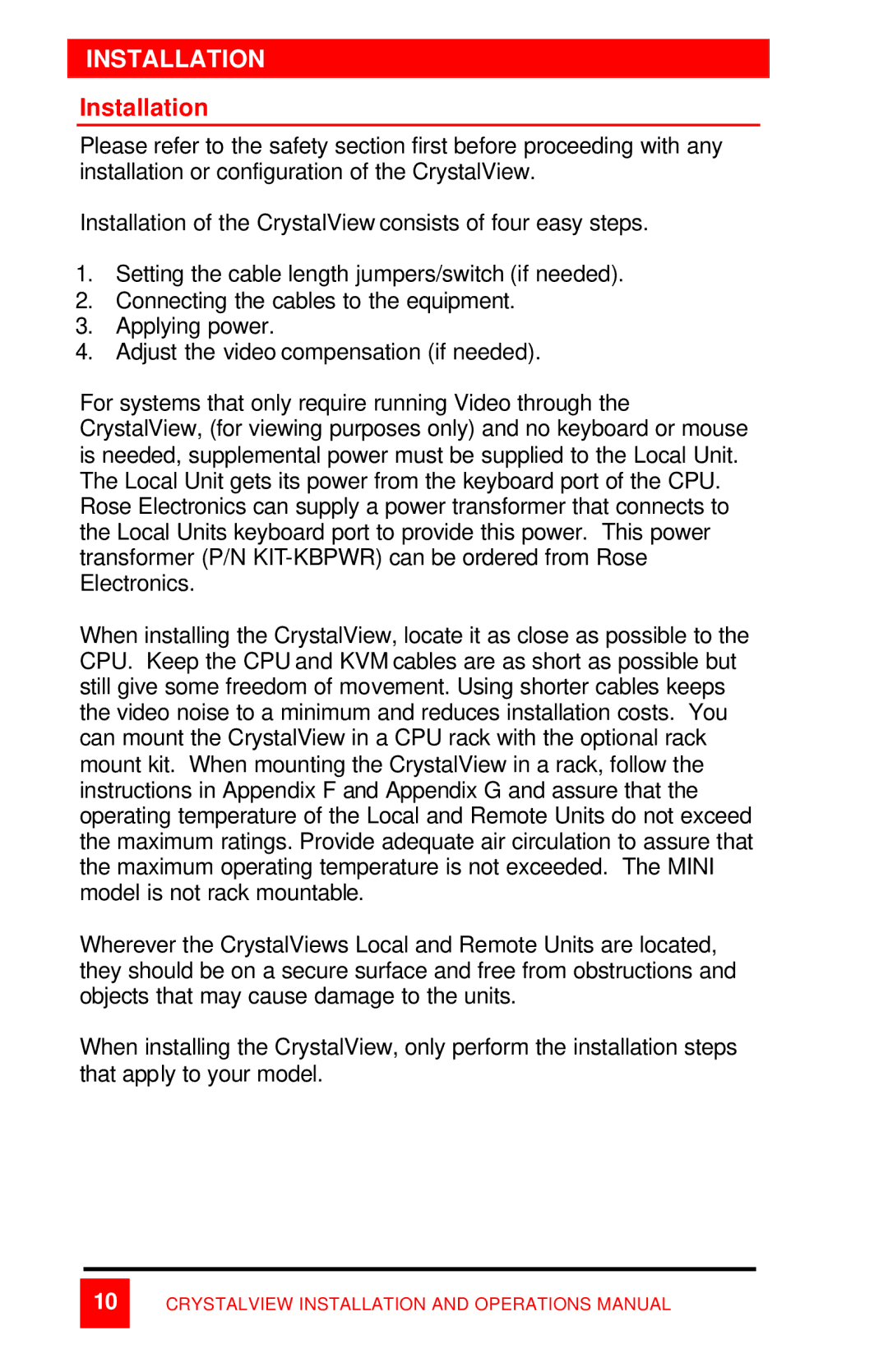INSTALLATION
Installation
Please refer to the safety section first before proceeding with any installation or configuration of the CrystalView.
Installation of the CrystalView consists of four easy steps.
1.Setting the cable length jumpers/switch (if needed).
2.Connecting the cables to the equipment.
3.Applying power.
4.Adjust the video compensation (if needed).
For systems that only require running Video through the CrystalView, (for viewing purposes only) and no keyboard or mouse is needed, supplemental power must be supplied to the Local Unit. The Local Unit gets its power from the keyboard port of the CPU. Rose Electronics can supply a power transformer that connects to the Local Units keyboard port to provide this power. This power transformer (P/N
When installing the CrystalView, locate it as close as possible to the CPU. Keep the CPU and KVM cables are as short as possible but still give some freedom of movement. Using shorter cables keeps the video noise to a minimum and reduces installation costs. You can mount the CrystalView in a CPU rack with the optional rack mount kit. When mounting the CrystalView in a rack, follow the instructions in Appendix F and Appendix G and assure that the operating temperature of the Local and Remote Units do not exceed the maximum ratings. Provide adequate air circulation to assure that the maximum operating temperature is not exceeded. The MINI model is not rack mountable.
Wherever the CrystalViews Local and Remote Units are located, they should be on a secure surface and free from obstructions and objects that may cause damage to the units.
When installing the CrystalView, only perform the installation steps that apply to your model.
10
CRYSTALVIEW INSTALLATION AND OPERATIONS MANUAL