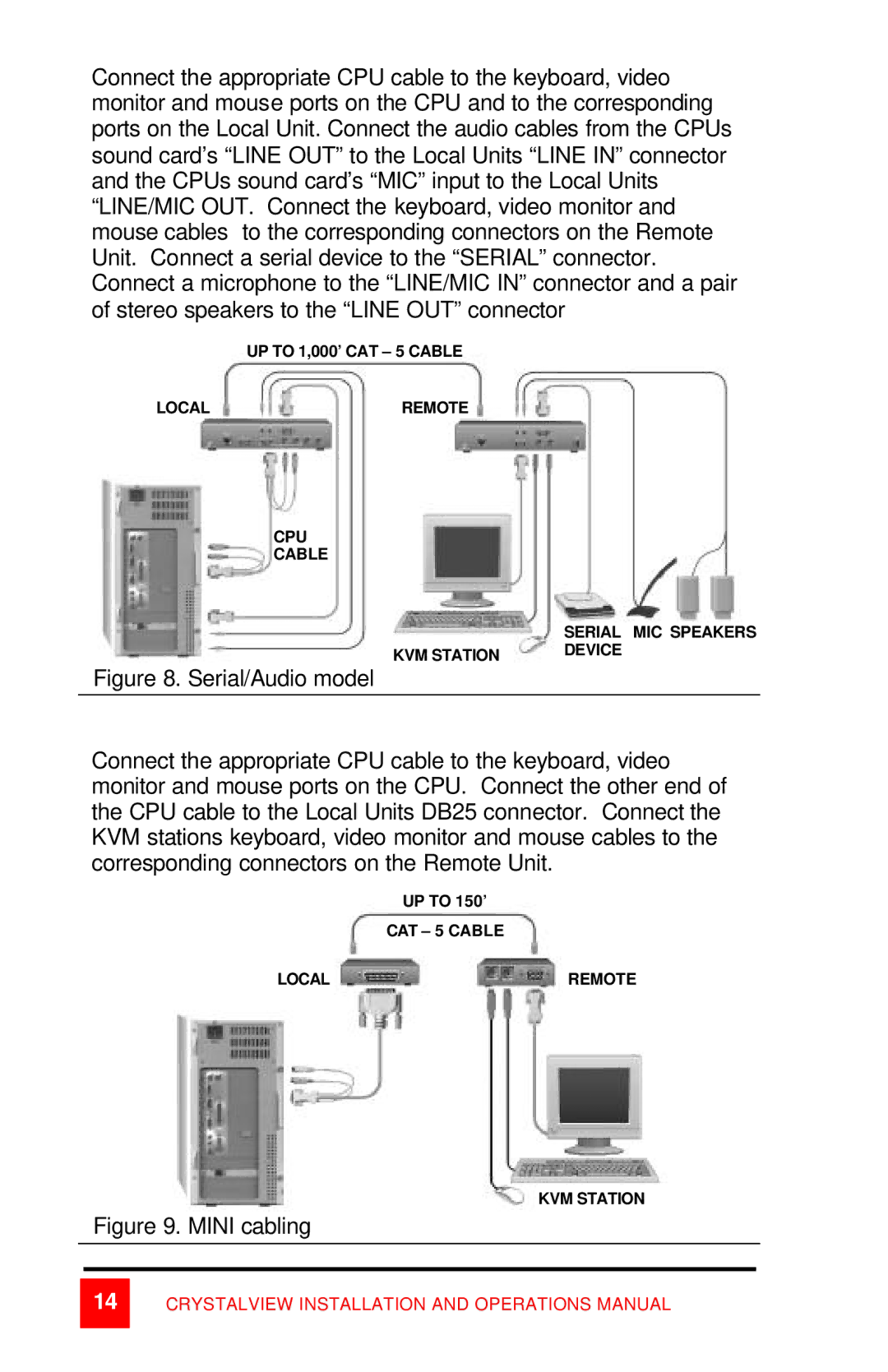Connect the appropriate CPU cable to the keyboard, video monitor and mouse ports on the CPU and to the corresponding ports on the Local Unit. Connect the audio cables from the CPUs sound card’s “LINE OUT” to the Local Units “LINE IN” connector and the CPUs sound card’s “MIC” input to the Local Units “LINE/MIC OUT. Connect the keyboard, video monitor and mouse cables to the corresponding connectors on the Remote Unit. Connect a serial device to the “SERIAL” connector. Connect a microphone to the “LINE/MIC IN” connector and a pair of stereo speakers to the “LINE OUT” connector
UP TO 1,000’ CAT – 5 CABLE
LOCAL | REMOTE |
CPU
CABLE
| SERIAL MIC SPEAKERS |
KVM STATION | DEVICE |
|
Figure 8. Serial/Audio model
Connect the appropriate CPU cable to the keyboard, video monitor and mouse ports on the CPU. Connect the other end of the CPU cable to the Local Units DB25 connector. Connect the KVM stations keyboard, video monitor and mouse cables to the corresponding connectors on the Remote Unit.
UP TO 150’
CAT – 5 CABLE
LOCAL | REMOTE |
KVM STATION
Figure 9. MINI cabling
14
CRYSTALVIEW INSTALLATION AND OPERATIONS MANUAL