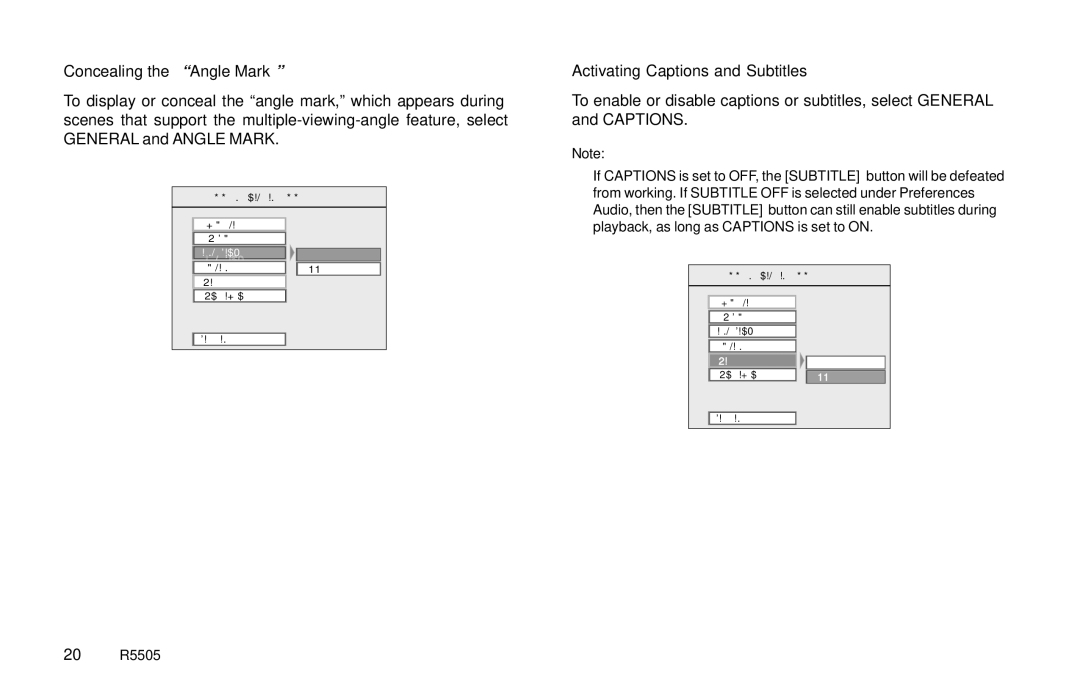Concealing the “Angle Mark”
To display or conceal the “angle mark,” which appears during scenes that support the
- - GENERAL PAGE - -
Activating Captions and Subtitles
To enable or disable captions or subtitles, select GENERAL and CAPTIONS.
Note:
• If CAPTIONS is set to OFF, the [SUBTITLE] button will be defeated |
from working. If SUBTITLE OFF is selected under Preferences – |
Audio, then the [SUBTITLE] button can still enable subtitles during |
TV DISPLAY |
PIC MODE |
ANGLE MARK |
ANGLE MARK |
OSD LANG
CAPTIONS |
SCR SAVER |
ON |
ON |
OFF |
playback, as long as CAPTIONS is set to ON. |
- - GENERAL PAGE - - |
TV DISPLAY |
PIC MODE |
ANGLE MARK |
MAIN PAGE
OSD LANG |
CAPTIONS |
SCR SAVER |
ON |
OFF |
MAIN PAGE
20R5505