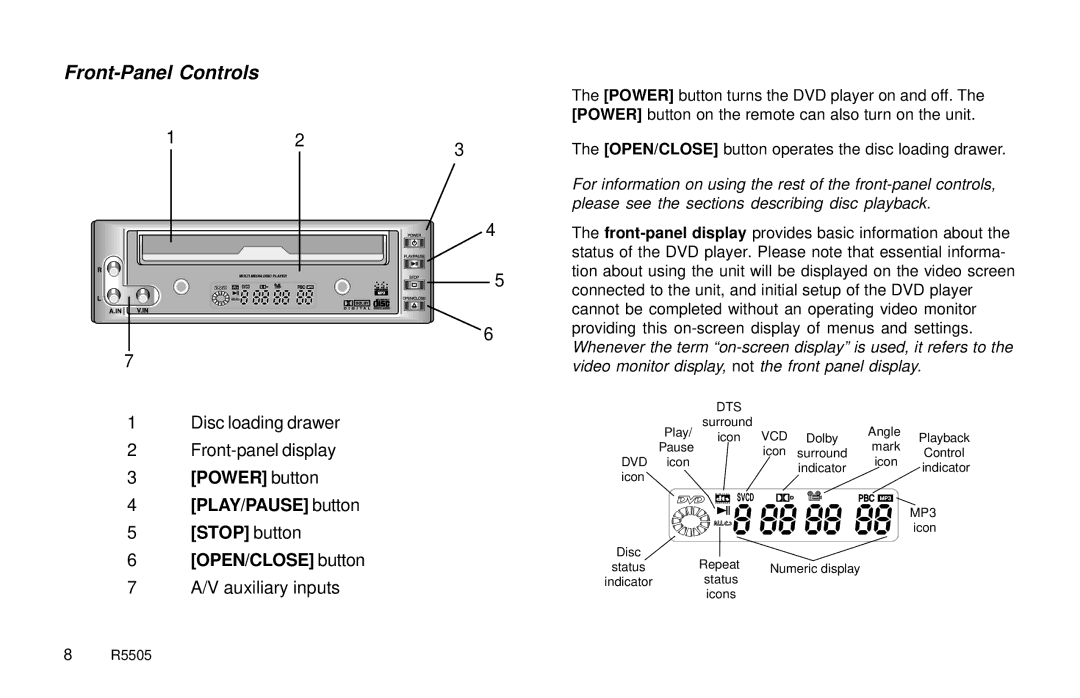Front-Panel Controls
1 | 2 | 3 |
|
|
4 |
5 |
6 |
7 |
1Disc loading drawer
2
3[POWER] button
4[PLAY/PAUSE] button
5[STOP] button
6[OPEN/CLOSE] button
7A/V auxiliary inputs
The [POWER] button turns the DVD player on and off. The [POWER] button on the remote can also turn on the unit.
The [OPEN/CLOSE] button operates the disc loading drawer.
For information on using the rest of the
The
|
| DTS |
|
|
|
|
| Play/ | surround | VCD |
| Angle |
|
| icon | Dolby | Playback | |||
| Pause | mark | ||||
|
| icon | surround | Control | ||
DVD | icon |
| icon | |||
|
| indicator | indicator | |||
icon |
|
|
|
| ||
|
|
|
|
|
| |
|
|
|
|
|
| MP3 |
|
|
|
|
|
| icon |
Disc |
| Repeat |
|
|
|
|
status |
| Numeric display |
|
| ||
indicator |
| status |
|
|
|
|
icons
8R5505