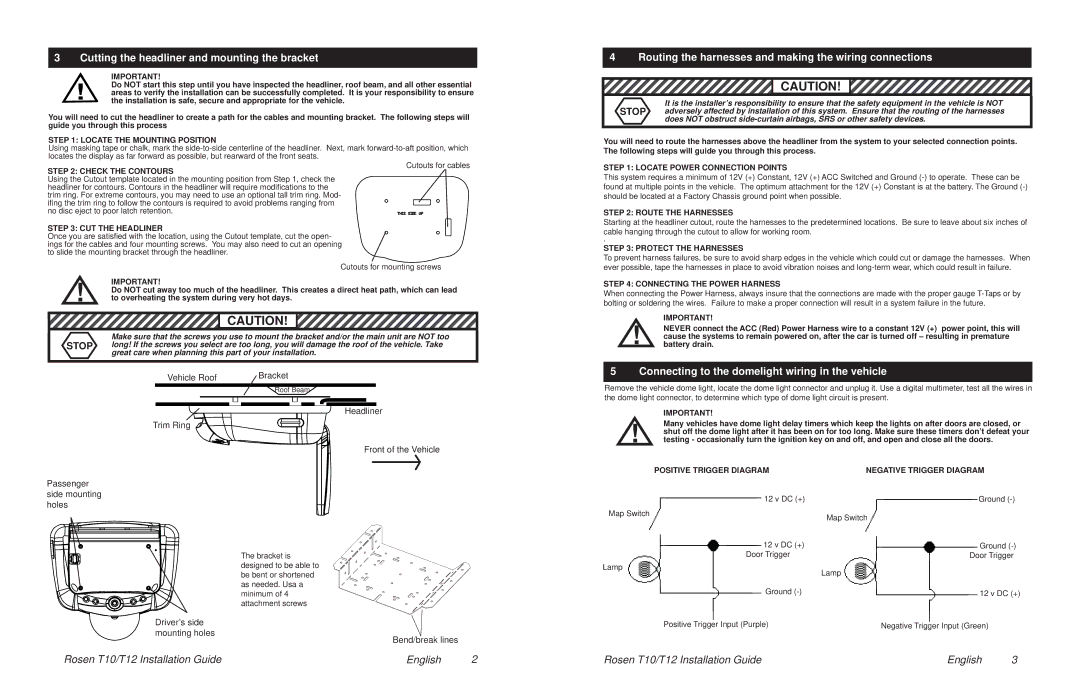T12, T10 specifications
Rosen Entertainment Systems has been a leader in the mobile entertainment industry, particularly recognized for its high-quality in-flight and in-vehicle entertainment solutions. Among its innovative offerings are the T12 and T10 systems, which are designed to enhance the passenger experience with cutting-edge technology and user-friendly features.The Rosen T12 is an advanced entertainment system that boasts a 12.1-inch high-resolution touchscreen display. The display’s vibrant colors and sharp images provide an immersive viewing experience that can play a wide variety of media formats. One of its defining features is the seamless integration of various content sources, including built-in Wi-Fi, USB ports, and HDMI inputs. This allows passengers to enjoy streaming services, movies, and music directly from their devices, making it easy to stay entertained during long journeys.
On the other hand, the T10 system offers a slightly smaller 10.1-inch display, maintaining the same level of quality and performance that Rosen is known for. The T10 is ideal for installations where space is limited without compromising the enjoyment of in-flight entertainment. Both systems include robust audio features, such as surround sound capabilities and support for multiple audio channels, ensuring that every passenger can appreciate an immersive listening experience.
Rosen's unique feature set includes user-friendly interfaces, allowing for quick access to various functions like volume control, media selection, and channel browsing. Passengers can also personalize their viewing experience with options for subtitles, multiple language audio tracks, and a variety of adjustable viewing angles.
Both systems utilize advanced technologies such as high-efficiency LED backlighting, which not only improves visibility in varying lighting conditions but also enhances energy efficiency. This makes the T12 and T10 systems environmentally friendly options as well, resonating with current trends towards sustainability in technology.
Additional features include customizable branding options for airlines or automotive manufacturers, which can reflect unique themes or corporate identities. Given the systems' lightweight design and modular construction, installation is hassle-free, making them an attractive option for both retrofitted and new aircraft and vehicles.
In conclusion, Rosen Entertainment Systems T12 and T10 represent the forefront of mobile entertainment technology, combining large, high-quality displays with user-friendly interfaces, versatile connectivity, and customizable branding, making them ideal choices for enhancing the overall passenger experience.