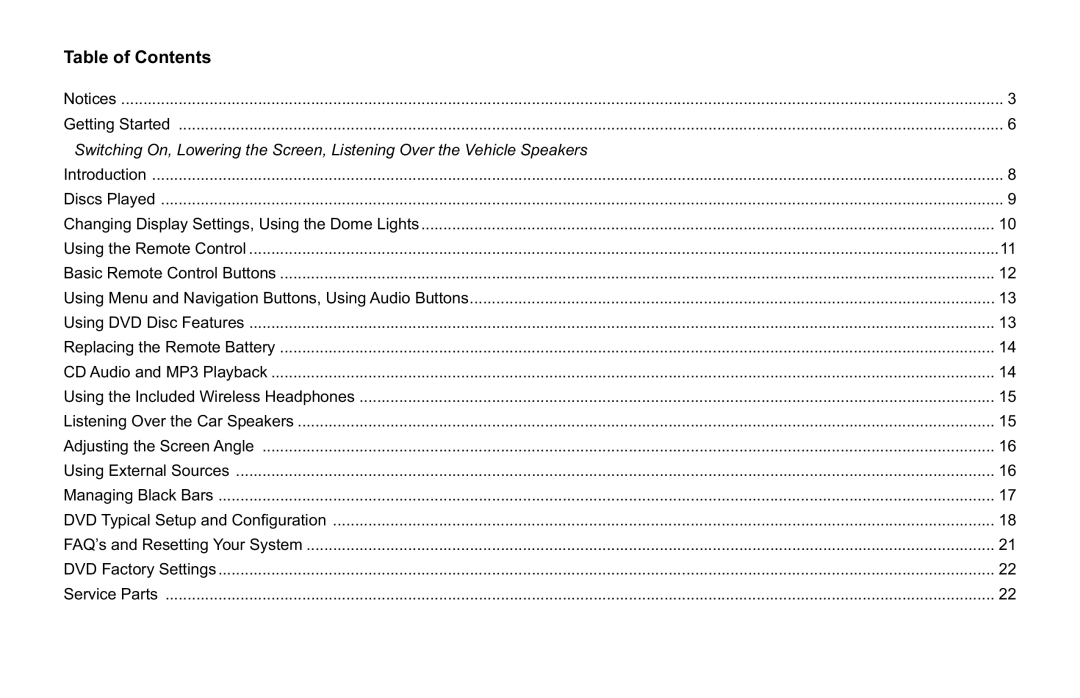Table of Contents |
|
Notices | 3 |
Getting Started | 6 |
Switching On, Lowering the Screen, Listening Over the Vehicle Speakers |
|
Introduction | 8 |
Discs Played | 9 |
Changing Display Settings, Using the Dome Lights | 10 |
Using the Remote Control | 11 |
Basic Remote Control Buttons | 12 |
Using Menu and Navigation Buttons, Using Audio Buttons | 13 |
Using DVD Disc Features | 13 |
Replacing the Remote Battery | 14 |
CD Audio and MP3 Playback | 14 |
Using the Included Wireless Headphones | 15 |
Listening Over the Car Speakers | 15 |
Adjusting the Screen Angle | 16 |
Using External Sources | 16 |
Managing Black Bars | 17 |
DVD Typical Setup and Confi guration | 18 |
FAQ’s and Resetting Your System | 21 |
DVD Factory Settings | 22 |
Service Parts | 22 |
Page 3
Image 3