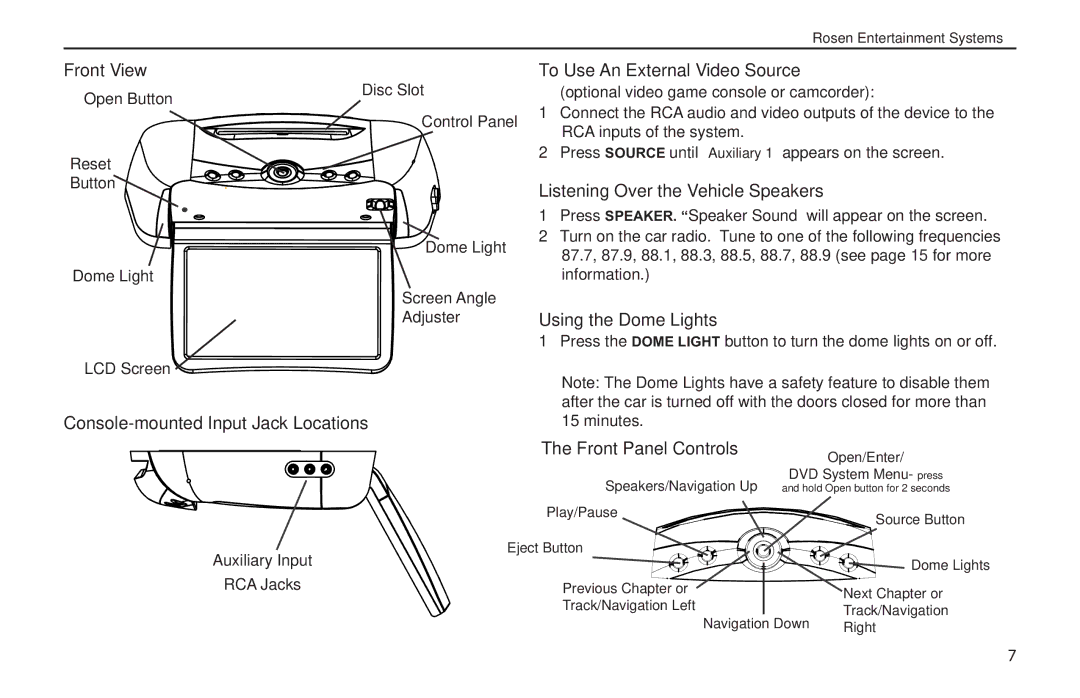Rosen Entertainment Systems
Front View
Open Button
Reset
Button
Dome Light
LCD Screen
Disc Slot
Control Panel
Dome Light
Screen Angle
Adjuster
To Use An External Video Source
(optional video game console or camcorder):
1Connect the RCA audio and video outputs of the device to the RCA inputs of the system.
2 Press SOURCE until “Auxiliary 1” appears on the screen.
Listening Over the Vehicle Speakers
1Press SPEAKER. “Speaker Sound” will appear on the screen.
2 Turn on the car radio. Tune to one of the following frequencies 87.7, 87.9, 88.1, 88.3, 88.5, 88.7, 88.9 (see page 15 for more information.)
Using the Dome Lights
1 Press the DOME LIGHT button to turn the dome lights on or off. |
Note: The Dome Lights have a safety feature to disable them |
after the car is turned off with the doors closed for more than |
15 minutes. |
| The Front Panel Controls | Open/Enter/ |
|
| |
| DVD System Menu- press | |
| Speakers/Navigation Up and hold Open button for 2 seconds | |
| Play/Pause | Source Button |
|
| |
Auxiliary Input | Eject Button | Dome Lights |
| ||
RCA Jacks | Previous Chapter or | Next Chapter or |
| Track/Navigation Left | |
| Track/Navigation | |
| Navigation Down | |
| Right | |
7