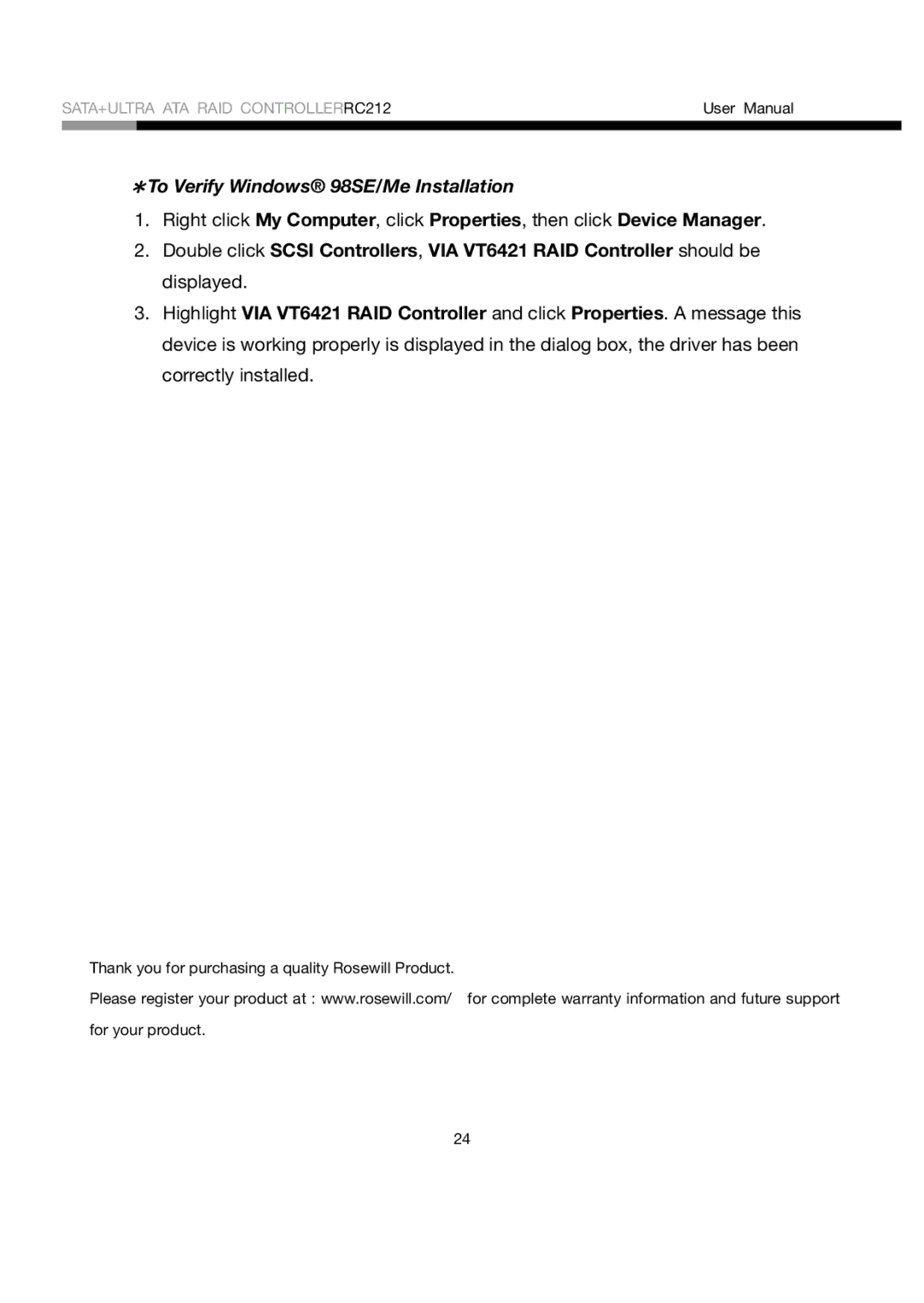SATA+ULTRA ATA RAID CONTROLLERRC212 | User Manual | |
|
|
|
*To Verify Windows® 98SE/Me Installation
1.Right click My Computer, click Properties, then click Device Manager.
2.Double click SCSI Controllers, VIA VT6421 RAID Controller should be displayed.
3.Highlight VIA VT6421 RAID Controller and click Properties. A message this device is working properly is displayed in the dialog box, the driver has been correctly installed.
Thank you for purchasing a quality Rosewill Product.
Please register your product at : www.rosewill.com/ for complete warranty information and future support
for your product.
24